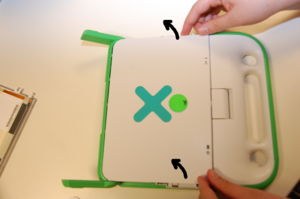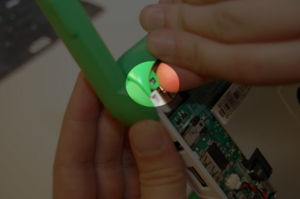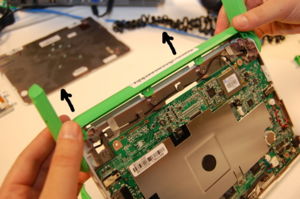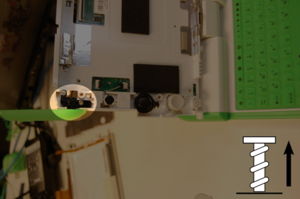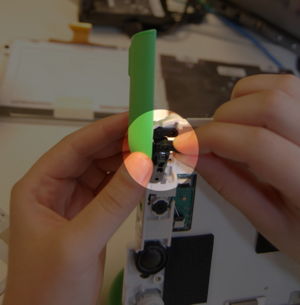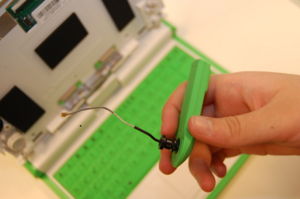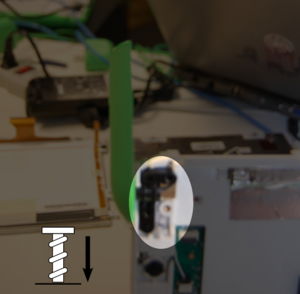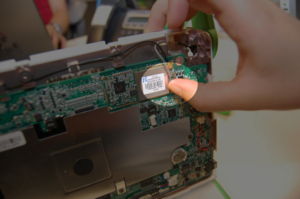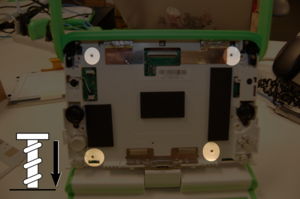Disassembly B4 wireless antenna: Difference between revisions
Jump to navigation
Jump to search
No edit summary |
No edit summary |
||
| Line 34: | Line 34: | ||
[[Category:Repair]] |
[[Category:Repair]] |
||
[[Category:Network]] |
|||
Latest revision as of 06:22, 10 June 2008
This is a description of how to finish disassembling the top section (first part) of an B4 preproduction XO laptop to replace the wireless antenna (rabbit ears). This is part of the Disassembly section of the Troubleshooting Guide and Repair Manual.
This is not needed to replace the wireless antennas on production machines.
Removing the wireless antenna
Step 1
Keep the screen out of the way until the replacement is complete.
Step 2
Replacing the wireless antenna
Step 1
Step 2