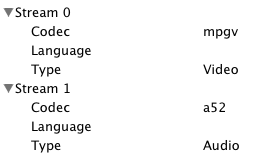User:Bjordan/1CC Camera: Difference between revisions
Jump to navigation
Jump to search
No edit summary |
No edit summary |
||
| Line 3: | Line 3: | ||
Quote from reviews: |
Quote from reviews: |
||
Too bad because shallow lens setting makes it susceptible to glare. |
Too bad because shallow lens setting makes it susceptible to glare. |
||
The Mac, with iMovie '08 running, Will Import your files - but Only If: |
|||
* Only if the camera is plugged in and charging (Genius, Canon! Genius. Binding us to a power-supply. Genius, thoughtful, pure, pure genius.) |
|||
* Only if you turn the camera to the "video Play" mode, once attached via USB umbilical to the computer... |
|||
* And then, Only if you select the correct "output" source - You'll be asked - on the camera's fold-out viewer, to choose the "output" source: DVD or Printer/PC. |
|||
I noticed some serious light glare when we were at [http://www.mnn.org/ MNN], using their studio lights. I physically moved/angled the camera until there were no glaring lights causing vertical lines on the picture. ''TODO:'' make glare reducing ring around camera's lens. |
I noticed some serious light glare when we were at [http://www.mnn.org/ MNN], using their studio lights. I physically moved/angled the camera until there were no glaring lights causing vertical lines on the picture. ''TODO:'' make glare reducing ring around camera's lens. |
||
Revision as of 00:10, 17 June 2008
The 1CC video camera is a Canon FS100 A. A few well thought-out reviews
Quote from reviews:
Too bad because shallow lens setting makes it susceptible to glare.
The Mac, with iMovie '08 running, Will Import your files - but Only If:
* Only if the camera is plugged in and charging (Genius, Canon! Genius. Binding us to a power-supply. Genius, thoughtful, pure, pure genius.)
* Only if you turn the camera to the "video Play" mode, once attached via USB umbilical to the computer...
* And then, Only if you select the correct "output" source - You'll be asked - on the camera's fold-out viewer, to choose the "output" source: DVD or Printer/PC.
I noticed some serious light glare when we were at MNN, using their studio lights. I physically moved/angled the camera until there were no glaring lights causing vertical lines on the picture. TODO: make glare reducing ring around camera's lens.
Positives: Small, records onto SD (which the XO has a slot for), and has a USB port that makes the camera act as an SD card reader
Negatives: Camera wants you to use its proprietary (Windows) movie editor, naming its video files .MOD.
Instructions on using these .MOD files on a Mac are available here. This suggests using ffmpegX
Steps for Scripting
# Step 1 - get DarwinPorts orchard:~ olpcguest$ sudo port install ffmpeg
MOD file analysis
.MOD file console output (via mplayer):
MPlayer dev-SVN-r21482-4.0.1 (C) 2000-2006 MPlayer Team CPU: Intel(R) Xeon(R) CPU 5150 @ 2.66GHz (Family: 6, Model: 15, Stepping: 6) CPUflags: MMX: 1 MMX2: 1 3DNow: 0 3DNow2: 0 SSE: 1 SSE2: 1 Compiled for x86 CPU with extensions: MMX MMX2 SSE SSE2 Terminal type `unknown' is not defined. Playing /Users/olpcguest/Movies/2008 Summer/SD_VIDEO/PRG001/MOV001.MOD. VIDEO: MPEG2 720x480 (aspect 2) 29.970 fps 9600.0 kbps (1200.0 kbyte/s) ========================================================================== Opening video decoder: [mpegpes] MPEG 1/2 Video passthrough VDec: vo config request - 720 x 480 (preferred colorspace: Mpeg PES) Could not find matching colorspace - retrying with -vf scale... O pening video filter: [scale] VDecoder init failed :( Opening video decoder: [libmpeg2] MPEG 1/2 Video decoder libmpeg2-v0.4.0b Selected video codec: [mpeg12] vfm: libmpeg2 (MPEG-1 or 2 (libmpeg2)) ========================================================================== ========================================================================== Opening audio decoder: [liba52] AC3 decoding with liba52 AUDIO: 48000 Hz, 2 ch, s16le, 256.0 kbit/16.67% (ratio: 32000->192000) Selected audio codec: [a52] afm: liba52 (AC3-liba52) ========================================================================== AO: [macosx] 48000Hz 2ch s16le (2 bytes per sample) Starting playback... VDec: vo config request - 720 x 480 (preferred colorspace: Planar YV12) Could not find matching colorspace - retrying with -vf scale... Opening video filter: [scale] VDec: using Planar YV12 as output csp (no 0) Movie-Aspect is 1.33:1 - prescaling to correct movie aspect. VO: [macosx] 720x480 => 720x540 Packed YUY2 ===== PAUSE =====
VLC info: