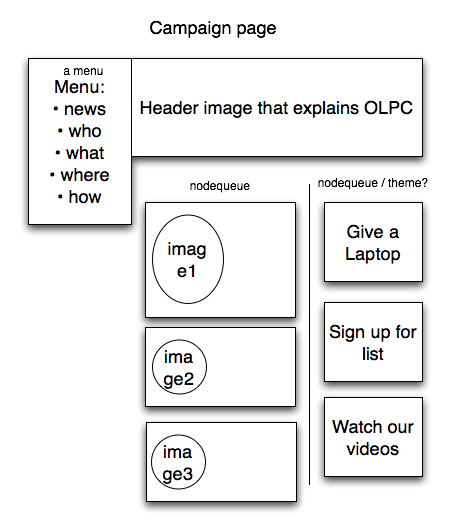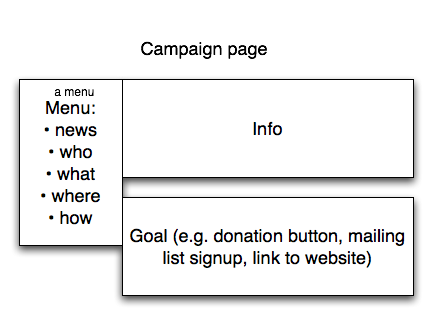One.laptop.org: Difference between revisions
Jump to navigation
Jump to search
No edit summary |
No edit summary |
||
| Line 1: | Line 1: | ||
= TODO: = |
|||
* Continue writing requirements |
|||
* Install modules: |
|||
** Nodequeue |
|||
* Create "campaign page" content type |
|||
** Large "body" field, allowing HTML |
|||
** Thumbnail image for front page display |
|||
** Description for front page display |
|||
** For the future: including a "goal" node within campaign page nodes |
|||
* Create "update" content type |
|||
** "Body field", allowing HTML |
|||
** Thumbnail image |
|||
** Description |
|||
* Create Nodequeue for front page |
|||
* Create block view from Nodequeue for front page |
|||
** Display only image (linked to node) and teaser |
|||
* Place block in front page |
|||
* How to include images from Flickr, etc? Gallery pages? |
|||
= Site team = |
= Site team = |
||
* Seth |
* Seth |
||
Revision as of 19:34, 9 February 2009
TODO:
- Continue writing requirements
- Install modules:
- Nodequeue
- Create "campaign page" content type
- Large "body" field, allowing HTML
- Thumbnail image for front page display
- Description for front page display
- For the future: including a "goal" node within campaign page nodes
- Create "update" content type
- "Body field", allowing HTML
- Thumbnail image
- Description
- Create Nodequeue for front page
- Create block view from Nodequeue for front page
- Display only image (linked to node) and teaser
- Place block in front page
- How to include images from Flickr, etc? Gallery pages?
Site team
- Seth
- Brian
- Susan
Planning
Diagram
Node types
- Campaign
- Update (news/blog)
Blocks
- Menu
- Campaign nodequeue
- Page sidebar
Nodequeues
- Campaigns (front page)