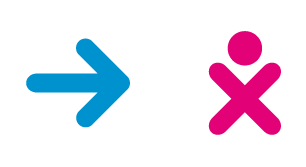Educational projects: Difference between revisions
No edit summary |
No edit summary |
||
| Line 108: | Line 108: | ||
Don't forget that people from different cultures will use the material; use a multicultural approach. |
Don't forget that people from different cultures will use the material; use a multicultural approach. |
||
[[Category:Pedagogical ideas]] |
|||
===Links=== |
===Links=== |
||
| Line 117: | Line 118: | ||
[http://en.wikipedia.org/wiki/Wikipedia:WikiProject_Council/Guide WikiProject_Council in Wikipedia] |
[http://en.wikipedia.org/wiki/Wikipedia:WikiProject_Council/Guide WikiProject_Council in Wikipedia] |
||
[[Category: |
[[Category:Feedback]] |
||
Revision as of 13:36, 16 February 2007
How can OlpcProject contribute to Olpc's vision ?
OlpcProject can develop resources for a particular topic (both teachers or educators and children), create portals (see Portal of Astronomy in Wikipedia for example), design children's activities, and allow children to explore, express, and learn.
How can I participate ?
Before creating a new project, check to see if a similar project doesn't already exist; see the List of OlpcProjects.
Create a new project
If you want create an OlpcProject, ask yourself these questions:
- Is it more appropriate to create a project for my topic rather than an article?
- Would my project interest enough people to build a group of editors ?
- Does my OlpcProject contribute to Learning Vision and The Goals of olpc ?
- Does my OlpcProject interest only teachers or both educators and children ?
My proposals
Once you have determined that you will create a new OlpcProject, you must create a base page for it. The naming convention for OlpcProjects is "OlpcProject:Name of project". For example, if you were creating a OlpcProject about Learning Community, you would create this page OlpcProject:Learning community. You can put your OlpcProject name in the List of OlpcProjects.
Initial Setup
One possible outline for a new OlpcProject page is given here; wording appropriate to the topic should be substituted as required:
Welcome to the Learning Community OlpcProject!
; Goals
* Explain what a learning community is and how to design it (for teachers and educators).
* Explain how to create it and/or participate in it (from the children's point-of-view).
; Scope
* The project covers articles about learning communities and proposes learning communities for children for specific topics.
== Members ==
# {{User|MyName}} (interested in everything about learning communities)
== Open tasks ==
* ...
== Categories ==
* [[:Category:Learning Communities]]
* ...
== Templates ==
* ...
== Related projects ==
* [[OlpcProject:Educational ideas]]
[[Category:OlpcProjects|Learning Communities]]
Recruiting
One of the most basic aspects of keeping a OlpcProject active is recruiting editors. A WikiProject must recruit new members to make up for attrition; any project that fails to do this will eventually collapse. How, then, to recruit these precious participants? By far the most effective method is through the use of a project banner template.
<center>
{| border="1" cellspacing="0"
|-
|[[Image:OlpcProject.png|45px]]
|
!<div style="background:#FF9;"> This article is within the scope of the [[OlpcProject:Learning community|Learning communities OlpcProject]],
a collaborative effort to improve learning communities. If you would like to participate,
you can visit the project page, where you can join the project and see a list of open tasks.</div>
|}
</center>
Which produces:
This article is within the scope of the Learning communities OlpcProject,
a collaborative effort to improve learning communities. If you would like to participate, you can visit the project page, where you can join the project and see a list of open tasks. |
|---|
Getting to work
Once a project has begun to attract members, the pressing problem becomes finding something for them to do. Keeping people around is harder than recruiting them; bored editors will quickly leave.
You can create a task list (articles, open source software, pedagogical ideas, resources for teachers or educators, resources for children, etc.). You can write technical notes. You can translate your works.
Don't forget that people from different cultures will use the material; use a multicultural approach.