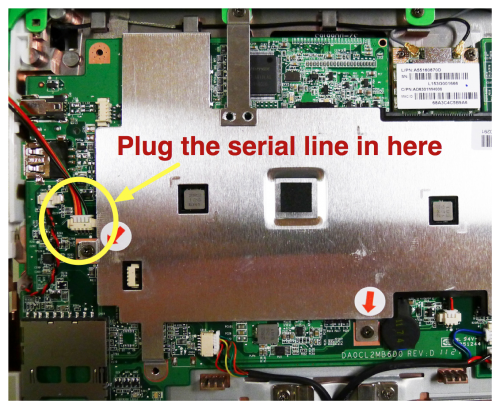XO 1.75 11089 Fix: Difference between revisions
Jump to navigation
Jump to search
(→The Fix: clarify directions from IRC discussion) |
(verify the symptom message against source code, openfirmware:dev/olpc/spiflash/spiflash.fth) |
||
| Line 23: | Line 23: | ||
# Plug the power cable back in, (use only the provided power adapter, not an older one), |
# Plug the power cable back in, (use only the provided power adapter, not an older one), |
||
# Configure a [[Serial_adapters#Software|terminal emulator]], |
# Configure a [[Serial_adapters#Software|terminal emulator]], |
||
# Power on the laptop. It should print out a boot sequence over the serial port, which will be shown by the terminal emulator. The sequence should end in ''Unsupported SPI |
# Power on the laptop. It should print out a boot sequence over the serial port, which will be shown by the terminal emulator. The sequence should end in ''Unsupported SPI FLASH ID''. It should then provide an ''ok'' prompt. If at this point, it stops somewhere else or doesn't provide a prompt (like after ''Releasing'') you have another problem. Please contact [[User:wad|wad]]. |
||
# Type "dir u:" in the terminal emulator to initialize the USB stack. |
# Type "dir u:" in the terminal emulator to initialize the USB stack. |
||
# Type "flash u:\q4b06.rom" in the terminal emulator and the laptop will rewrite the firmware and reboot. If you are using a later version (such as q4b08.rom), substitute in the appropriate file name. |
# Type "flash u:\q4b06.rom" in the terminal emulator and the laptop will rewrite the firmware and reboot. If you are using a later version (such as q4b08.rom), substitute in the appropriate file name. |
||
Revision as of 22:10, 29 August 2011
This page is monitored by the OLPC team.
Version Q4B05 of OpenFirmware for the XO 1.75 B1 laptop had a bug (<trac>11089</trac>) which caused the laptops to boot up with a white screen if it has been ten days since their manufacture, or if the RTC battery is removed. The symptom is a blank white screen on power-up.
The bug is fixed in Q4B06 of OpenFirmware.
You Need
- a serial adapter,
- the coloured serial cable compatible with the adapter,
- a screwdriver,
- a USB drive,
- between five and fifty minutes depending on your skill.
The Fix
- Turn off the laptop, unplug the power cable, and remove the battery,
- Disassemble the laptop to access the motherboard. The display does not need to be disconnected; it can be moved slightly out of the way to access the back panel screws (after removing the back panel screws it helps to screw one or two display screws so that the display is not in the way while attaching the serial cable). The heat spreader does not have to be removed.
- Plug in the white end of the serial cable, see below for where it goes,
- Plug in a USB drive with Q4B06 (or higher) into the XO to repair,
- Attach the black end of the serial cable to a serial adapter,
- Attach the serial adapter to another computer,
- Insert the battery,
- Plug the power cable back in, (use only the provided power adapter, not an older one),
- Configure a terminal emulator,
- Power on the laptop. It should print out a boot sequence over the serial port, which will be shown by the terminal emulator. The sequence should end in Unsupported SPI FLASH ID. It should then provide an ok prompt. If at this point, it stops somewhere else or doesn't provide a prompt (like after Releasing) you have another problem. Please contact wad.
- Type "dir u:" in the terminal emulator to initialize the USB stack.
- Type "flash u:\q4b06.rom" in the terminal emulator and the laptop will rewrite the firmware and reboot. If you are using a later version (such as q4b08.rom), substitute in the appropriate file name.
- Turn off the laptop, remove the serial cable (if it is no longer required), and reassemble.
Finding the Serial Port
You will need an XO serial adapter designed for use with XOs. The serial port to use is UART3 (CN8). There is a chart showing the location, and this photo: