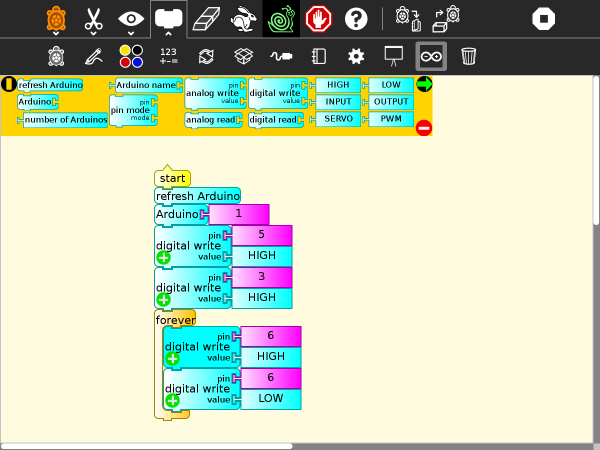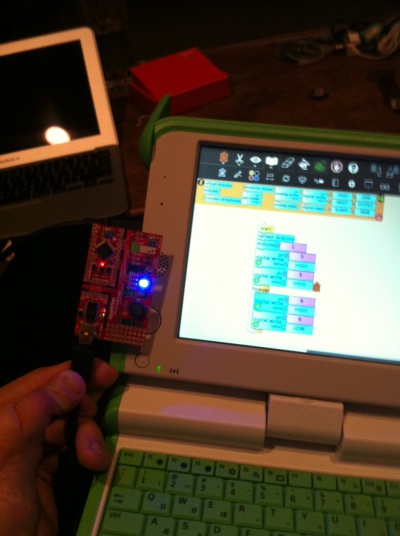ProtoSnap Contributors Guide: Difference between revisions
No edit summary |
No edit summary |
||
| Line 1: | Line 1: | ||
{{TOCright}} |
{{TOCright}} |
||
This ProtoSnap Contributors Guide connects your XO to the real world of electronics, sensors and activators -- using SparkFun's $29.95 [https://www.sparkfun.com/products/10889 ProtoSnap - Pro Mini]. We use the Logo-like [http://wiki.sugarlabs.org/go/Activities/Turtle_Blocks Turtle Blocks]<ref>Turtle Blocks was previously known as Turtle Art.</ref> visual programming environment |
This ProtoSnap Contributors Guide connects your XO to the real world of electronics, sensors and activators -- using SparkFun's $29.95 [https://www.sparkfun.com/products/10889 ProtoSnap - Pro Mini]. We use the Logo-like [http://wiki.sugarlabs.org/go/Activities/Turtle_Blocks Turtle Blocks]<ref>Turtle Blocks was previously known as Turtle Art.</ref> visual programming environment. Please ask questions on the unleashkids@googlegroups.com mailing list! You can join right here: http://groups.google.com/group/unleashkids |
||
These instructions have been tested on the XO-1 and XO-4 Touch laptop using the latest [[Release_notes/13.2.0|13.2.0]]. |
These instructions have been tested on the XO-1 and XO-4 Touch laptop using the latest [[Release_notes/13.2.0|13.2.0]]. |
||
Revision as of 01:47, 17 November 2015
This ProtoSnap Contributors Guide connects your XO to the real world of electronics, sensors and activators -- using SparkFun's $29.95 ProtoSnap - Pro Mini. We use the Logo-like Turtle Blocks<ref>Turtle Blocks was previously known as Turtle Art.</ref> visual programming environment. Please ask questions on the unleashkids@googlegroups.com mailing list! You can join right here: http://groups.google.com/group/unleashkids
These instructions have been tested on the XO-1 and XO-4 Touch laptop using the latest 13.2.0.
Ingredients
- a ProtoSnap or Arduino Pro Mini, with the StandardFirmata already uploaded, if not see How to upload StandardFirmata to a ProtoSnap using ino, or How to upload StandardFirmata using the Arduino IDE,
- an XO laptop, with OLPC OS 13.2.0,
- a USB cable between the two.
Recipe
- install the TurtleBots-22 activity<ref>TurtleBots is a repackaging of TurtleBlocks by the Butia project with the Arduino plugin already present.</ref>, and start it,
- plug the ProtoSnap or Arduino Pro Mini into the XO laptop using the USB cable, and wait a few seconds for the indicators to stop flashing,
- click on the palette of Arduino blocks,
- notice how only the refresh Arduino block is available,
- drag a refresh Arduino block into the main area, then click on it,
- notice how the rest of the palette is made available; if this doesn't happen you have a problem and cannot proceed,
- drag a pin mode block into the main area, drag the OUTPUT block to the mode socket on the pin mode block,
- drag a digital write block and attach it to the bottom of the pin mode block,
- click on the pin mode block, and it will run both blocks, and the D13 LED on the ProtoSnap or Arduino Pro Mini should turn on.
Alternatively, try our sample TurtleBlocks project which uses the other LED on a ProtoSnap:
Please submit all ProtoSnap bug reports to our mailing list: unleashkids@googlegroups.com (join @ http://groups.google.com/group/unleashkids), and all TurtleBlocks or TurtleBots bug reports to sugar-devel@lists.sugarlabs.org
Screenshots
See Also
Notes
<references/>