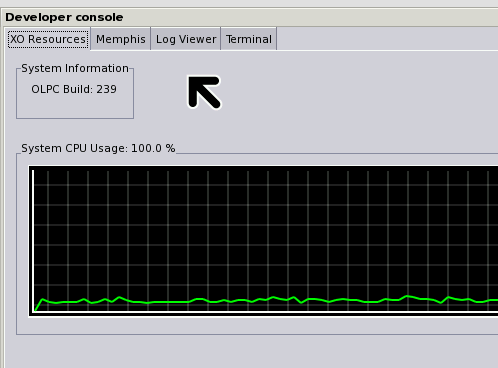Developer Console: Difference between revisions
Jump to navigation
Jump to search
(show how to hide, reveal, or dismiss, point to source) |
No edit summary |
||
| Line 8: | Line 8: | ||
From build 239 the activity can be started within the Sugar UI in two ways: |
From build 239 the activity can be started within the Sugar UI in two ways: |
||
* Alt |
* Alt = |
||
* Alt |
* Alt 0 |
||
After it is started, Alt |
After it is started, Alt = or Alt 0 will toggle visibility; hiding or showing the activity. It can be dismissed by clicking on the X on top right corner. |
||
(Keyboard shortcut information can be found in [http://dev.laptop.org/git.do?p=sugar;a=blob;f=README the Sugar README] which should be referenced to ensure the developer console keyboard shortcuts have not changed.) |
(Keyboard shortcut information can be found in [http://dev.laptop.org/git.do?p=sugar;a=blob;f=README the Sugar README] which should be referenced to ensure the developer console keyboard shortcuts have not changed.) |
||
| Line 21: | Line 21: | ||
The source can be found in the git repository: |
The source can be found in the git repository: |
||
git |
git ssh://dev.laptop.org/git/sugar/services/console/interface |
||
{{cleanup}} |
{{cleanup}} |
||
Revision as of 15:39, 14 July 2007
The developer console activity provides a number of developer-targeted features (some of which previously existed as a separate activity):
- XO Resources
- Memphis
- Log Viewer : sugar-log-viewer
- Terminal : Linux prompt
From build 239 the activity can be started within the Sugar UI in two ways:
- Alt =
- Alt 0
After it is started, Alt = or Alt 0 will toggle visibility; hiding or showing the activity. It can be dismissed by clicking on the X on top right corner.
(Keyboard shortcut information can be found in the Sugar README which should be referenced to ensure the developer console keyboard shortcuts have not changed.)
This partial screenshot illustrates how the developer console appeared in build 239:
The source can be found in the git repository:
git ssh://dev.laptop.org/git/sugar/services/console/interface