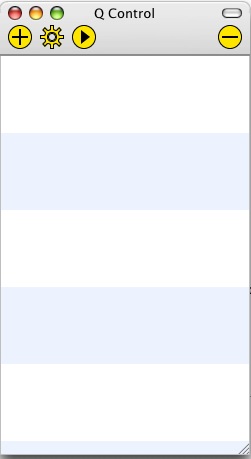Emulating the XO/Quick Start/Mac: Difference between revisions
Jump to navigation
Jump to search
(→Ctrl-Alt combos in Qemu (or Q.app): Remove section (there's a copy in /Help_and_tips).) |
(Removed (my) editorial comment.) |
||
| Line 1: | Line 1: | ||
This page needs some cleaning to become a nice quickstart. Non-quickstart mac-specific content can be moved to [[Emulating the XO/Mac]]. The mentioned "Enabling SSH" section was missing even before this was copied here. If found, it can go in [[Emulating the XO]]. [[User:MitchellNCharity|MitchellNCharity]] 03:34, 24 May 2007 (EDT) |
|||
== Installing QEMU for MacOS-X == |
== Installing QEMU for MacOS-X == |
||
Revision as of 17:32, 7 June 2007
Installing QEMU for MacOS-X
You should already have an XO build image.
The port of Qemu for MacOSX is called Q and can be found in kju-app.org. Download and install Q.app stable version 0.8.1a35. Other builds are here: kberg.ch/q/builds/
Setting up
Click on the (+) button to create a new guest:
Create new Guest: Name: OLPC Operating System: Q Standard Guest -- click (Create PC) --
Proceed to configure its preferences:
General Prefs | SMB Filessharing: No file sharing Hardware Prefs | Hard disk: Select your unzipped build image Advanced Prefs | QEMU Arguments: -redir tcp:2222::22 -- click (Create PC) --
Starting OLPC Environment
Double click on the newly created "OLPC" to launch a window for it.
- NOTE
- what follows may not be required. If you happen to do with or without it, please let us know in the discussion page (signing it) so this section can be updated accordingly.
— press "space" to get into GRUB
— choose "OLPC for Qemu Target",
— press "e" to edit commands,
— select "kernel" line, and press "e"
— add "single" option at the end of the line
— hit "return", then "b" to boot
Advanced
You may encounter some issues supporting USB devices.
You can run Q.app from the command line:
- $ /Applications/Q.app/Contents/MacOS/i386-softmmu.app/Contents/MacOS/i386-softmmu -hda olpc/olpc-redhat-stream-development-devel_ext3.img -serial stdio