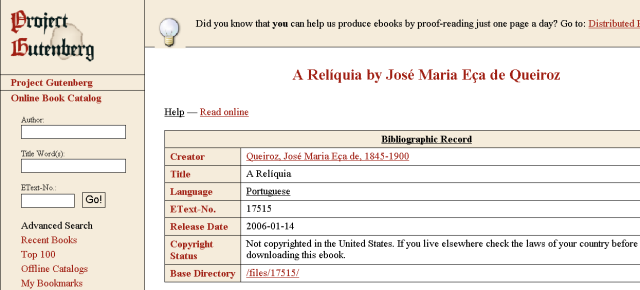Project Gutenberg: Difference between revisions
mNo edit summary |
mNo edit summary |
||
| Line 15: | Line 15: | ||
Affiliate: http://gutenberg.spiegel.de |
Affiliate: http://gutenberg.spiegel.de |
||
[[Category:Resources]] |
|||
== Description == |
|||
* Links |
|||
* Languages |
|||
* Size |
|||
== Formats == |
|||
* Formats materials are currently in |
|||
* Scripting (any scripting needed to convert it from curent packaging) |
|||
==Curator Info== |
|||
'''Group''' |
|||
'''Group coordinator''' |
|||
'''Contributing groups and their curators''' |
|||
'''Allottable size''' |
|||
==Assessment== |
|||
'''Scope''' (subjects, ages, other) |
|||
'''Completeness''' (comprehensiveness for given topic and audience) |
|||
'''Multilingualism''' (specifically es, pt, en, ar) |
|||
'''Quality''' (incl. suitability for audience) |
|||
'''Freeness''' (license and format) |
|||
==Comments, Tags, and Ratings == |
|||
'''XO''' |
|||
'''School library''' |
|||
==How to Add== |
|||
[[Category:Content Repository]] |
[[Category:Content Repository]] |
||
Revision as of 22:18, 11 July 2007
Gutenberg:About
From Project Gutenberg, the first producer of free electronic books (ebooks).
Project Gutenberg is the first and largest single collection of free electronic books, or eBooks. Michael Hart, founder of Project Gutenberg, invented eBooks in 1971 and continues to inspire the creation of eBooks and related technologies today.
There are 20,000 free books in the Project Gutenberg Online Book Catalog.
Main site: http://www.projectgutenberg.org Affiliate: http://gutenberg.spiegel.de
Description
- Links
- Languages
- Size
Formats
- Formats materials are currently in
- Scripting (any scripting needed to convert it from curent packaging)
Curator Info
Group
Group coordinator
Contributing groups and their curators
Allottable size
Assessment
Scope (subjects, ages, other)
Completeness (comprehensiveness for given topic and audience)
Multilingualism (specifically es, pt, en, ar)
Quality (incl. suitability for audience)
Freeness (license and format)
Comments, Tags, and Ratings
XO
School library