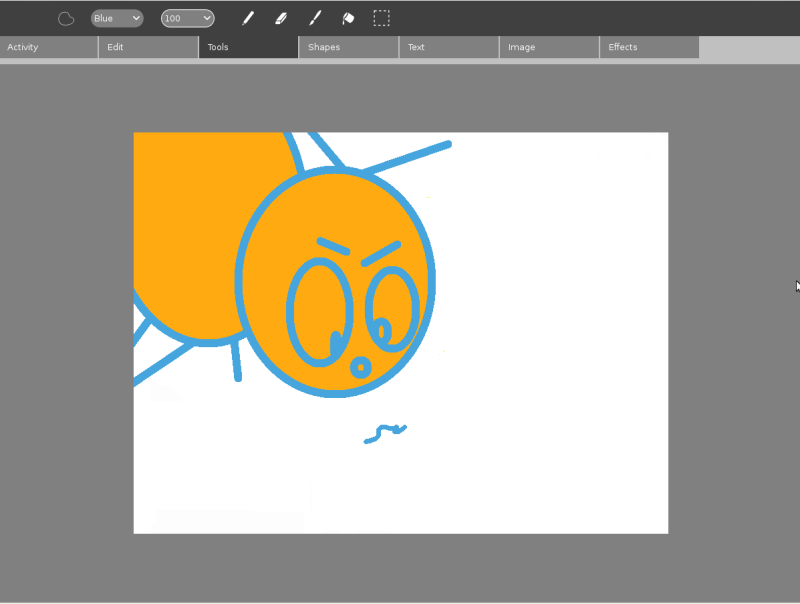Paint act: Difference between revisions
Jump to navigation
Jump to search
(→Abas) |
(→Abas) |
||
| Line 21: | Line 21: | ||
=== |
=== Tabs === |
||
A navegação através de abas facilita a localização das diversas ferramentas disponíveis por categoria. |
A navegação através de abas facilita a localização das diversas ferramentas disponíveis por categoria. |
||
| Line 27: | Line 27: | ||
Abaixo, há cada aba e as ferramentas que contém. |
Abaixo, há cada aba e as ferramentas que contém. |
||
==== |
==== Tab Activity ==== |
||
<table border = "1"> |
<table border = "1"> |
||
<tr> |
<tr> |
||
<td><b> |
<td><b>Tool</b></td> |
||
<td><b> |
<td><b>Description</b></td> |
||
<td><b>Status</b></td> |
<td><b>Status</b></td> |
||
</tr> |
</tr> |
||
| Line 47: | Line 47: | ||
</table> |
</table> |
||
==== |
==== Tab Edit ==== |
||
<table border = "1"> |
<table border = "1"> |
||
<tr> |
<tr> |
||
<td><b> |
<td><b>Tool</b></td> |
||
<td><b> |
<td><b>Description</b></td> |
||
<td><b>Status</b></td> |
<td><b>Status</b></td> |
||
</tr> |
</tr> |
||
| Line 77: | Line 77: | ||
</table> |
</table> |
||
==== |
==== Tab Tools ==== |
||
<table border = "1"> |
<table border = "1"> |
||
<tr> |
<tr> |
||
<td><b> |
<td><b>Tool</b></td> |
||
<td><b> |
<td><b>Description</b></td> |
||
<td><b>Status</b></td> |
<td><b>Status</b></td> |
||
</tr> |
</tr> |
||
| Line 118: | Line 118: | ||
</table> |
</table> |
||
==== |
==== Tab Shapes ==== |
||
<table border = "1"> |
<table border = "1"> |
||
<tr> |
<tr> |
||
<td><b> |
<td><b>Tool</b></td> |
||
<td><b> |
<td><b>Description</b></td> |
||
<td><b>Status</b></td> |
<td><b>Status</b></td> |
||
</tr> |
</tr> |
||
| Line 178: | Line 178: | ||
</table> |
</table> |
||
==== |
==== Tab Text ==== |
||
<table border = "1"> |
<table border = "1"> |
||
<tr> |
<tr> |
||
<td><b> |
<td><b>Tool</b></td> |
||
<td><b> |
<td><b>Description</b></td> |
||
<td><b>Status</b></td> |
<td><b>Status</b></td> |
||
</tr> |
</tr> |
||
| Line 193: | Line 193: | ||
</table> |
</table> |
||
==== |
==== Tab Image ==== |
||
<table border = "1"> |
<table border = "1"> |
||
<tr> |
<tr> |
||
<td><b> |
<td><b>Tool</b></td> |
||
<td><b> |
<td><b>Description</b></td> |
||
<td><b>Status</b></td> |
<td><b>Status</b></td> |
||
</tr> |
</tr> |
||
| Line 218: | Line 218: | ||
</table> |
</table> |
||
==== |
==== Tab Effects ==== |
||
<table border = "1"> |
<table border = "1"> |
||
<tr> |
<tr> |
||
<td><b> |
<td><b>Tool</b></td> |
||
<td><b> |
<td><b>Description</b></td> |
||
<td><b>Status</b></td> |
<td><b>Status</b></td> |
||
</tr> |
</tr> |
||
Revision as of 19:03, 14 August 2007
| Please copy/paste "{{Translationlist | xx | origlang=en | translated={{{translated}}}}}" (where xx is ISO 639 language code for your translation) to Paint act/translations | HowTo [ID# 59093] +/- |
| Drawing Activity | |
| Status: | Trial-2 |
| Version: | 1.0 |
| Base: | None |
| Source: | Trac tickets |
| l10n: | here |
| Contributors | |
| NATE-LSI | |
Drawing Activity: A collaborative space for creation
It is being developed and adapted to the XO using Python for the team NATE-LSI (Integrated Systems Laboratory), in the Polytechnical School at University of São Paulo, Brazil.
Graphical Interface
Tabs
A navegação através de abas facilita a localização das diversas ferramentas disponíveis por categoria.
Abaixo, há cada aba e as ferramentas que contém.
Tab Activity
| Tool | Description | Status |
| Compartilhar | Não Implementado | |
| Fechar | Implementado |
Tab Edit
| Tool | Description | Status |
| Desfazer | Implementado | |
| Refazer | Implementado | |
| Copiar | Implementado | |
| Colar | Implementado |
Tab Tools
| Tool | Description | Status |
| Lápis | Implementado | |
| Pincel | Implementado | |
| Borracha | Implementado | |
| Forma Livre | Implementado | |
| Balde | Implementado | |
| Seleção | Implementado |
Tab Shapes
| Tool | Description | Status |
| Elipse | Implementado | |
| Retângulo | Implementado | |
| Linha | Implementado | |
| Polígono Regular | Em Implementação | |
| Paralelogramo | Implementado | |
| Seta | Implementado | |
| Estrela | Implementado | |
| Trapézio | Implementado | |
| Triângulo | Implementado | |
| Coração | Não Implementado |
Tab Text
| Tool | Description | Status |
| Digite | Implementado |
Tab Image
| Tool | Description | Status |
| Inserir Imagem | Implementado | |
| Rotacionar à Esquerda | Em Implementação | |
| Rotacionar à Direita | Em Implementação |
Tab Effects
| Tool | Description | Status |
| Escala de Cinza | Implementado | |
| Negativo | Não Implementado |
Characteristics
- Through the simultaneous sending of messages, it allows that users draw in set despite in different computers.
- It allows to integrate drawing and texts in one same physical space.