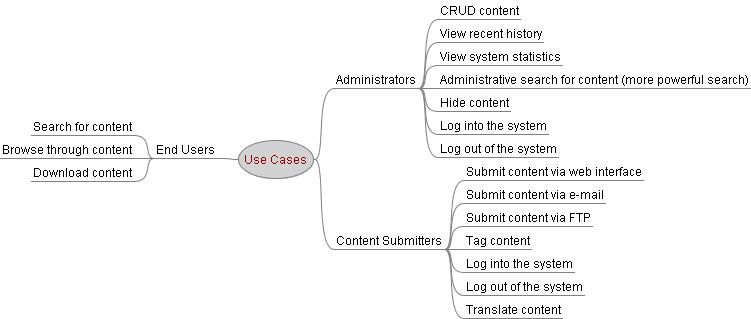Content Management/Use Cases: Difference between revisions
No edit summary |
No edit summary |
||
| Line 14: | Line 14: | ||
'''Main Success Scenario:''' |
'''Main Success Scenario:''' |
||
# Content submitter (CS) is at main submission page with content ready to upload. |
|||
# CS selects files to upload. |
|||
# CS enters the title and appropriate tags for the content. |
|||
# CS reviews submission once again before submitting. |
|||
# System presents CS with a confirmation notice that content was submitted properly. |
|||
'''Extensions:''' |
'''Extensions:''' |
||
3a. Content submitter does not enter some necessary information (title, tags, or selection of content): |
*3a. Content submitter does not enter some necessary information (title, tags, or selection of content): |
||
1. System notifies the CS that necessary information is missing and asks them to enter it. |
**1. System notifies the CS that necessary information is missing and asks them to enter it. |
||
'''Special Requirements:''' None |
'''Special Requirements:''' None |
||
| Line 41: | Line 41: | ||
'''Main Success Scenario:''' |
'''Main Success Scenario:''' |
||
# User arrives at start page. |
|||
# User selects language for content they wish to view |
|||
# User selects general category for content they are interested in |
|||
# User refines subcategory for content |
|||
(User repeats step 4 until subcategory is specific enough) |
(User repeats step 4 until subcategory is specific enough) |
||
# User chooses relevant document to view |
|||
'''Extensions:''' |
'''Extensions:''' |
||
*a. System may fail to render content page: |
*a. System may fail to render content page: |
||
1. User goes back. |
**1. User goes back. |
||
2. User tries to view content again. |
**2. User tries to view content again. |
||
| ⚫ | |||
| ⚫ | |||
| ⚫ | |||
| ⚫ | |||
'''Special Requirements:''' Language localization on prompts, text based content, and descriptions/tags |
'''Special Requirements:''' Language localization on prompts, text based content, and descriptions/tags |
||
| Line 73: | Line 72: | ||
'''Main Success Scenario:''' |
'''Main Success Scenario:''' |
||
# Content Submitter (CS) Select translation submission option. |
|||
# CS translate content and tags content with new language. |
|||
# CS submits new content. |
|||
# System presents CS with a confirmation notice. |
|||
'''Extensions:''' None |
'''Extensions:''' None |
||
| Line 104: | Line 103: | ||
'''Extensions''' |
'''Extensions''' |
||
4a. No results |
*4a. No results |
||
1. User is notified that no results were found |
**1. User is notified that no results were found |
||
4b. Search term invalid |
*4b. Search term invalid |
||
1. User is notified that the search term was invalid |
**1. User is notified that the search term was invalid |
||
2. Search page redisplayed |
**2. Search page redisplayed |
||
'''Special Requirements''': Interface supports internationalization |
'''Special Requirements''': Interface supports internationalization |
||
'''Open Issues:''' Which specific issues make a search term invalid |
'''Open Issues:''' Which specific issues make a search term invalid |
||
==='''Use Case 8 - View Recent History'''=== |
|||
'''Use Case UC8:''' View Recent History |
|||
'''Level:''' Administrator-level |
|||
'''Primary Actor:''' Administrator |
|||
'''Preconditions:''' Administrator is logged into the system and at the history view page |
|||
'''Stakeholders and their Interests:''' |
|||
Administrator: Wants to review recent changes in the system |
|||
'''Main Success Scenario:''' |
|||
# Administrator selects the types of information he/she wants to review and sends the request. |
|||
# System displays history |
|||
'''Extensions:''' |
|||
*a. System may fail to render history page. |
|||
**1. Administrator resends request. |
|||
'''Post Conditions:''' None |
|||
'''Special Requirements:''' None |
|||
'''Open Issues:''' None |
|||
==='''Use Case 9 - View System Statistics'''=== |
|||
'''Use Case UC9:''' View system Statistics |
|||
'''Level:''' Administrator-level |
|||
'''Primary Actor:''' Administrator |
|||
'''Preconditions:''' Administrator is logged into the system and at the statistics page |
|||
'''Stakeholders and their Interests:''' |
|||
Administrator: Wants to see the statistics of the system |
|||
'''Main Success Scenario:''' |
|||
# System displays the statistics. |
|||
'''Extensions:''' |
|||
*a. System may fail to render statistics page. |
|||
**1. Administrator refreshes the statistics page. |
|||
'''Post Conditions:''' None |
|||
'''Special Requirements:''' None |
|||
'''Open Issues:''' None |
|||
==='''Use Case 10 - Administrator search for content (more powerful search)'''=== |
|||
'''Use Case UC10:''' Administrator search for content |
|||
'''Level:''' Administrator-level |
|||
'''Primary Actor:''' Administrator |
|||
''' |
|||
Preconditions:''' Administrator is logged into the system and at the administrator search page |
|||
'''Stakeholders and their Interests:''' |
|||
Administrator: Wants to see the statistics of the system |
|||
'''Main Success Scenario:''' |
|||
# Administrator inputs search terms |
|||
# Administrator selects search conditions. |
|||
# Administrator indicates that search may begin |
|||
# System displays search results, ranked by relevancy. |
|||
# Administrator selects a result. (View Use Case commences) |
|||
'''Extensions:''' |
|||
*4a. No results |
|||
**1. Administrator is notified that no results were found |
|||
*4b. Search term invalid |
|||
**1. Administrator is notified that the search term was invalid |
|||
**2. Search page redisplayed |
|||
'''Post Conditions:''' None |
|||
'''Special Requirements:''' Interface supports internationalization |
|||
'''Open Issues:''' Which specific issues make a search term invalid |
|||
[[Image:Use_Cases.jpeg]] |
[[Image:Use_Cases.jpeg]] |
||
Revision as of 23:56, 8 October 2007
Use Case 1 - Submitting Content via Web Interface
Use Case UC1: Submitting Content via Web Interface
Level: Content Submitter-level goal
Primary Actor: Content Submitter
Preconditions: Content submitter is logged into the system and has something that needs to be submitted
Stakeholders and their Interests: Content Submitter: Wants to help the OLPC project and submit their content with minimal effort. OLPC User: Wants to have content available to learn from or reference. Administrator: Wants to make sure all content is appropriate and tagged properly.
Main Success Scenario:
- Content submitter (CS) is at main submission page with content ready to upload.
- CS selects files to upload.
- CS enters the title and appropriate tags for the content.
- CS reviews submission once again before submitting.
- System presents CS with a confirmation notice that content was submitted properly.
Extensions:
- 3a. Content submitter does not enter some necessary information (title, tags, or selection of content):
- 1. System notifies the CS that necessary information is missing and asks them to enter it.
Special Requirements: None
Open Issues: None
Use Case 2 - Retrieving Content
Use Case UC2: Retrieving content
Level: User-level goal
Primary Actor: End User
Preconditions: None
Stakeholders and their Interests: OLPC User: Wants to look quickly look through/for content in a general category
Main Success Scenario:
- User arrives at start page.
- User selects language for content they wish to view
- User selects general category for content they are interested in
- User refines subcategory for content
(User repeats step 4 until subcategory is specific enough)
- User chooses relevant document to view
Extensions:
- a. System may fail to render content page:
- 1. User goes back.
- 2. User tries to view content again.
- 5a. Content doesn't exist
- 1. User goes back and tries different categories
Special Requirements: Language localization on prompts, text based content, and descriptions/tags
Open Issues: None
Use Case 3 - Translating Content (Content Submitter)
Use Case UC3: Translating Content
Level: Content Submitter-Level
Primary Actor: Content Submitter
Preconditions: User has found a page that they would like to translate.
Stakeholders and their Interests: OLPC User: Wants to view content in their native language.
Main Success Scenario:
- Content Submitter (CS) Select translation submission option.
- CS translate content and tags content with new language.
- CS submits new content.
- System presents CS with a confirmation notice.
Extensions: None
Post Conditions: Newly translated content is processed and made available by the system.
Special Requirements: None
Open Issues: Translation already exists.
Use Case 4 - Search via Web Interface(User)
Use Case UC4: Search via Web Interface
Level: User-level goal
Primary Actor: User
Stakeholders and their Interests: User: Wishes to find relevant content
Main Success Scenario
- User displays search page
- User inputs search terms
- User indicates that search may begin
- Results are displayed, ranked by relevancy
- User selects a result (View Use Case commences)
Extensions
- 4a. No results
- 1. User is notified that no results were found
- 4b. Search term invalid
- 1. User is notified that the search term was invalid
- 2. Search page redisplayed
Special Requirements: Interface supports internationalization
Open Issues: Which specific issues make a search term invalid
Use Case 8 - View Recent History
Use Case UC8: View Recent History
Level: Administrator-level
Primary Actor: Administrator
Preconditions: Administrator is logged into the system and at the history view page
Stakeholders and their Interests: Administrator: Wants to review recent changes in the system
Main Success Scenario:
- Administrator selects the types of information he/she wants to review and sends the request.
- System displays history
Extensions:
- a. System may fail to render history page.
- 1. Administrator resends request.
Post Conditions: None
Special Requirements: None
Open Issues: None
Use Case 9 - View System Statistics
Use Case UC9: View system Statistics
Level: Administrator-level
Primary Actor: Administrator
Preconditions: Administrator is logged into the system and at the statistics page
Stakeholders and their Interests: Administrator: Wants to see the statistics of the system
Main Success Scenario:
- System displays the statistics.
Extensions:
- a. System may fail to render statistics page.
- 1. Administrator refreshes the statistics page.
Post Conditions: None
Special Requirements: None
Open Issues: None
Use Case 10 - Administrator search for content (more powerful search)
Use Case UC10: Administrator search for content
Level: Administrator-level
Primary Actor: Administrator Preconditions: Administrator is logged into the system and at the administrator search page
Stakeholders and their Interests: Administrator: Wants to see the statistics of the system
Main Success Scenario:
- Administrator inputs search terms
- Administrator selects search conditions.
- Administrator indicates that search may begin
- System displays search results, ranked by relevancy.
- Administrator selects a result. (View Use Case commences)
Extensions:
- 4a. No results
- 1. Administrator is notified that no results were found
- 4b. Search term invalid
- 1. Administrator is notified that the search term was invalid
- 2. Search page redisplayed
Post Conditions: None
Special Requirements: Interface supports internationalization
Open Issues: Which specific issues make a search term invalid
Browse through Content - John
Download Content - John
Crud Content - John
View Recent History - Jason
View system statistics - Jason
Admin search for content (more powerful search) - Jason
hide content
Log into the system - Mike
Log out of the system - Mike
Submit conent via e-mail
Submit content via FTP
Tag Content - Mike