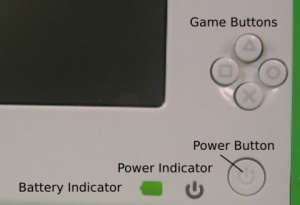Cheat codes: Difference between revisions
Jump to navigation
Jump to search
(new key in q2d04) |
No edit summary |
||
| Line 3: | Line 3: | ||
A number of special actions are available by holding down game key combinations at the same time as powering on the XO: |
A number of special actions are available by holding down game key combinations at the same time as powering on the XO: |
||
==Firmware q2d04 == |
|||
* '''Rocker left:''' invoke diagnostics. |
|||
* You can now update the NAND FLASH from the network, by pressing all four game keys at once. |
|||
==After firmware q2c28== |
==After firmware q2c28== |
||
| Line 12: | Line 16: | ||
* '''Rotate button:''' display UL safety message |
* '''Rotate button:''' display UL safety message |
||
* ''''◻' (square) game pad keys:''' wipe out user directory and do a factory-fresh install. (appropriate for upgrading machines straight from the factory) |
* ''''◻' (square) game pad keys:''' wipe out user directory and do a factory-fresh install. (appropriate for upgrading machines straight from the factory) |
||
* '''q2d04 and later:''' added game key cheat code - rocker left - to invoke diagnostics. |
|||
==Before firmware q2c28== |
==Before firmware q2c28== |
||
Revision as of 17:09, 18 November 2007
This page is monitored by the OLPC team.
A number of special actions are available by holding down game key combinations at the same time as powering on the XO:
Firmware q2d04
- Rocker left: invoke diagnostics.
- You can now update the NAND FLASH from the network, by pressing all four game keys at once.
After firmware q2c28
- The 'X' game pad key is no longer used during upgrading.
- The Open Firmware ok prompt is available by default in non-secure boot. You will have to press the Esc key during the countdown.
- 'X' game pad key: toggles secure and non-secure boot
- '✓' (check) game pad key: forces non-pretty boot
- 'O' game pad key: boot from alternate image
- Rotate button: display UL safety message
- '◻' (square) game pad keys: wipe out user directory and do a factory-fresh install. (appropriate for upgrading machines straight from the factory)
Before firmware q2c28
- Rotate button: play "startup sound" at boot (after q2c27, this key will turn off sound and graphic boot up screen)
- 'X' game pad key: interrupt boot, provide Open Firmware ok prompt. You may have to press the Esc key during the countdown (q2c25).
- 'O' game pad key: boot from backup OS image, for system recovery. (not yet in a stable build)
- Left directional pad: try out "pretty boot" (be patient, early versions show a static boot screen for a long time) (after q2c27, this key will turn off the "pretty boot")
- Right directional pad: try it and see!
Further, the Autoreinstallation image uses a couple more special game key combinations:
- 'X' and '✓' (check) game pad keys: skip upgrade, just write activation lease to USB key and boot. (if your XO doesn't have a check key, use the 'O' key)
- 'X' and '◻' (square) game pad keys: wipe out user directory and do a factory-fresh install. (appropriate for upgrading machines straight from the factory)