Xo-get/Xo-get-gtk: Difference between revisions
< Xo-get
Jump to navigation
Jump to search
Crazy-chris (talk | contribs) m (info update) |
Crazy-chris (talk | contribs) m (info update) |
||
| Line 1: | Line 1: | ||
{{Olpcboxtop|toptext=[[{{PAGENAME}}|Xo-get]]}} |
|||
{{ OBX activity |[[Image:Activity-xoget.png]]|extra<!--|{{{text}}}--> }} |
|||
{{Olpcboxbottom}} |
|||
We are currently working on the PyGTK User Interface for xo-get: |
We are currently working on the PyGTK User Interface for xo-get: |
||
<table border="0"> |
<table border="0"> |
||
<tr><td valign="top" style="padding-right:20px;">[[Image:activity-xoget.png]]</td> |
<tr><td valign="top" style="padding-right:20px;">[[Image:activity-xoget-color.png]]</td> |
||
<td> |
<td> |
||
* [http://dev.laptop.org/git?p=projects/xo-get;a=blob;f=xoget.activity/xoget.xo xoget.xo] |
* [http://dev.laptop.org/git?p=projects/xo-get;a=blob;f=xoget.activity/xoget.xo xoget.xo] |
||
Revision as of 17:44, 18 January 2008
We are currently working on the PyGTK User Interface for xo-get:
 |
|
Usage
- Start like any Activity via clicking on the Icon
- or run './xogetgtk.py' (works without sugar)
Screenshots
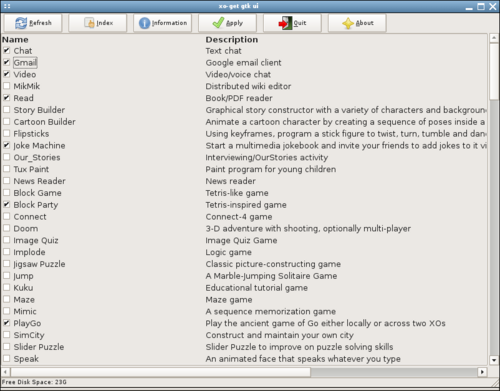 |
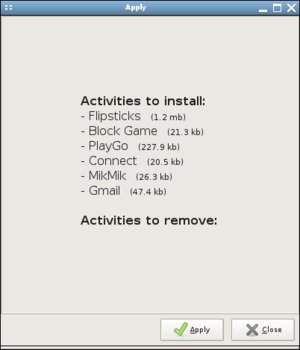 |
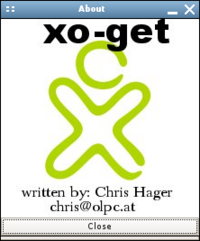 |
