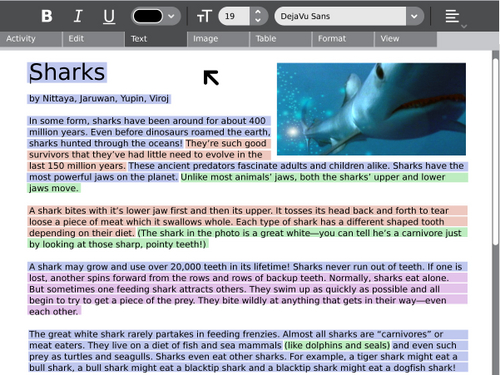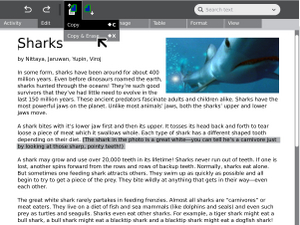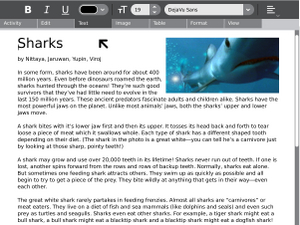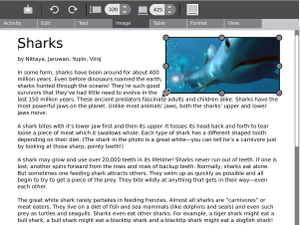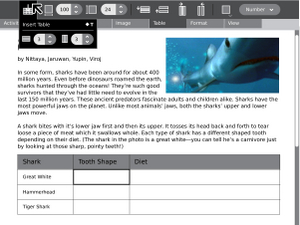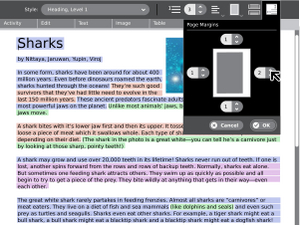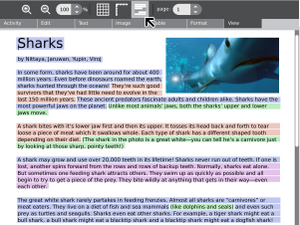Write: Difference between revisions
HoboPrimate (talk | contribs) No edit summary |
HoboPrimate (talk | contribs) (feature request: save as .doc? I disagree) |
||
| Line 105: | Line 105: | ||
Microsoft Word capability |
Microsoft Word capability |
||
:Write (Abiword) already supports .doc; Journal support for "save as" needs to be exposed in the interface. |
:Write (Abiword) already supports .doc; Journal support for "save as" needs to be exposed in the interface. |
||
::I Disagree that write should have an option to save to the proprietary and vendor-locked .doc format. It's use should not be encouraged by OLPC. |
|||
'''Publish''' Function |
'''Publish''' Function |
||
Revision as of 06:54, 27 January 2008
see more templates or propose new |
Description & Goals
Summary
The Write activity serves as the basic text editing application on the laptops. Its simple interface provides an easy starting point for children, presenting tools that make writing a story, poem or essay simple and straightforward. It also supports basic tools for inserting images, creating tables, and performing basic layout operations as children begin to require some of these features often associated with word processors.
Current Use & Goals
How do you save it?
- Your work is automatically saved in the Journal as "Write Activity" or the name you last gave it.
How do you name it?
- Click the Activity tab and overwrite the words "Write activity" with the name you want displayed in the Journal.
When should you use the "Keep" button in the Activity tab?
- When you want to save a copy, or save a copy in another format, such as plain text, HTML or RTF (when available).
Additional instructions should be added here as more document formats become available. See Discussion.
How to transfer documents between XO Write and Microsoft Word
- As of December 2007, an XO Write document was saved in AbiWord format, which could not be opened by Microsoft Word without conversion.
- Workaround: To transfer from the XO, first "Keep" the document as plain text. To transfer TO the XO, you can create a document with MS Word or another program and save it as plain text before putting it on a USB drive for transfer.
- Plain text saves only the words and paragraph breaks, but often is a "good enough" solution for many writing activities.
- Write's Keep button also offers the alternatives of saving as HTML or RTF, both of which should preserve font characteristics and page layout. However, the RTF conversion was not functioning on G1G1 XOs delivered in December 2007. See this page's discussion tab.
- XO Write's parent program, AbiWord, can help if you have a Windows, Mac,or Linux PC. You should be able to open XO Write documents in AbiWord, then save in RTF or MS Word ".doc" format,or simply continue working on the document in AbiWord itself. See http://www.abisource.com/download/
How do you save to a new location, such as an SD card or USB device?
- Make sure the storage device is mounted and visible at the bottom of the Journal. The USB drive icon looks a lot like a "battery" icon, but there is no battery icon on the Journal page. You may have to restart the XO to make it recognize the USB drive.
- Name the document, "keep" to whatever format you want, and exit. Open Journal. Find your freshly written document. Click, hold the button down, and drag the document name to the bottom of Journal. Release when the pointer is over the icon for your SD card or USB storage device.
How do you open a document from an SD card or USB device?
- Make sure the device is mounted, as described above.
- Click on the device icon.
- Click on the document name.
How do you check spelling?
To come
Collaboration
Write will feature collaborative real time editing. Integrated with the mesh network and presence services, this feature will allow kids to work together easily and seamlessly in a text editing environment. This feature is made possible via the Abi Collab research performed by the Abiword development team.
Visual Design
Media
| Document | Description |
|---|---|
| Activity Mockup (2MB) history | Adobe Illustrator file containing mockups for each toolbar |
Screenshots
21Jan2008 -- These pictures are really misleading: 1) They are not "Screenshots" 2) They do not accurately show the program screens. -- SFDave
Development
Feature Requests
Microsoft Word capability
- Write (Abiword) already supports .doc; Journal support for "save as" needs to be exposed in the interface.
- I Disagree that write should have an option to save to the proprietary and vendor-locked .doc format. It's use should not be encouraged by OLPC.
Publish Function
- Publish to PDF for Final Output
- Publish to HTML/XHTML
Double spacing in the format section
Implementation Discussion
Version History
Source
http://dev.laptop.org/git.do?p=projects/write
RPMs
Resources
Functional Test
Open the Write activity.
Type some text. Change the font. Ensure that bold and underline work properly.
Save the document.
Close the activity; ensure that it closes properly.