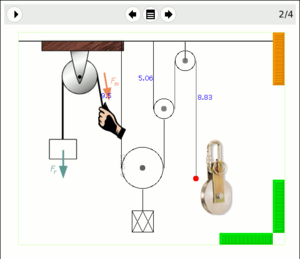DrGeo: Difference between revisions
No edit summary |
(DrGeo on other system?) |
||
| Line 64: | Line 64: | ||
If /home/olpc/Activities does not exist, you can create it first: |
If /home/olpc/Activities does not exist, you can create it first: |
||
mkdir /home/olpc/Activities |
mkdir /home/olpc/Activities |
||
===I don't have an XO, can I use Dr. Geo II?=== |
|||
Yes, and you are encouraged to do so. |
|||
For now I am proposing a Linux ready to use version at http://download.gna.org/istoa/drgeo. |
|||
If you want a Windows or Macintosh version, just ask and I will pack a bundle for the this operating system. |
|||
== Localisation == |
== Localisation == |
||
Revision as of 08:21, 2 February 2008
see more templates or propose new |
Dr. Geo II is a complete rewrite of Dr. Geo 1.1 GTK for the Squeak/Smalltalk environment/ Dr. Geo is a project of the OFSET, Organisation for Free Software in Education and Teachiung.
Currenlt, loading Dr. Geo II is slow because it is shipped in source code form and compiled at load time by the OLPC Squeak/Smalltalk. In future pre-compiled version will be provided for faster load time
What is Dr. Geo? What is interactive geometry?
Dr. Geo 1.1
(From the Dr. Geo 1.1 website) Dr. Geo 1.1 is a GTK interactive geometry software. It allows one to create geometric figure plus the interactive manipulation of such figure in respect with their geometric constraints. It is usable in teaching situation with students from primary or secondary level.
Dr. Geo integrates advanced features as an integrated Scheme programming language to define scripts within a figure. The language is also used to define functionally interactive figure.
Dr. Geo is a software part of the GNU project. This means it is a free software (as free speech) and you have access to the source code under the GPL license. You can modify and distribute it as long as the same distribution license (GPL) is used. To learn more about this license and the Free Software Foundation, visit the GNU project web site or read the file COPYING in the distribution.
At the Dr. Geo gallery you will find several examples with Dr. Geo. Do not hesitate to reference your examples there.
Dr. Geo II
DrGeoII is an interactive geometry framework, Morphic-based and Smalltalk programmed, which can be embedded and mixed with any existing Morph user interface element of the Squeak OLPC environment. It is a rewrite from scratch of Dr. Geo 1.1. However Dr. Geo II is capable to read and write to the Dr. Geo 1.1 XML file format. The examples included in the XO bundle are xml file.
As the confusion between interactive geometry and vector drawing is very common, Hilaire has produced a few video recording exposing the installation and the use of the framework. Moreover the videos show how the Morph UI gives freedom to mix in a constructive manner various unrelated Morph components (user interface construction, user interface scripting between different unrelated components).
Let's revitalize the Squeak/Smalltalk/Morph jewels for the development of educative application... -- Hilaire Fernandes
How to install DrGeoII?
To install DrGeoII, you just need to install from Browse the XO file from [2]. The bundle comes with a few examples ready to load (one-click-load)
How to install if it fails from Browse?
In the transition to the latest XO software release, some people have had trouble downloading and installing the Dr. Geo II bundle. If installation through Browse activity fails, try the following steps:
From the Terminal activity, remove any previous Dr. Geo II bundle:
rm -rf /home/olpc/Activities/DrGeoII.activity
Restart Sugar by pressing simultaneously Ctrl+Alt+Erase so Sugar takes notice of the removal. Then from the terminal activity do:
wget http://squeak.ofset.org/drgeo/DrGeoII.xo sugar-install-bundle DrGeoII.xo
If /home/olpc/Activities does not exist, you can create it first:
mkdir /home/olpc/Activities
I don't have an XO, can I use Dr. Geo II?
Yes, and you are encouraged to do so. For now I am proposing a Linux ready to use version at http://download.gna.org/istoa/drgeo. If you want a Windows or Macintosh version, just ask and I will pack a bundle for the this operating system.
Localisation
DrGeoII is internationalised (it requires joyride>=1620 for localisation to work). To provide more translation, download the DrGeoII.pot file at the DrGeoII forge, copy it as xx.po (with xx your locale), translate and send it to hilaire [AT] ofset.org.
How to use DrGeoII in Etoys
Here are videos showing how to use DrGeoII.