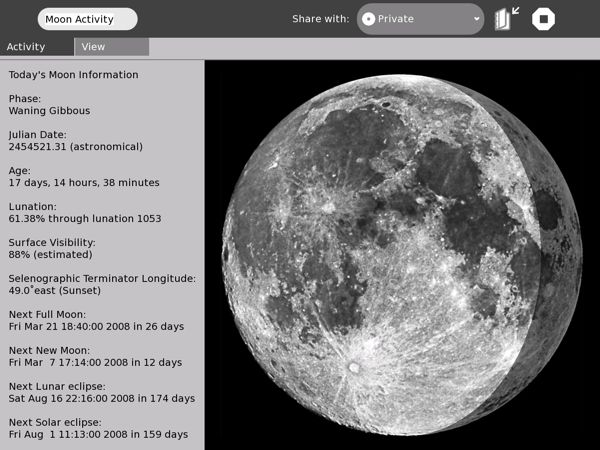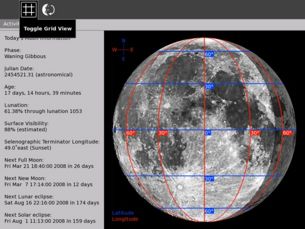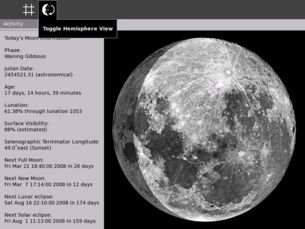Moon: Difference between revisions
Garycmartin (talk | contribs) m (tweak to the boxtop) |
Garycmartin (talk | contribs) m (Updating olpcboxtop) |
||
| Line 3: | Line 3: | ||
{{olpcboxtop|toptext=[[{{PAGENAME}}|Moon]]}} |
{{olpcboxtop|toptext=[[{{PAGENAME}}|Moon]]}} |
||
{{ OBX activity | [[Image:moon-icon.png|40px]]|extra}} |
{{ OBX activity | [[Image:moon-icon.png|40px]]|extra}} |
||
{{ OBX source dev|activities/moon}} |
|||
{{ OBX xobundle|http://wiki.laptop.org/images/7/70/Moon.xo|Moon}} |
{{ OBX xobundle|http://wiki.laptop.org/images/7/70/Moon.xo|Moon}} |
||
{{ OBX pootle|1=http://dev.laptop.org/git?p=activities/moon;a=blob_plain;f=po/moon.pot;hb=HEAD}} |
|||
{{ OBX pot | }} |
|||
{{ OBX team | [[User:Garycmartin|Gary C Martin]]}} |
{{ OBX team | [[User:Garycmartin|Gary C Martin]]}} |
||
{{olpcboxbottom}} |
{{olpcboxbottom}} |
||
Revision as of 22:33, 16 March 2008
Moon
Moon is a simple Lunar phase activity for the XO laptop, including upcoming Lunar eclipse information and effects. Its usefulness as a shared activity will make more sense once the planned Sugar bulletin-board overlay interface is implemented, where children will be able to point out features and places of interest to each other.
Screenshots
How to Install
Download this .xo file using the Browse activity: Moon.xo
Development
Moon is a standard Python activity that uses PyGTK for graphics and events. All Python is in an easily modifiable single file with a Sugar activity subclass that takes care of control and views, and a model class for Moon calculations. Code was ported from a Cocoa Mac application I wrote some time ago called MoonDock.
Release Notes
v3
Added a view toolbar. Feature added to display selenographic longitude and latitude grid lines (to help learning the terms). Feature added to toggle Moon image view between Northern and Southern hemisphere viewing location (rotates view 180deg). Textual displayed dates/times comply with local daylight saving rules and time zones (all internal calculations are in UTC). More accurate selenographic terminator visualisation (shadow) for waning gibbous & waxing crescent (corrected estimate for 3d curvature).
v2
Minor update to display information using your local time zone, instead of UTC
v1
Beta version with basic core functionality (text information, Moon phase visualisation, Lunar eclipse data & effect).
Testing (Yes)
Moon v1 has been tested on build 690, 691, 693 and various joyride builds on a B4 laptop.
TODOs
- Mouse over hover hints for major Lunar features
- Markers for interesting locations, view toolbar button, showing Lunar landings etc.
- State saving to Journal, for the new view options
- Simplify/clean-up textual data and information
- Improve information for the target the demographic age
- Convert main view to Cairo to allow improved rendering
- Soft shadows
- Antialiased grid
- New daylight view feature (would be an estimate)
- Light blue to black transition of sky and Moon composite
- Translation work (string code is all marked up but not extracted for Pootle yet)
- Consider possible shared activity functionality
- Shared markers with text notes?
- Mini-month Lunar calendar (stylised icons)
Feature requests
Add your feature requests here!
It would be good to have associated displays that explain some of the technical terms like, waxing, Julian, lunation, Selenographic, terminator, & longitude for the schoolchild or anyone wanting a lesson on Earth's moon. --FGrose 23:00, 19 February 2008 (EST)
- In version 3, I've added an extra colour coded view showing a longitude and latitude grid along with compass directions - I'll probably extend this technique (least text as possible) in future versions (e.g with a view mode for labelling/highlighting the terminator edge in green). Hopefully this will help. --garycmartin 2:00, 26 February 2008 (GMT)