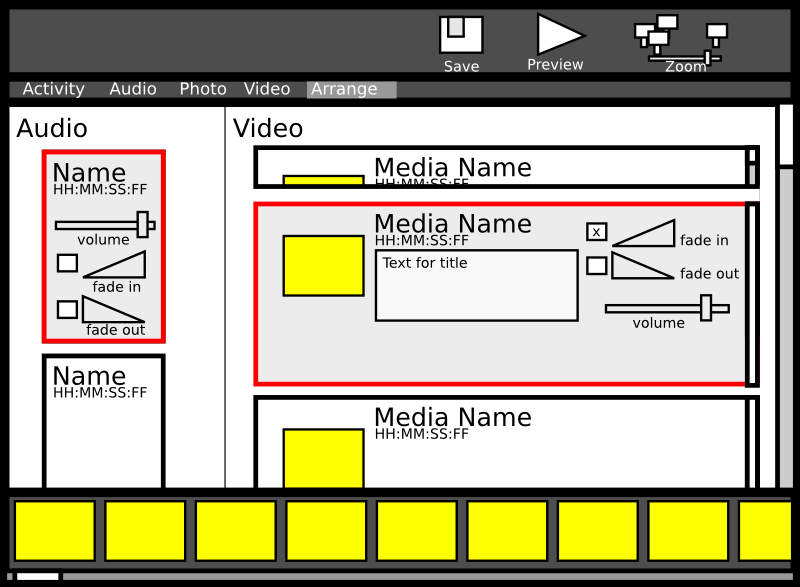Projects/VideoEditing: Difference between revisions
(added image...) |
No edit summary |
||
| Line 1: | Line 1: | ||
Arrange, |
Arrange, Direct, and Mix: Video Editing for the XO |
||
| ⚫ | |||
| ⚫ | |||
rmo25 [at ] cornell [ dot ] edu |
rmo25 [at ] cornell [ dot ] edu |
||
The XO contains both camera and microphone, which with simple editing facilities could make it a complete production studio. Video is a powerful tool for expression, and editing facilities elevate XO users to producers rather than simply consumers of video. The anticipated destination for video is the network, be it the internet or the mesh, so limited hard drive capability is not a minimal concern. |
|||
| ⚫ | |||
| ⚫ | |||
I anticipate video editing for the laptop taking three forms: "Arrange," "Mix," and "Direct." |
|||
| ⚫ | |||
| ⚫ | |||
| ⚫ | |||
Existing projects: |
|||
* Cinelerra. Can run headlessly on the XO. Can we get the playback window working? Theora support? Space considerations? |
|||
* Ogg/Theora Libraries. This library may be sufficently powerful for "Arrange"? |
|||
| ⚫ | |||
=== |
=== MIX: === |
||
| ⚫ | "Mix" is a tool (part of "Direct"?) to auto-generate either a real-time stream or a file containing a montage programmatically sequenced and put to music according to user-supplied parameters (eg. pace, temporal linearity, consistency, etc.). This is similar to the programmatic sequencing present in the [[TamTam]] suite. |
||
"Edit" is a standalone application allowing for import, advanced track-based sequencing, effects, and export of video and audio projects. |
|||
| ⚫ | |||
Existing projects: |
|||
* Cinelerra. Can run headlessly on the XO. Can we get the playback window working? Theora support? Space considerations? |
|||
* Ogg/Theora Libraries. |
|||
"Direct" is a simple but full-featured nonlinear editor. |
|||
| ⚫ | |||
| ⚫ | |||
=== BACKEND: === |
|||
Existing projects: |
|||
* EISENTUBE is a python-based montage generator that relies on Cinelerra for rendering. Realtime? Save montages as text files? |
|||
[[GStreamer]] is already used extensively on the laptop, and will provide the display/rendering backend. Specifically, the [http://gnonlin.sourceforge.net/ GNonLin] plugin to GStreamer allows for extensive codec support, a framework for effects and transitions, and nonlinear capabilities. |
|||
Revision as of 01:02, 23 March 2008
Arrange, Direct, and Mix: Video Editing for the XO
rob ochshorn rmo25 [at ] cornell [ dot ] edu
The XO contains both camera and microphone, which with simple editing facilities could make it a complete production studio. Video is a powerful tool for expression, and editing facilities elevate XO users to producers rather than simply consumers of video. The anticipated destination for video is the network, be it the internet or the mesh, so limited hard drive capability is not a minimal concern.
I anticipate video editing for the laptop taking three forms: "Arrange," "Mix," and "Direct."
ARRANGE:
"Arrange" will be a tab in the Record activity which will allow for media generated in Record--photos, audio, and video--to be trimmed, sequenced, played, and saved. No precise controls for synchronization need be provided here--the emphasis is on speed and ease of use.
MIX:
"Mix" is a tool (part of "Direct"?) to auto-generate either a real-time stream or a file containing a montage programmatically sequenced and put to music according to user-supplied parameters (eg. pace, temporal linearity, consistency, etc.). This is similar to the programmatic sequencing present in the TamTam suite.
DIRECT:
"Direct" is a simple but full-featured nonlinear editor.
BACKEND:
GStreamer is already used extensively on the laptop, and will provide the display/rendering backend. Specifically, the GNonLin plugin to GStreamer allows for extensive codec support, a framework for effects and transitions, and nonlinear capabilities.