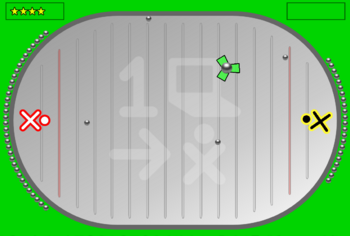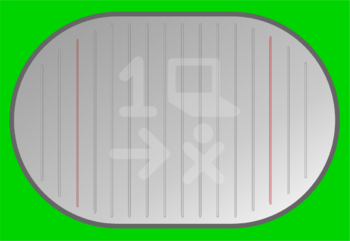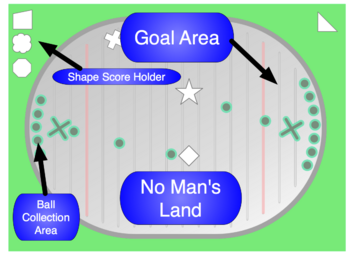Spray Play: Difference between revisions
| Line 77: | Line 77: | ||
== Gameplay == |
== Gameplay == |
||
[[Image:Conceptgameplayspray.png|350px|thumb|none|Spray Play's gameplay field]] |
[[Image:Conceptgameplayspray.png|350px|thumb|none|Old concept of Spray Play's gameplay field]] |
||
Spray Play is a 1 or 2 player competition game in which players attempt to bump objects into their opponent's score area. |
|||
Spray Play is an ideal social game for the XO--its fun, sound-enhanced and easy to understand gameplay begs on-lookers to "give it a shot". This sort of enthusiasm translates to learning when simple variables (speed, number of balls, object placement) may be easily easily modified in an application such as [[Develop]]. |
|||
As a player shoots game pieces towards the opposite side of the arena, they get a point. Currently, points are represented as stars at the top left and right of the screen. Ideally, the game would actually place game pieces in the player's corner, almost like a trophy. This could be made easier with [[Elements]]/Box2D, as we can just place/scale shapes there. |
|||
== Code / Contribute! == |
== Code / Contribute! == |
||
Revision as of 19:42, 30 March 2008
| Spray Play | |
| [[Image:|center]] | |
| Status: | Runs (slow) on XO |
| Version: | unknown |
| Base: | No |
| Source: | [1] |
| l10n: | missing |
| Contributors | |
| Brian, Eric, and Greg Jordan | |
Spray Play is a Crossfire-like game in which players shoot objects in the middle of the playing area with small pellets to push it into their opponent's side.
Graphics
Screenshot
Characters
 Spray Play will uses XO character design (X below an O) for human players, and a laptop icon for computer players. The XO Person/Laptop are rotate-able gameplay elements. The XO character will eventually utilize the user's preferred colors from Sugar.
Spray Play will uses XO character design (X below an O) for human players, and a laptop icon for computer players. The XO Person/Laptop are rotate-able gameplay elements. The XO character will eventually utilize the user's preferred colors from Sugar.
<lincolnquirk> bjordan, you should be able to use the sugar API directly, and there's probably a method for getting the colors
<kentquirk> bjordan: it's in /home/olpc/.sugar/default/config <cjb> bjordan: hi, you asked about the two XO colors
<cjb> bjordan: they're stored in /home/olpc/.sugar/default/config
<cjb> bjordan: you're supposed to use an activity API to get them, and the username
<cjb> bjordan: but I don't remember what API that is :)
<MurielGodoi> bjordan: I remember..... profile.get_color() :D from sugar.graphics.xocolor import XoColor profile.get_color().get_fill_color() http://www.pygame.org/docs/ref/surface.html Want surface_mapRGB
<MurielGodoi> to get the buddy color:
<MurielGodoi> 1) from sugar import profile
<MurielGodoi> 2) from sugar.graphics.xocolor import XoColor
<MurielGodoi> 3) profile.get_color().get_fill_color()
<MurielGodoi> 4) profile.get_color().get_stroke_color()
<MurielGodoi> 4) profile.get_nick_name()
Shootable Objects
Objects are currently regular and irregular polygons on the playing field (see screenshot--the green object in the middle).
Playing Field
The playing field is a PNG image representing a rounded-edge rectangle. It is metal-themed and has grass around the outside.
TO DO, i.e., Additions to this image that would be nice:
- Dimensions
- Geometry dimensions of gray field area for simulation purposes
- Crowd
- Bleachers in corners?
- Heads lining the walls, leaning onto play field
Sound
With the XO laptop's built in speakers and headphone capabilities, sound is an important consideration for Spray Play.
Music
Matt has composed a song for Spray Play.
Effects
Directionally-biased stereo sound files are used to differentiate which side the sound is emanating from (the player on the XO's left side, player on the XO's right...).
Balls make sounds as they are shot out (thwooop), hit walls, hit eachother (clink!), hit objects.
Based on feedback from the kid testing session at the Boston Game Jam 2007, sounds both made the game more fun to play and acted to attract friends of players to come try the game.
Gameplay
Spray Play is a 1 or 2 player competition game in which players attempt to bump objects into their opponent's score area.
Spray Play is an ideal social game for the XO--its fun, sound-enhanced and easy to understand gameplay begs on-lookers to "give it a shot". This sort of enthusiasm translates to learning when simple variables (speed, number of balls, object placement) may be easily easily modified in an application such as Develop.
As a player shoots game pieces towards the opposite side of the arena, they get a point. Currently, points are represented as stars at the top left and right of the screen. Ideally, the game would actually place game pieces in the player's corner, almost like a trophy. This could be made easier with Elements/Box2D, as we can just place/scale shapes there.
Code / Contribute!
Spray Play is being hosted at Google Code. The Spray Play SVN repository can be browsed online.
To contribute to Spray Play, contact Brian his gmail account, username bcjordan, and he will add you to the developer's list.
Eventually, Spray Play will be hosted at SourceForge, but their applications must be manually approved.