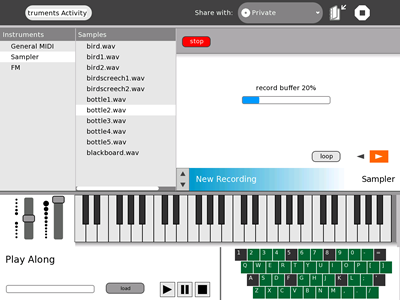Csound:Instrument Player: Difference between revisions
(New page: <div style="float:right; padding-left: 20px; "> Image:Instruments small.png </div> The Instrument Player Activity presents the user with a variety of instruments and two keyboard inte...) |
No edit summary |
||
| Line 3: | Line 3: | ||
</div> |
</div> |
||
The Instrument Player Activity presents the user with a variety of instruments and two keyboard interfaces. Both allow the user to either click the keys on the screen or press the keys on the XO's keyboard (if selected). The interface also provides a pitch bend and mod-wheel. |
The Instrument Player Activity presents the user with a variety of instruments and two keyboard interfaces. Both keyboards allow the user to either click the keys on the screen or press the keys on the XO's keyboard (if selected). The interface also provides a pitch bend and mod-wheel. The mod-wheel currently controls the volume. |
||
Also included is a simple interface to load and play an audio file in the background. The audio file will continuously loop until paused or stopped. |
Also included is a simple interface to load and play an audio file in the background. The audio file will continuously loop until paused or stopped. |
||
In the future, this may become an interface for other Csound instruments. |
|||
Revision as of 23:07, 1 April 2008
The Instrument Player Activity presents the user with a variety of instruments and two keyboard interfaces. Both keyboards allow the user to either click the keys on the screen or press the keys on the XO's keyboard (if selected). The interface also provides a pitch bend and mod-wheel. The mod-wheel currently controls the volume.
Also included is a simple interface to load and play an audio file in the background. The audio file will continuously loop until paused or stopped.
In the future, this may become an interface for other Csound instruments.
Current Instruments
General MIDI Instrument
The GM Instrument allows the user to choose any one of the 128 General MIDI soundfont's patches and play along with either keyboard.
Sampler
When the activity launches, all of the samples in the samples folder are loaded into RAM to allow for optimal performance. All of these samples are then available to be performed with the keyboard at different speeds, either forwards or backwards and in looping or one-shot mode.
It also provides a means of recording a sample with the built-in microphone (or attached microphone) and then performing with the newly recorded sample. Future versions may allow the user to save the sample.