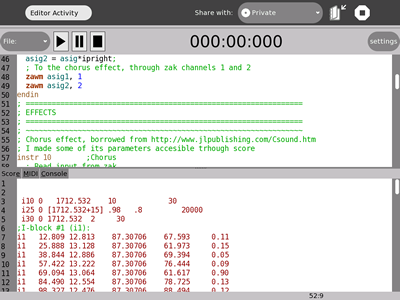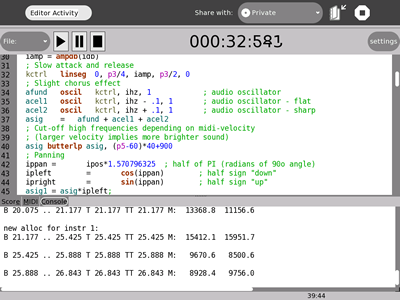Csound:Csound Editor: Difference between revisions
No edit summary |
No edit summary |
||
| Line 1: | Line 1: | ||
<div style="float:right; padding-left: 20px; "> |
|||
[[Image:Editor small 2.png]] |
[[Image:Editor small 2.png|Orchestra and Score View]] |
||
</div> |
|||
| ⚫ | |||
The Csound Editor provides an interface to view, edit and perform Csound orchestras and scores. The Editor splits the display into two resizable vertical panes. The top pane contains the orchestra code, whereas the lower pane contains a tab to select between the score, a MIDI interface and the output console. The MIDI interface only works with instruments that accept MIDI events. |
|||
| ⚫ | In addition to editing and performing Csound orchestras and scores, the Csound Editor provides an interface to learn the Csound language by examining existing tutorials and compositions. When a csd file is loaded, the settings are parsed from the file. The activity attempts to make sure the settings are compatible, however, the user may adjust the performance settings by clicking the settings button. |
||
<div style="float:right; padding-left: 20px; "> |
|||
| ⚫ | |||
</div> |
|||
The editor provides basic syntax highlighting. You may mouse-over (and click) the opcode to see the syntax for it in the bottom of the window. |
|||
| ⚫ | |||
The following folders are included in the activity as of 3/31/2008 |
The following folders are included in the activity as of 3/31/2008 |
||
| Line 43: | Line 52: | ||
* zTOOTorials_108 |
* zTOOTorials_108 |
||
== Sources == |
|||
[http://dev.laptop.org/git?p=activities/csound-editor;a=summary git repo] |
|||
Latest revision as of 08:25, 2 April 2008
The Csound Editor provides an interface to view, edit and perform Csound orchestras and scores. The Editor splits the display into two resizable vertical panes. The top pane contains the orchestra code, whereas the lower pane contains a tab to select between the score, a MIDI interface and the output console. The MIDI interface only works with instruments that accept MIDI events.
In addition to editing and performing Csound orchestras and scores, the Csound Editor provides an interface to learn the Csound language by examining existing tutorials and compositions. When a csd file is loaded, the settings are parsed from the file. The activity attempts to make sure the settings are compatible, however, the user may adjust the performance settings by clicking the settings button.
The editor provides basic syntax highlighting. You may mouse-over (and click) the opcode to see the syntax for it in the bottom of the window.
The following folders are included in the activity as of 3/31/2008
- algocomp_17
- compositions_22
- drums_14
- instruments_35
- keyboards_22
- macrosBeats_6
- midi_27
- models_10
- processing_20
- samplers_4
- utils_6/0_samplePlay_2
- utils_6/1_soundfontPlay_1
- utils_6/2_asciiControl_3
- utils_6
- xtra_22/01_udo_8
- xtra_22/02_sched_5
- xtra_22/03_reInit_5
- xtra_22/04_timeStretch_4
- xtra_22
- zTOOTorials_108/01_toots_13
- zTOOTorials_108/02_chapter1_41
- zTOOTorials_108/03_masteringCsound_17
- zTOOTorials_108/04_scanned_37/1_toots_25
- zTOOTorials_108/04_scanned_37/2_etudes_6/1stevenYi_2/akbari
- zTOOTorials_108/04_scanned_37/2_etudes_6/1stevenYi_2/surfaces
- zTOOTorials_108/04_scanned_37/2_etudes_6/1stevenYi_2
- zTOOTorials_108/04_scanned_37/2_etudes_6/2robertMarkley_1
- zTOOTorials_108/04_scanned_37/2_etudes_6/3brianCass_1
- zTOOTorials_108/04_scanned_37/2_etudes_6/4michaelReznik_1
- zTOOTorials_108/04_scanned_37/2_etudes_6/5davidAkbari_1
- zTOOTorials_108/04_scanned_37/2_etudes_6
- zTOOTorials_108/04_scanned_37/3_midi_6
- zTOOTorials_108/04_scanned_37
- zTOOTorials_108
Sources
Credits
Initial Design and Development: Greg Thompson
Idea: Dr. Richard Boulanger