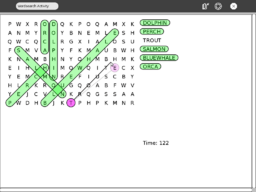Wordsearch: Difference between revisions
Jump to navigation
Jump to search
No edit summary |
|||
| Line 1: | Line 1: | ||
{{Olpcboxtop|toptext=[[{{PAGENAME}}|Wordsearch]]}} |
{{Olpcboxtop|toptext=[[{{PAGENAME}}|Wordsearch]]}} |
||
{{ OBX activity |[[Image:Xo s.png]]|extra<!--|{{{text}}}--> }} |
{{ OBX activity |[[Image:Xo s.png]]|extra<!--|{{{text}}}--> }} |
||
{{ OBX source dev|wordsearch}} |
{{ OBX source dev|projects/wordsearch}} |
||
{{ OBX devtickets |wordsearch}} |
{{ OBX devtickets |wordsearch}} |
||
{{ OBX team ||Phyrum Tea}} |
{{ OBX team ||Phyrum Tea}} |
||
Latest revision as of 20:41, 7 April 2008
|
see more templates or propose new |
Within a field of random letters, find all words that were placed in that field. Generally you have to find sequences of pictograms out of random field of pictograms. So even an illiterate player can solve the puzzles as well. It helps when you can read.
- For a longer description read Wikipedia
- Other online resources can be found at Open Directory
Purpose
- Teaching: Work different and joyful way on a subject. Train reading capabilities.
- Recreation: Many puzzle magazines world wide exists where you can solve Word search puzzles. So there are people paying for these kinds of puzzles. Maybe children would solve Word searches in their spare time as well.
Use cases
Here is a list of ideas of what could be done as OLPC Word search puzzle game.
- Quickly play Word search: Here a Word search is played as casual game. The program selects subject at random and creates new Word search for immediate solving. Size, is always the same. Rows and columns are optimized for OLPC laptops.
- Create and play Word search: User can specify a list of words or select prepared word lists of different subjects, specify range of random letters and size.
- Create and play Word search out of other activities: Program can be started with parameters which are provided by other activities. If Wordsearch.activity is already running, new game can be started through inter-activity communication.
- Word search from neighboring laptops: Word search can be shared among children.
- Continue a saved Word search: A previously saved Word search can be loaded and played. Word search and status are automatically saved through the Journal.activity and can be continued anytime.
- Word search by download: Browse through online word search repositories and download.
- Competition mode
- Time: Among a group of children, the same given Word search should be solved as fast as possible.
- Word count: Solve the same Word search, word found by a child will be marked with it's color and will be revealed to the other children.
- Cooperation mode: Solve the same Word search together.
Other use cases
- Customize Word search by adding background image and sound or music.
- Change visual properties of Word searches such as font and colors.
- Teacher mode: Organize competition and distribute Word search to children.
Create and distribute word lists.
Unsorted ideas
- Timeout hint: To lower difficulty level, flash first letter after timeout period