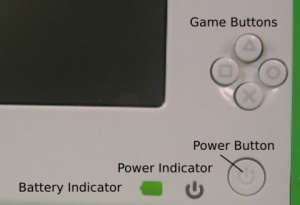Friends in testing: Difference between revisions
| Line 35: | Line 35: | ||
and/or are mentioned in the draft [[Release Notes/8.2.0|8.2.0 release notes]]. |
and/or are mentioned in the draft [[Release Notes/8.2.0|8.2.0 release notes]]. |
||
New issues should be [[Submitting bugs| |
New issues should be [[Submitting bugs|filled]] in our [http://dev.laptop.org bug-tracking system]. Any issues or comments can also be sent to the development list, devel at lists.laptop.org. |
||
==='''Test 1: Wireless Internet access'''=== |
==='''Test 1: Wireless Internet access'''=== |
||
Revision as of 20:51, 7 August 2008
Current test image: 11.3.1
Introduction
We're coming up on the next major release called 8.2.0. Draft release notes are available.
Your assistance would be invaluable in improving the quality of this release.
Send your friends with XOs to this Wiki page, which will be updated regularly. This is your opportunity to help give better software to hundreds of thousands of children next year as well as to future G1G1 donors!
Finally, if you have questions about this effort, please leave them in Talk:Friends in testing or browse our other testing pages.
Caveats
This procedure asks you to install alpha software. You may lose all your data. Please back up personal files to another source if you would like to keep them.
Preparation
- Get a developer key for your XO laptop.
- Clean-install or upgrade your XO to the official-os860 build.
- If you clean-install, you will lose all your data.
- Install activities with your favorite activity installation method.
- Help test the OS and activities as described below.
- Should you need them, recovery instructions are available.
Several other test preparation instructions are available, for example in OS images and in Emulating the XO, and other pages in Category:Preparing for testing.
Testing
If you have questions, please email joe at laptop dot org. Thank you very much for your participation!!!
Many currently known issues are recorded in the test group release notes and/or are mentioned in the draft 8.2.0 release notes.
New issues should be filled in our bug-tracking system. Any issues or comments can also be sent to the development list, devel at lists.laptop.org.
Test 1: Wireless Internet access
For this test you need a wireless access point set up and running. You should know the SSID of the access point and a password, if any. If your access point is password-protected, you should also know whether your access point is setup to operate in the 'Open System' or 'Shared Key" mode.
- After booting the laptop go to the Neighborhood view (Alt-ctl 'neighborhood', which is the 3rd key from the left on the top row)
- Click on the Circle that represents your wireless access point. If the wireless encription key is required, the prompt will appear, requiring you to enter the password. Please be very carefull to choose the correct Key Type and Authentication Type!!! After clicking on "OK", wait until the circle stops blinking. Hover over that circle and see that the laptop is connected to your access point. You can also check it from anywhere using the Frame (move cursor to a screen corner, or press the Frame key) - hover over the circle in the bottom right of the frame, near the battery and speaker indicator.
- Click on Browse and Browse the internet to make sure you have a good connection, or
- Use the Console (CTRL-ALT-Neighborhood) and wget a well-known page. (Example: www.google.com)
- Go to this wiki page: Wireless_Access_Point_Compatibility and enter your test results. Please specify your contact email (without using the @ sign), your XO's serial number (seen in "About your XO"), and the manufacturer and type of your access point.
Test 2: Favorite Activity
Does your favorite activity install and run on official-os860?
Test 3: Explore the Smoke Test
Try out parts of the 1 hour smoke test that appeal to you.
Recovery
- If your machine becomes unbootable after a clean-install, you can recover by clean-installing an official build.
- If your machine becomes unbootable after an upgrade, you can recover by holding the 'O' gamepad key during your next boot.
Alternately, you could help test an even newer Joyride build!