Firefox: Difference between revisions
(Update with activity template.) |
(→Description: Describe implementation a bit more.) |
||
| Line 18: | Line 18: | ||
* integrate bookmark mechanism with journal, so that bookmarks show up in journal. |
* integrate bookmark mechanism with journal, so that bookmarks show up in journal. |
||
* fix persistence issues with rainbow, so that bookmarks, settings, and installed extensions are persistent. |
* fix persistence issues with rainbow, so that bookmarks, settings, and installed extensions are persistent. |
||
==Implementation strategy== |
|||
Most of the tweaks needed to integrate Firefox into the Sugar environment are done via the preferences set in the [http://dev.laptop.org/git?p=users/cscott/firefox-activity;a=blob;f=vendor.js;h=8132b32fc1676b89b390eaf6a74fd8841f6beb08;hb=HEAD vendor.js] file in firefox. The [http://dev.laptop.org/git?p=users/cscott/firefox-activity;a=blob;f=firefox-activity.sh;h=8b6e5f7492791f186d32db476d48d85e5ea3a1b8;hb=HEAD firefox-activity.sh] file parses the options sugar gives and translates them into command-line options firefox understands. We install a custom 'Sugar' extension to provide additional Sugar integration features (journal, bookmarks) and perform a few [http://dev.laptop.org/git?p=users/cscott/firefox-activity;a=blob;f=Sugar/chrome/content/sugar.css;h=11cac16a1edce79d929732304647147e3be68d74;hb=HEAD theme tweaks] to make sugarized checkboxes lay out properly. The plan is to implement journal via a 'default plugin' that handles all mime types by invoking python code to save them to the journal. |
|||
As I implement further sugar integration features, I hope to split the code into multiple independent extensions which can be installed and enabled/disabled separately, so that the sugarized firefox can be customized by the user to fit better into their existing environment. We could also do more extensive theming work to make Firefox better match the designs for [[Browse]]; for example, implementing the "page title when not focused" behavior of Browse's location bar, and transforming firefox's traditional menu bar into a sugar-style tabbed button bar. These extensions could be disabled if you prefer the traditional firefox layout. |
|||
==Related pages== |
==Related pages== |
||
Revision as of 16:32, 12 August 2008
see more templates or propose new |
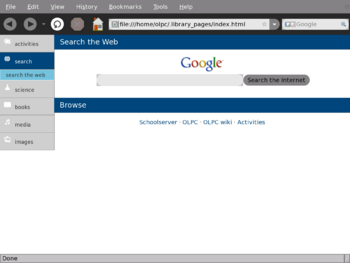
Description
There is a port of Firefox 3 to the XO linked from the Activities page on our wiki. It has been partly sugarized by C. Scott Ananian. Work still to be done:
- integrate with journal, so downloaded files "work right" and get launched in the appropriate activity.
- use proper sugar activity start/stop mechanism so icons in view switcher look right, and URLs can be launched from the journal in firefox.
- integrate bookmark mechanism with journal, so that bookmarks show up in journal.
- fix persistence issues with rainbow, so that bookmarks, settings, and installed extensions are persistent.
Implementation strategy
Most of the tweaks needed to integrate Firefox into the Sugar environment are done via the preferences set in the vendor.js file in firefox. The firefox-activity.sh file parses the options sugar gives and translates them into command-line options firefox understands. We install a custom 'Sugar' extension to provide additional Sugar integration features (journal, bookmarks) and perform a few theme tweaks to make sugarized checkboxes lay out properly. The plan is to implement journal via a 'default plugin' that handles all mime types by invoking python code to save them to the journal.
As I implement further sugar integration features, I hope to split the code into multiple independent extensions which can be installed and enabled/disabled separately, so that the sugarized firefox can be customized by the user to fit better into their existing environment. We could also do more extensive theming work to make Firefox better match the designs for Browse; for example, implementing the "page title when not focused" behavior of Browse's location bar, and transforming firefox's traditional menu bar into a sugar-style tabbed button bar. These extensions could be disabled if you prefer the traditional firefox layout.
Related pages
Other related pages on the OLPC wiki:
- Firefox3 Release Party
- Firefox2 - instructions to install an older version of firefox on older OLPC builds.
