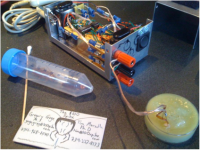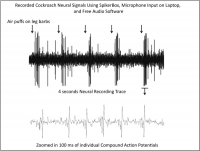Projects/SpikerBox: Difference between revisions
| Line 43: | Line 43: | ||
[[Media:Spike_through_record.ogg]] |
[[Media:Spike_through_record.ogg]] |
||
It appears the Measure function is a bit buggy. We are using build 802. |
It appears the Measure function is a bit buggy. We are using build 802. The data isn't recorded in a way we can manipulate. |
||
[[Image:Snapshot.png|200px|thumb|right| A screenshot showing the spikes fed into the line-in port]] |
[[Image:Snapshot.png|200px|thumb|right| A screenshot showing the spikes fed into the line-in port]] |
||
Revision as of 23:58, 7 July 2009
Project name: The Spikerbox
Project summary: We are developing, using off-the-shelf components, low cost amplifiers and manipulators for experimenting with the nervous system of insects. Our goal is to increase the public's understanding of nervous system function through the development of low-cost tools. Currently, students need only a laptop with a line-in input to record the neural activity. We are developing our device to work with the XO to demonstrate extremely low-cost high-accessibility science.
Project goal: Bring neuroscience to everyone. One Cockroach Per Laptop (OCPL)!
 We currently plan on using the Measure Activity.
We currently plan on using the Measure Activity.
Personnel
- Name
- Gregory Gage
- Qualification
- Pre-doctoral student in Biomedical Engineering, University of Michigan. Greg has a B.S. in Electrical Engineeringand a M.E. in Computer Engineering
- Contact
- +1 734 968-7570, gagegreg [at] backyardbrains [dot] com
- Name
- Timothy Marzullo
- Qualification
- Post-doctoral fellow in Neuroscience, University of Michigan. Tim has a Ph.D. in Neuroscience and has an extensive background in Biology.
- Contact
- +1 734 223-8133, tim [at] backyardbrains [dot] com
The Spikerbox
The current version of our SpikerBox is in the handmade printed circuit board stage (See photo below). It is still in development. The device consists of a small box with connections for two electrodes and an analog output.
The SpikerBox allows users to record the electrical discharges (or “spikes”) from the sensory nerve of a cockroach leg. The preparation for the experiment is simple enough that students can do it unassisted. The cockroach leg preparation is extremely robust and works every time.
- Cockroaches are first chilled in a refrigerator for 5-10 minutes to “anesthetize” them. Cold-blooded insects cannot generate body heat, so become immobile at low temperatures.
- The hind limb of the insect can be removed with scissors. The cockroach is still alive at this point, and limbs can be re-generated if the cockroach is still in the nymph stage.
- The leg is placed on the SpikerBox, and two sharp electrodes (modified sewing needles) are inserted into either end of the leg.
- The SpikerBox is then turned on. The neural signals are filtered and amplified, and students can listen to the neural activity through an internal speaker. The neural activity stems from the sensory neurons in the tiny wind-sensitive barbs on the leg of the cockroach. One can interact with the device by simply blowing on the leg and hearing a dramatic increase in the firing rate of spikes.
Experiments require data to be collected, and the neural activity can be displayed on a computer screen via a microphone port on a laptop. Currently, we plan on using the Measure Oscilloscope software for the OLPC to allow this information to be stored to the XO for further analysis. An example of recordings made on a MAC PC is on the right.
For more information and SpikerBox demos, please see the Backyard Brains homepage.
Development Updates
July 7, 2009 We received our two OLPCs about two weeks ago, and we are currently trying to improve the "Measure" application to work with our SpikerBox. Current builds of the software only allow us to record screenshots (see image on right). We are currently trying to fix this. However, if we go through the record application, doing audio only, we can record the spiking activity of the cockroach through the line-in input (listen to ogg link below)
Media:Spike_through_record.ogg
It appears the Measure function is a bit buggy. We are using build 802. The data isn't recorded in a way we can manipulate.
Using an iPod fed into the line-in input as a "sensor," spike waveforms were played through the sensor function of Measure. When the log was opened in the "write" function, the following appeared
OLPC output:
Session: 1,User: Timothy Marzullo,Interval: 30second,6975,5742
Session: 2,User: Timothy Marzullo,Interval: 1second,6843,6410,6929,7365,6450,7257,8965,7424'
Sampling rate does not appear high enough; 30 second recording only reveals two numbers; oddly 1 second recording reveals eight numbers.
Word on the street from the folks in Peru and Columbia working on the Measure application is that a patch improving Measure functionality may be available soon.