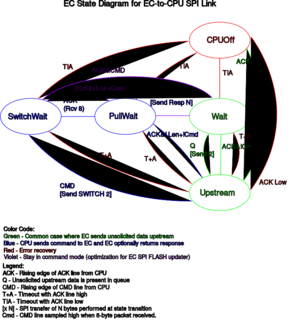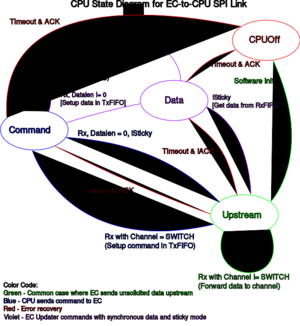XO 1.75 HOST to EC Protocol: Difference between revisions
(Document current state of protocol) |
(Update EC code sketch.) |
||
| Line 154: | Line 154: | ||
==== Do_EC_Command() function ==== |
==== Do_EC_Command() function ==== |
||
* Prepare a command packet containing the command code, |
* Prepare a command packet containing the command code, argument length, and command arguments |
||
* Schedule a one-shot timeout for 1 second (EC unresponsive, shouldn't happen) |
* Schedule a one-shot timeout for 1 second (EC unresponsive, shouldn't happen) |
||
* Set CMD to high |
* Set CMD to high |
||
* Sleep, waiting for a notification (either |
* Sleep, waiting for a notification (either command-done or timeout) |
||
* If result bytes are expected, collect them byte-by-byte as they are delivered from upstream packets |
|||
* When |
* When all bytes are received, return data or error to caller |
||
==== Command Timeout Handler ==== |
==== Command Timeout Handler ==== |
||
| Line 171: | Line 172: | ||
* Init SDI in host mode |
* Init SDI in host mode |
||
* Set "acked" variable to 0. |
|||
* Attach Acked() to ACK rising edge interrupt and enable the interrupt. |
* Attach Acked() to ACK rising edge interrupt and enable the interrupt. |
||
* Attach CPUCommand() to CMD rising edge interrupt but disable the interrupt. |
|||
* If ACK is high, enter Upstream state, otherwise enter CpuOff state |
* If ACK is high, enter Upstream state, otherwise enter CpuOff state |
||
==== Acked() Interrupt Handler ==== |
==== Acked() Interrupt Handler ==== |
||
* Set "acked" variable to 1 |
|||
* Disable timeout |
|||
* Acknowledge interrupt |
|||
| ⚫ | |||
| ⚫ | |||
** CpuOff state: set NextState to Upstream, enable CMD rising edge interrupt |
|||
** Wait state: set NextState to Upstream, enable CMD rising edge interrupt |
|||
| ⚫ | |||
** PullWait state: set NextState to (response length == 0 ? Upstream : Wait), RunCPUCommand(command_buf); |
|||
==== |
==== Poll Function in Main Loop ==== |
||
* If "acked" is 0 and timeout has not occurred, return |
|||
* If "acked" is 0 and timeout has occurred, enter Upstream state if ACK is 1 or CpuOff state if ACK is 0. |
|||
* Otherwise, proceed as follows: |
|||
* Disable timeout |
* Disable timeout |
||
| ⚫ | |||
* NextState = (ACK is high) ? Upstream : CpuOff |
|||
| ⚫ | |||
*** If CMD is 1, send SWITCH packet, clear "acked", and enter SwitchWait state |
|||
==== CPUCommand() Interrupt Handler ==== |
|||
*** If CMD is 0 and upstream queue is empty, return |
|||
*** If CMD is 0 and upstream queue is not empty, clear "acked", deque channel# and byte, sent them upstream. |
|||
* Disable CMD rising edge interrupt |
|||
* |
** CpuOff state: clear "acked", set NextState to Upstream |
||
** Wait state: clear "acked". If "sticky" is set, set NextState to SwitchWait, otherwise set NextState to Upstream |
|||
* outbuf[0] = SWITCH; outbuf[1] = 0 |
|||
| ⚫ | |||
* SPI_Out(2,outbuf) |
|||
** PullWait state: If synchronous data length = 0 and "sticky" = 0, set NextState to Upstream. If synchronous data length != 0 and direction = EC-to-CPU, RunCPUCommand(command_buf), send the result data with SPI_Out(), and set NextState to ("sticky" ? SwitchWait : Upstream). If synchronous data length != 0 and direction = CPU-to-EC, perform an SPI transaction to get the incoming data, RunCPUCommand(command_buf,data), and set NextState to ("sticky" ? SwitchWait : Upstream) |
|||
==== QueueInsert(channel, data) ==== |
|||
* If queue is not full, add channel number and data byte to it |
|||
* Call TryRunQueue() |
|||
==== TryRunQueue() ==== |
|||
* If ACK is low, set NextState to CPUOff and exit. Otherwise ... |
|||
* If queue is empty, exit. Otherwise ... |
|||
* Disable interrupts |
|||
* If state is not Upstream, reenable interrupts and exit. Otherwise ... |
|||
* Disable CMD rising edge interrupt |
|||
* Reenable interrupts |
|||
* Deque channel to outbuf[0], data to outbuf[1] |
|||
* Set NextState to Wait |
|||
* SPI_Out(2,outbuf) |
|||
==== SPI_Out(nbytes, &buffer) ==== |
==== SPI_Out(nbytes, &buffer) ==== |
||
| Line 232: | Line 216: | ||
** *buffer++ = *SHIRBUF; |
** *buffer++ = *SHIRBUF; |
||
* Set SDICS# to high |
* Set SDICS# to high |
||
==== RunCPUCommand(command_buf) ==== |
|||
* Do whatever is appropriate for the indicated command, calling SPI_Out(response_len, &response) if a response is called for. |
|||
== OS and OFW Integration == |
== OS and OFW Integration == |
||
This section discusses how this protocol can fit into the existing Linux and OFW frameworks. There are |
This section discusses how this protocol can fit into the existing Linux and OFW frameworks. There are several cases to consider: |
||
* Keyboard |
* Keyboard |
||
| Line 245: | Line 225: | ||
* SCI Events |
* SCI Events |
||
* Miscellaneous EC Commands |
* Miscellaneous EC Commands |
||
* EC FLASH updating |
|||
=== OFW Integration === |
=== OFW Integration === |
||
| Line 297: | Line 278: | ||
: ec-date! ( day month year -- ) 3 0 h# 1e call-ec ; |
: ec-date! ( day month year -- ) 3 0 h# 1e call-ec ; |
||
What about cmd66? Should we define a new EC command to encapsulate cmd66, or just use the fact that all of the existing cmd66 codes are of the form 0xdX and none of the other codes are in that range? The cmd66 functions tend to turn things off, so it's probably best if the EC waits for the CPU's ACK after the 6-byte command block before executing the command. |
What about cmd66? Should we define a new EC command to encapsulate cmd66, or just use the fact that all of the existing cmd66 codes are of the form 0xdX and none of the other codes are in that range? The cmd66 functions tend to turn things off, so it's probably best if the EC waits for the CPU's ACK after the 6-byte command block before executing the command. |
||
==== EC FLASH Updating ==== |
|||
This is somewhat similar to the EC command case, except that it uses synchronous data to transfer the EC image. Look at the OFW code for more information. (This may become obsolete if we switch to a different EC chip.) |
|||
=== Linux Integration === |
=== Linux Integration === |
||
Revision as of 23:09, 13 November 2010
This is a reliable, race-free protocol for SPI communication between the KB3930 EC and the Armada 610 CPU. It is used for three things:
- Transmitting keyboard and touchpad data upstream from the EC to the CPU
- Invoking EC commands from the CPU
- Reprogramming the EC's private FLASH from the CPU (on systems where that is possible)
Goals and Assumptions
- The CPU boot ROM is on a different SPI bus than the EC, so the protocol doesn't have to worry about sharing access to the boot ROM.
- Bidirectional communication - both sides may send information to the other
- Multiplex multiple "channels" - keyboard, mouse, events, command responses - in the EC-to-CPU "upstream" direction
- Optimize for the "EC sends keyboard/mouse data upstream" case, which is more frequent than the "CPU sends commands to EC" case.
- For the important upstream case, one interrupt per transfer at the CPU end.
- No indefinite busy-waiting at either end.
- Positive flow control - both sides can determine when the other side has received the previous transfer and thus when it is safe to send another.
- Data is only presented to the SPI hardware - on both ends - when it is known to be "safe" to do so.
- Has to work well with the SPI hardware on the ENE 3930 EC and the Armada 610 CPU.
The hard part - with unadorned SPI - is flow control. How does the master know that the slave processor has accepted the previous data from the slave hardware interface and has thus freed up the hardware to accept new data? The standard SPI signal set has no "backpressure" signal for flow control. SPI is commonly used with the slave device being a "dumb" hardware chip, rather than a processor running complex code with unpredictable latency. Making it work well between two "smart" devices requires extra signaling, which is the subject of this protocol.
If the data rate is low, it might be possible to get away without flow control. The CPU's Rx FIFO has 16 entries, so several short packets would fit in the FIFO. The upstream data rate is typically limited by slow devices like keyboard and mouse, and the CPU is relatively fast (but with variable latency). However, if it is possible to have precise flow control without too much trouble, I think that is better than "just hoping it works most of the time".
Protocol Description and Specification
Hardware Setup
- The EC is the SPI master, using the SDI interface in host mode.
- The CPU is the SPI slave, using the SSP interface in slave mode.
- There are additional GPIOs in the CPU to EC direction - ACK (flow control) and CMD (direction switching). At the EC end, they are configured for "interrupt on rising edge".
Meaning of ACK
ACK gives the EC - which is the SPI master - permission to run the next SPI transaction. The CPU generates a rising edge on ACK when it is ready for the next SPI transaction. In the usual case where the CPU is waiting for data from the EC, the ACK means that the CPU has primed its SPI transmit FIFO with N null bytes so that the EC can now send N data bytes - the null bytes will be sent downstream while the EC sends its data upstream. In the case where the CPU is sending data, the ACK means that the CPU has loaded its data into its transmit FIFO - the EC will send null bytes in the upstream direction to force the CPU's data to go downstream.
After running an SPI transaction, the EC must wait until the next rising edge on ACK before it is permitted to run another SPI transaction. This keeps the CPU and EC synchronized, so the EC knows that the CPU is ready.
The protocol is described with state machines on each end. At the EC end, state machine transitions occur when the EC receives an ACK (or, if it has already received an ACK that it has not used, when it needs to use it). At the CPU end, state transitions occur when the CPU notices (e.g. via an interrupt from the SPI hardware) that the EC has run the SPI transaction that the last ACK permitted. Both ends may also make transitions after long timeouts, for error recovery and resynchronization.
Both ends always know the expected length of the next SPI transaction. Usually that length is 2 - a short upstream (EC to CPU) packet containing a routing tag and a data byte. In the less frequent command case, the length is 8 - a downstream command packet. Even less frequently, the length is variable, containing either upstream or downstream data associated with a command. But in all cases, the length of the next transaction is known in advance, so the CPU can prepare its hardware and thus avoid FIFO underruns which can cause hardware misbehavior.
The Usual Upstream Case
- The usual link state is Upstream. In this state, the EC can send unsolicited data upstream whenever it has a byte to send. When the CPU needs to send data downstream (a "command"), it must negotiate a direction switch. After the command/response exchange is finished, the link returns to the Upstream state.
- In Upstream state, the data packet length is fixed at 2 bytes. The first byte identifies the "channel" - invalid (0), switch (1), command_response (2), keyboard (3), touchpad (4), event (5), or EC_debug (6) - and the second byte is the data for that channel. (We can define additional channels if necessary.)
- When the EC has a byte to send, it runs a 2-byte SPI transaction (channel byte and data byte) and then enters Wait state.
- The CPU's SPI interface is normally (i.e. when in Upstream state) configured to interrupt after two bytes have been received. (The CPU hardware cannot interrupt on frame deassertion). The interrupt handler removes the two bytes from the Rx FIFO, distributes the data byte to the specified channel module, then pulses ACK low-then-high. (In normal operation, ACK remains high except during the brief low pulse. If ACK remains low continuously, the EC thereby knows that the CPU is just not listening at all.)
- The EC is configured to interrupt on the rising edge of ACK. When the CPU pulses ACK, the rising edge triggers that interrupt, which makes the EC transition from Wait back to Upstream. Thus the upstream flow control is accomplished in the usual case.
- Additionally, a long timeout is used to reset the state machine should the ack not occur.
The Command Case
- When the CPU wants to send a command, it sets the CMD line high.
- (EC in Upstream state) The EC sees (via a rising-edge-triggered interrupt) that CMD is high. It sends a 2-byte packet (in the normal upstream format) with "channel" == "switch" and data == 0, then enters Switch Wait state.
- (CPU in Upstream state) When the CPU receives the "switch" packet it:
- Loads an 8-byte command packet (see Command_Packet_Format) into its Tx FIFO
- Either clears CMD (if this is the last command in a group - non-sticky mode) or leaves CMD set (if more commands need to be sent in this same group - sticky mode)
- Changes its SPI FIFO interrupt threshold to 8
- Pulses ACK
- Enters Command state.
- (EC in SwitchWait state) When the EC receives the ACK interrupt, it performs a 6-byte SPI transaction with null transmit data in order to receive the 6-byte command packet, and reads and saves the current state of the CMD pin. It then enters Pull Wait state.
- (CPU in Command state) The CPU learns, via the FIFO interrupt, that the command has been transferred to the EC. The CPU's behavior depends on three factors - the synchronous data length, the synchronous data direction, and whether or not there are more commands in this group (sticky or non-sticky mode).
- If the synchronous data length is nonzero and the synchronous data direction is EC-to-CPU, the CPU sets the FIFO interrupt threshold to the synchronous data length and enters Data state.
- If the synchronous data length is nonzero and the synchronous data direction is CPU-to-EC, the CPU loads the synchronous data into the transmit FIFO, sets the FIFO interrupt threshold to the synchronous data length and enters Data state.
- If the synchronous data length for that command is zero and the mode is non-sticky, the CPU sets the FIFO interrupt threshold to 2, pulses ACK, and returns to the Upstream state (so all is back to normal).
- If the synchronous data length for that command is zero and the mode is sticky, the CPU sets up the next command in the group by performing the actions of step 3.
- (Ec in PullWait state) The EC receives the ACK interrupt. Its next behavior depends on the synchronous data length and the saved state of the CMD pin:
- If the synchronous data length is nonzero, the EC enters Wait state (waiting for the CPU to be ready for the synchronous data).
- If the synchronous data length for that command is 0 and the saved CMD state is 0, the EC executes the command and goes to Upstream state (ready to send more unsolicited data upstream).
- If the synchronous data length for that command is 0 and the saved CMD state is 1, the EC executes the command and goes to SwitchWait state (ready to receive the next command).
- (CPU in Data state)
- If the synchronous data direction is EC-to-CPU, the CPU receives the data packet and forwards the data to the invoking command. If the direction is CPU-to-EC, the CPU notices that the EC has received the data and notifies the invoking command of completion.
- In sticky mode (more commands in the group), the CPU sets up the next command by performing the actions of step 3)
- In non-sticky mode (no more commands), the CPU sets the FIFO interrupt threshold back to 2, pulses ACK, and returns to Upstream state.
- If the synchronous data direction is EC-to-CPU, the CPU receives the data packet and forwards the data to the invoking command. If the direction is CPU-to-EC, the CPU notices that the EC has received the data and notifies the invoking command of completion.
- (EC in Wait state) When the EC receives the ACK interrupt:
- If the synchronous data direction is CPU-to-EC, the EC runs the SPI transaction to receive the data, and executes the command with that incoming data. If the saved CMD state is 1, the EC goes to SwitchWait state, otherwise it goes to Upstream state.
- If the synchronous data direction is EC-to-CPU, the EC executes the command and sends the resulting data to the CPU in an SPI transaction. If the saved CMD state is 1, the EC goes to SwitchWait state, otherwise it goes to Upstream state.
Both ends have long timeouts in case the other side fails to respond, as detailed in the complete state diagrams.
Command Packet Format
The 8 bytes of the command packet are:
- Byte 0 - command code
- Byte 1 - number (0..5) of argument (CPU to EC) bytes in bits 3..0, synchronous direction bit in bit 7 (EC-to-CPU=0, CPU-to-EC=1)
- Byte 2 - synchronous data length in bytes
- Bytes 3..7 - argument bytes, right-padded with 0x00 bytes for a total of 5 bytes
There are two major classes of commands - "normal" EC commands and "EC FLASH updater mode".
For normal EC commands, the synchronous data feature is not used, i.e. byte 2 is 0 and the synchronous data direction bit in byte 1 is 0. The command arguments, if any, are sent in bytes 3..7, with the low 4 bits of byte 1 telling how many of those argument bytes are valid. If few than 5 argument bytes are valid, the command must be padded with null bytes to the fixed length of 8 bytes, thus meeting the "known SPI transaction length" requirement. If the EC has response bytes to send as a result of executing the command, those bytes are sent one-at-a-time via the normal upstream method, tagged with the "command_response" channel number (2). The command execution code on both ends must implicitly know - and agree on - how many such response bytes result from each specific command. "Sticky mode", in which multiple commands can be issued without returning to Upstream state, is not needed for normal EC commands, and in fact is not appropriate for EC commands that return results via Upstream state.
EC FLASH updater mode uses both synchronous data and sticky mode. Synchronous data permits larger data transfers with less packet overhead, and sticky mode similarly reduces overhead from unnecessary state transitions. The net result is faster transfer of the bulk FLASH image data.
Observations
- The common case of keyboard and mouse data is very simple from the CPU end. The CPU gets an interrupt, pulls out the data packet, and forwards it to the input module.
- The EC command case requires 2 interrupts for the command - one to mark the direction switch (so Linux knows when it is okay to load up the FIFO) and one to clean up after the EC pulls the command. Each response byte from the EC command requires an additional interrupt. EC commands are infrequent, and the interrupt handler is simple and fast, so this does not represent a significant aggregate interrupt load.
- It's unnecessary to use the command mechanism for stuff like SCIs and battery events. The EC can just send them up whenever it gets them, addressed to the event channel.
- Different code modules - the Linux kernel driver, OFW, the EC main code, and the EC FLASH updater - can implement only the pertinent protocol subset. In particular, the Linux driver and the EC main code can ignore everything related to synchronous data. The EC FLASH updater can ignore Upstream state and just cycle through the SwitchWait, PullWait, and Wait states. OFW must implement the complete protocol.
State Diagrams
Note: Due to a problem with MediaWiki's SVG rendering, you will need to click through the images below twice in order to see the diagrams properly
Timing Requirements
According to ENE, the edge detector must see a low pulse for 4 cycles of the 8051 main clock - specifically they said:
Time = 2/(8051 main clk / 2) Exp: main clk = 16Mhz T = 2x 1/(16M/2) = 250ns
According to a quick measurement I just made, the time between consecutive writes to GPIO registers is about 350 ns. I measured it by writing a Forth "code word" (assembly language procedure) that performs 20 consecutive "str" instructions to the same GPIO register. I then executed that word 1 M times in a loop, timing it with a stopwatch at 7 seconds. 1 M empty loops is instantaneous, so we have 7 s / 20 M writes = 350 ns / write.
Just to be safe, perhaps udelay(1) between clearing and setting ACK would be prudent.
Implementation Sketch
CPU End
Init
- Attach interrupt handler to SPI transaction done interrupt
- Init SSP3 in SPI slave mode
- Set SSP3 to interrupt when the Rx FIFO contains 2 bytes
- Write 2 null bytes to SSP Tx FIFO
- Clear CMD to low
- Set ACK to high
SSP Interrupt handler
- Switch on state:
- Upstream state: Write 2 null bytes to Tx FIFO. Switch on channel number from first byte:
- Keyboard: Forward second byte to keyboard module
- Mouse: Forward second byte to mouse module
- Command_response: Forward second byte to Do_EC_Command
- EC_debug: Forward second byte to debug logger
- Event: Forward second byte to event module
- Switch: Write 8-byte command frame to Tx FIFO, set FIFO threshold to 8, if !sticky clear CMD to low, set NextState to Command
- Command state: Notify Do_EC_Command that command has been sent
- If synchronous data length is 0 and !sticky: Write 2 null bytes to TX FIFO, set FIFO threshold to 2, clear CMD to low, cancel command timeout, set NextState to Upstream
- If synchronous data length is 0 and sticky: Write next 8-byte command frame to TX FIFO, set FIFO threshold to 8, set CMD to low, cancel command timeout, set NextState to Command
- If synchronous data length N is non0: If synchronous data direction is CPU-to-EC write N data bytes to TxFIFO else write N null bytes to TxFIFO, set FIFO threshold to N, set NextState to Data
- Data state: If synchronous data direction is EC-to-CPU give response data to Do_EC_Command
- If sticky: Write next 8-byte command frame to TX FIFO, set FIFO threshold to 8, set CMD to low, cancel command timeout, set NextState to Command
- If !sticky: Write 2 null bytes to TxFIFO, set FIFO threshold to 2, clear CMD to low, cancel command timeout, set NextState to Upstream
- Upstream state: Write 2 null bytes to Tx FIFO. Switch on channel number from first byte:
- Pulse ACK low then high
- Return from interrupt
Do_EC_Command() function
- Prepare a command packet containing the command code, argument length, and command arguments
- Schedule a one-shot timeout for 1 second (EC unresponsive, shouldn't happen)
- Set CMD to high
- Sleep, waiting for a notification (either command-done or timeout)
- If result bytes are expected, collect them byte-by-byte as they are delivered from upstream packets
- When all bytes are received, return data or error to caller
Command Timeout Handler
- Clear CMD to low
- Notify Do_EC_Command of timeout
- Set NextState to Upstream
EC End
Init
- Init SDI in host mode
- Set "acked" variable to 0.
- Attach Acked() to ACK rising edge interrupt and enable the interrupt.
- If ACK is high, enter Upstream state, otherwise enter CpuOff state
Acked() Interrupt Handler
- Set "acked" variable to 1
- Acknowledge interrupt
Poll Function in Main Loop
- If "acked" is 0 and timeout has not occurred, return
- If "acked" is 0 and timeout has occurred, enter Upstream state if ACK is 1 or CpuOff state if ACK is 0.
- Otherwise, proceed as follows:
- Disable timeout
- Advance state machine according to current state:
- Upstream state:
- If CMD is 1, send SWITCH packet, clear "acked", and enter SwitchWait state
- If CMD is 0 and upstream queue is empty, return
- If CMD is 0 and upstream queue is not empty, clear "acked", deque channel# and byte, sent them upstream.
- CpuOff state: clear "acked", set NextState to Upstream
- Wait state: clear "acked". If "sticky" is set, set NextState to SwitchWait, otherwise set NextState to Upstream
- SwitchWait state: SPI_In(8, &command_buf) to get command packet, set "sticky" to the current state of CMD, set NextState to PullWait
- PullWait state: If synchronous data length = 0 and "sticky" = 0, set NextState to Upstream. If synchronous data length != 0 and direction = EC-to-CPU, RunCPUCommand(command_buf), send the result data with SPI_Out(), and set NextState to ("sticky" ? SwitchWait : Upstream). If synchronous data length != 0 and direction = CPU-to-EC, perform an SPI transaction to get the incoming data, RunCPUCommand(command_buf,data), and set NextState to ("sticky" ? SwitchWait : Upstream)
- Upstream state:
SPI_Out(nbytes, &buffer)
- Enable timeout
- Set SDICS# to low
- While nbyes-- :
- Write next byte to SHITBUF
- Wait for SHICFG[7] = 1 (not busy) (wait time should be about 2 uS)
- Set SDICS# to high
SPI_In(nbytes, &buffer)
- Enable timeout
- Set SDICS# to low
- While nbytes-- :
- *SHITBUF = 0;
- Wait for SHICFG[7] = 1 (not busy) (wait time should be about 2 uS)
- *buffer++ = *SHIRBUF;
- Set SDICS# to high
OS and OFW Integration
This section discusses how this protocol can fit into the existing Linux and OFW frameworks. There are several cases to consider:
- Keyboard
- Mouse
- SCI Events
- Miscellaneous EC Commands
- EC FLASH updating
OFW Integration
OFW Keyboard
OFW's PC keyboard driver (dev/pckbd.fth) depends on its parent node driver (historically dev/i8042.fth) to transport data to and from the keyboard interface microcontroller (an I8042 or equivalent). That parent driver hides the details of accessing the I8042 via I/O ports 0x60 and 0x64 on (historically) ISA bus or (more recently) LPC bus.
As far as OLPC is concerned, the interface between pckbd.fth and i8042.fth boils down to two methods:
- set-port ( port# -- ) Keyboard driver calls this with port#=0 to select the keyboard port instead of the mouse port
- get-data? ( -- false | data true ) Polls to see if a keyboard byte is available
There are some other methods involving sending commands to the keyboard, but they are not used when the driver is compiled for OLPC. There are a couple of other methods "get-data" and "clear-out-buf" but they are just simple wrappers around "get-data?" with some timeouts thrown in.
So for the keyboard case, the EC-SPI protocol driver could easily replace the i8042 device node, exporting just the methods above.
OFW Mouse
OFW's mouse driver (dev/ps2mouse.fth) depends on the same i8042 parent node as the keyboard driver. In addition to the methods listed above, the mouse driver also needs the method:
- put-data ( data -- )
(The driver also calls "put-get-data" but that is the same as calling "put-data" then "get-data", i.e. a trivial repackaging of the core functionality of "get-data?" and "put-data").
So for the mouse we can still use the strategy of replacing the i8042 device node with the EC-SPI protocol driver, with that new driver also exporting the "put-data" method.
We will need to define a new "SEND_PS2" EC command to send keyboard/mouse data downstream (using the EC-SPI protocol's downstream command mechanism). Inside the EC, that new command will have the same effect as if data were written to port 0x60 when IBF=0 in port 0x64. Actually, the new commands needs 2 arguments - port and data. If port is 0, the data goes to the keyboard. If port is 1, the data goes to the mouse (equivalent to writing 0xd4 to port 0x64, then writing the data to port 0x60).
OFW SCI Events
OFW doesn't respond to SCI events from the EC, so its EC-SPI driver can just discard them. Alternatively, if we should want to handle them for diagnostic purposes, we could write a child driver - a peer of pckbd and ps2mouse - to display them. This driver would call the same "set-port" and "get-data?" methods as the keyboard driver, with the port# value 2.
OFW EC Commands
The EC-SPI driver can export the following general purpose method to issue miscellaneous EC commands:
- ec-command ( [ args ] #args #results cmd-code -- [ results ] error? )
Given that command, OFW's existing EC command code can be implemented easily. For example:
0 value ec-spi-ih : call-ec ( [ args ] #args #results cmd -- [ results ] ) " ec-command" ec-spi-ih $call-method throw ; : ec-cmd ( cmd -- ) 0 0 rot call-ec ; : ec-cmd-b@ ( cmd -- b ) 0 1 rot call-ec ; : ec-cmd-b! ( b cmd -- ) 1 0 rot call-ec ; : ec-cmd-w@ ( cmd -- w ) 0 2 rot call-ec bwjoin ; : ec-cmd-l! ( l cmd -- ) >r lbsplit 4 0 r> call-ec ; : bat-voltage@ ( -- w ) h# 10 ec-cmd-w@ ; \ Most commands are implemented in terms of ec-cmd, ec-cmd-b@, ec-cmd-b!, and ec-cmd-w@ : bat-gauge@ ( -- b ) h# 31 1 1 h# 18 call-ec ; : ec-date! ( day month year -- ) 3 0 h# 1e call-ec ;
What about cmd66? Should we define a new EC command to encapsulate cmd66, or just use the fact that all of the existing cmd66 codes are of the form 0xdX and none of the other codes are in that range? The cmd66 functions tend to turn things off, so it's probably best if the EC waits for the CPU's ACK after the 6-byte command block before executing the command.
EC FLASH Updating
This is somewhat similar to the EC command case, except that it uses synchronous data to transfer the EC image. Look at the OFW code for more information. (This may become obsolete if we switch to a different EC chip.)
Linux Integration
Linux Keyboard and Mouse
The Linux keyboard and mouse drivers use functions exported from drivers/input/serio/libps2.c, which in turn depends on a lower level driver implementing the "serio" abstraction. The "normal" I8042 implementation of "serio" is in drivers/input/serio/i8042.c. I think a good approach is to implement another serio driver, e.g. "olpcecspi.c". Like i8042.c, it would register two serio ports (by calling serio_register_port()), one for keyboard and one for mouse. It might also register a third serio port for SCI events.
The serio abstraction boils down to a write method and an interrupt handler:
- serio->write(struct serio *port, unsigned char data) - This sends one byte of data to the associated port - so for our purposes it would just issue the new SEND_PS2 EC command.
- serio_interrupt(struct serio *serio, unsigned char data, unsigned int flags) - This is a callback in the upstream direction - the olpcecspi driver registers a hardware interrupt handler which calls serio_interrupt to push the data upstream to the correct port.
Linux SCI Events
I'm not sure how SCI stuff works right now. My strawman idea is to register a third serio port whose upstream interrupt routine receives the SCI event notifications and does the Right Thing. I don't think there is any need for downstream communication for SCI events, so
Linux EC Commands
For EC commands, the serio abstraction doesn't match, so the olpcecspi.c module should directly export a function like:
- error = ec_command(struct serio *, uchar cmd, int nargs, uchar argbuf[], int nres, uchar resuf[])
Perhaps the individual EC commands could be included in/exported from olpcecspi.c, or maybe they should be in a separate file.
Prototyping
We should be able to hook up a KB3930 chip to the MMP2 system for prototyping.
The SPI port is run to SSP3, at GPIO74 - 77 (GPIO74 is SCLK, GPIO75 is CS#, GPIO76 is MOSI, and GPIO77 is MISO.) The CMD signal is run to GPIO78 (TP42), and the ACK signal is run to GPIO79 (TP43).
Here is a table of SSP pinout options for the Armada 610 chip. The bold entry is my recommendation for the best place to connect the EC. It uses SSP3, which is the channel we intend for the final product, is otherwise unconnected, and offers easy soldering points on an accessible connector.
| SSP | GPIO | MMP2 Usage | MMP2 Connection points |
|---|---|---|---|
| SSP3 | GPIO_132..134,135 | CARD_DAT[2,1,0],CARD_CMD | J6[1,14,13,4] (SD connector) |
| SSP1 | GPIO_115..118 | J11[19,21,23,25] | |
| SSP3 | GPIO_119..122 | J11[27,29,31,122] | |
| SSPA2 | GPIO_25..28 | I2S_BITCLK,SYNC,SDOUT,SDIN | J11[46,48,50,52] |
| SSPA2 | GPIO_33..36 | SSPA2_CLK,FRM,TXD,RXD | J11[34,36,38,40] |
| SSP1 | GPIO_37..40 | MMC2_DAT[3..0] | J13[30,32,34,36] |
| SSP1 | GPIO_43..46 | TWSI2_SCL,SDA,WM8994_LDOEN,HMDI_DET | J13[20,22],XX,XX |
| SSP2 | GPIO_47..50 | SSP2_CLK,FRM,RXD,GPS_STBY | GPS chip U18[20,19,18,5] |
| SSP1,2 | GPIO_55..58 | WIFI_GPIO0,1,_PD_N,_RST_N | J13[27,29,21,19] (wifi not installed) |
| SSP3 | GPIO_74..77 | LED_O,B,R,G | R50, R51, R52, R60 |
| SSP4 | GPIO_78..81 | GPIO_78,79,80,VBUS_FLT_N | TP42,43,44 U11[6] (driven) |
1.75 Command/Response List
TODO: Add descriptions CMD_GET_API_VERSION 0x08 CMD_READ_VOLTAGE 0x10 CMD_READ_CURRENT 0x11 CMD_READ_ACR 0x12 CMD_READ_BATT_TEMPERATURE 0x13 CMD_READ_AMBIENT_TEMPERATURE 0x14 ?? Maybe CMD_READ_BATTERY_STATUS 0x15 CMD_READ_SOC 0x16 CMD_READ_GAUGE_ID 0x17 CMD_READ_GAUGE_DATA 0x18 CMD_READ_BOARD_ID 0x19 CMD_READ_BATT_ERR_CODE 0x1f CMD_RESET_EC 0x28 CMD_READ_BATTERY_TYPE 0x2c CMD_SET_AUTOWAK 0x33 CMD_SET_EC_WAKEUP_TIMER 0x36 CMD_READ_EXT_SCI_MASK 0x37 CMD_WRITE_EXT_SCI_MASK 0x38 CMD_CLEAR_EC_WAKEUP_TIMER 0x39 CMD_ENABLE_RUNIN_DISCHARGE 0x3B CMD_DISABLE_RUNIN_DISCHARGE 0x3C CMD_READ_MPPT_ACTIVE 0x3d CMD_READ_MPPT_LIMIT 0x3e CMD_SET_MPPT_LIMIT 0x3f CMD_DISABLE_MPPT 0x40 CMD_ENABLE_MPPT 0x41 CMD_READ_VIN 0x42 CMD_EXT_SCI_QUERY 0x43 CMD_READ_LOCATION 0x44 CMD_WRITE_LOCATION 0x45 CMD_KEYBOARD_CMD 0x46 CMD_TOUCHPAD_CMD 0x47 RSP_KEYBOARD_DATA 0x48 RSP_TOUCHPAD_DATA 0x49 CMD_GET_FW_VER 0x4a CMD_POWER_CYCLE 0x4b CMD_POWER_OFF 0x4c CMD_RESET_EC_SOFT 0x4d CMD_READ_GUAGE_U16 0x4e CMD_ENABLE_MOUSE 0x4f CMD_JUMP_TO_UPDATE 0x50 CMD_UPDATE_FLASH 0x51 CMD_ECHO 0x52
Old Version
XO_1.75_HOST_to_EC_Protocol_-_Strawman documents an earlier idea for this protocol.