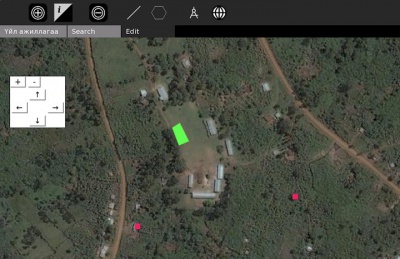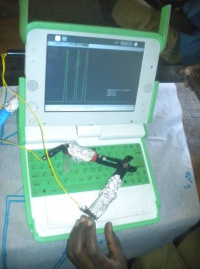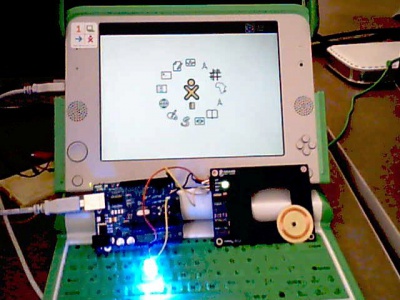User:Ndoiron/Uganda-Experience: Difference between revisions
No edit summary |
No edit summary |
||
| Line 28: | Line 28: | ||
==Mapmakers== |
==Mapmakers== |
||
I developed and maintain the [[User:Ndoiron/OfflineMap|Offline Map Activity]] which was used by our students in Kasiisi. The map of Uganda, and maps made by our students, were also given to the Lubya Community Center in Kampala. |
I developed and maintain the [[User:Ndoiron/OfflineMap|Offline Map Activity]], which was used by our students in Kasiisi. The map of Uganda, and maps made by our students, were also given to the Lubya Community Center in Kampala. |
||
<table><tr> |
<table><tr> |
||
<td> |
<td> |
||
| Line 70: | Line 70: | ||
Each one of these projects could be opened up for more lessons with the students. With any luck, I hope to return to Kasiisi someday and see laptops open on desks in reading and science classes, with a world full of stories and information available to them. |
Each one of these projects could be opened up for more lessons with the students. With any luck, I hope to return to Kasiisi someday and see laptops open on desks in reading and science classes, with a world full of stories and information available to them. |
||
==Continuing Impact== |
|||
The activities, maps, photos, and wiki articles have been adopted by [[User:Amagezigemaanyi|Amagezi Gemaanyi]] in Kampala, and revised, bilingual content was given to [http://www.haitipartners.org Haiti Partners]. |
|||
Eighteen sensor wires, additional sensors and a potentiometer, and expanded Wikipedia articles are on their way to Uganda for January 2011. The students will also see videos of their school by Primate Handshake, and interviews with inventors from [http://makerfaireafrica.org Maker Faire Africa] such as William Kamkwamba (author of <u>The Boy Who Harnessed the Wind</u>, available in the Kasiisi Library). |
|||
Revision as of 00:37, 6 January 2011
|
My eight weeks in Uganda began at the Entebbe International Airport at midnight. I couldn't help but wonder what I had gotten myself into. I didn't speak Luganda or Rutooro. What followed was amazing, overwhelming, and the best summer one could hope for. The main goal of my class was to encourage teachers and students to think differently about technology. Kasiisi now has 160 XO laptops from One Laptop Per Child, enough to teach all of the students in P5 or P6 at one time. Not too long ago technology would be a rarity, but in today's Uganda, millions are already using mobile phones and internet services. A computer-literate student will have the potential not just to use these technologies, but one day help design them for local businesses and innovations. For this reason, students must learn to be more than computer users; they should encounter ways computers can help them as readers, as mapmakers, and as scientists. |
Readers
The Kasiisi Project has a strong focus on reading and literacy. One of their main goals is adding books and library tools on the XO laptops.
I developed talking eBooks, PhotoPacks, and Wikipedia articles connected to the students' readings and curriculum. The teachers all said this would improve their ability to use the XOs in the classroom.
|
I read aloud to students and helped with reading lessons. I brought several books and photos on the computer so students could see people and places from their books.
|
Mapmakers
I developed and maintain the Offline Map Activity, which was used by our students in Kasiisi. The map of Uganda, and maps made by our students, were also given to the Lubya Community Center in Kampala.
|
A world map covers one wall of the Kasiisi School library. Even at this scale, it is difficult to point out more than a few features of Uganda. Adding computerized maps of Kasiisi and several cities in Uganda has changed the way maps are taught. Suddenly the square labeled 'FORT PORTAL' became the familiar sprawl of roads and shops, and a corner under the L revealed the students' school, the road home, and the wells where they get water. | |
|
The students learned to turn this map their own creation by taking their own photos, posting them, and writing descriptions. | |
|
I also rode my bicycle over the mountains to Rweteera School to teach maps the old-fashioned way: paper, pencils, and stickers. All kids love stickers. The kids in P7 were thrilled to see their town on a satellite map, and creatively interpreted it with four different maps. |
Scientists
|
I collected water samples from local wells and rivers, and asked the students to collect water from their homes. We tested everyone's water. The students got their work shown on the Kasiisi School blog and shared with the World Water Monitoring Day project. | |
|
We also used light and temperature sensors to show that computers can sense their environment. It was also an opportunity to teach about graphs. You can wave your hand over a light sensor and see waves appear onscreen in real time. With aluminum foil and wires, the students could make their own simple sensors. This sensor detects when a pair of pliers is squeezed. | |
|
I wanted to show some new technology to further explain the idea that computers can connect with real-world items. I built an RFID reader (similar to a barcode scanner). The students drew their favorite sports stars, faraway places, and forest animals, then attached stickers. The stickers connected their drawing to a description and the artist's name onscreen. This sensor was complex, but the students understood my lesson right away. They were quite happy to see the computer was recognizing their work. |
What I Learned
There is such a marked difference when you can show the students how their computers can interact with the environment around them, even work with sensors they've built themselves, and give students a new visual perspective of their own community.
Each one of these projects could be opened up for more lessons with the students. With any luck, I hope to return to Kasiisi someday and see laptops open on desks in reading and science classes, with a world full of stories and information available to them.
Continuing Impact
The activities, maps, photos, and wiki articles have been adopted by Amagezi Gemaanyi in Kampala, and revised, bilingual content was given to Haiti Partners.
Eighteen sensor wires, additional sensors and a potentiometer, and expanded Wikipedia articles are on their way to Uganda for January 2011. The students will also see videos of their school by Primate Handshake, and interviews with inventors from Maker Faire Africa such as William Kamkwamba (author of The Boy Who Harnessed the Wind, available in the Kasiisi Library).
Videos and Links
Class video and Interviews by Primate Handshake on YouTube - includes an interview with me
Kasiisi Project - official website
my blog during the trip (plus some updates after my return)