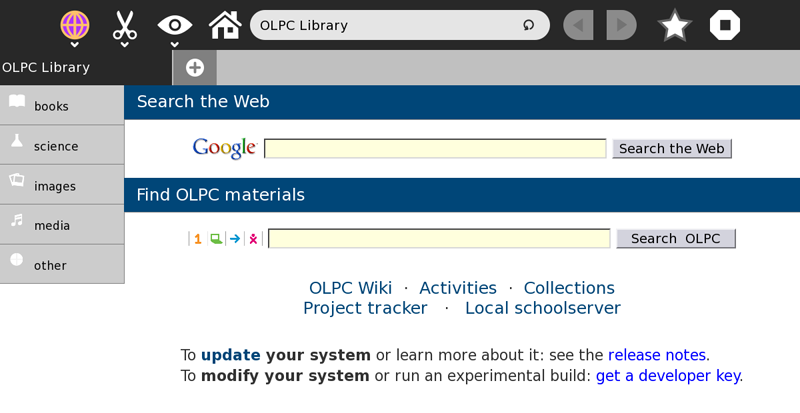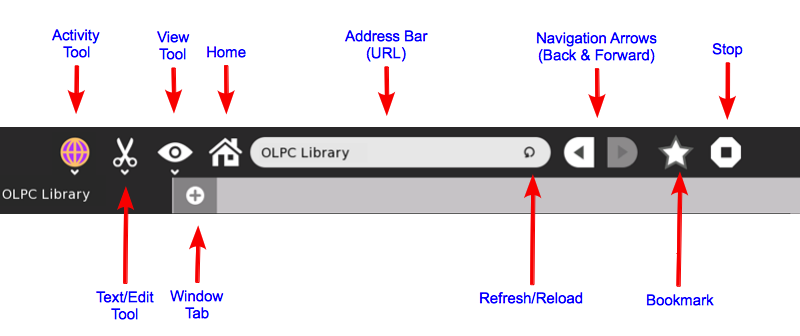Help Activity refresh/Chapter/Browse: Difference between revisions
m (Sugar Activity Library) |
Maraschino (talk | contribs) No edit summary |
||
| Line 4: | Line 4: | ||
The first thing that you will see when you first click on the '''Browse''' icon from the Home View is what's called the Home page. |
The first thing that you will see when you first click on the '''Browse''' icon from the Home View is what's called the Home page. |
||
[[File:Browse_-_home.png]] |
[[File:Browse_-_home.png]]<br /> |
||
== Using == |
== Using == |
||
'''Toolbar'''<br /><br /> |
'''Toolbar'''<br /><br /> |
||
[[File:Browse_-_toolbar.png]] |
[[File:Browse_-_toolbar.png]]<br /> |
||
'''Activity''' <br /><br /> |
'''Activity''' <br /><br /> |
||
[[File:Browse - activityandprivacytool.png]]<br /> |
|||
'''Text Finder and Edit Tool'''<br /><br /> |
'''Text Finder and Edit Tool'''<br /><br /> |
||
[[File:Browse_text_and_edit_tool.png]] |
[[File:Browse_text_and_edit_tool.png]] |
||
'''View Tool'''<br /><br /> |
'''View Tool'''<br /><br /> |
||
[[File:Browse - view tool.png]] |
|||
*** Tray Toggle tool |
*** Tray Toggle tool |
||
Revision as of 05:36, 7 April 2012
About
The Browse activity is your means to explore a wider source of information and content that can be found in what's called the World Wide Web (Internet or Web for short). Although there are some built-in information included on this activity (OLPC Library), to make the most of this activity you need an internet connection. Please see the chapter on "Neighborhood View and Connecting to the Internet". (Note: link to chapter)
The first thing that you will see when you first click on the Browse icon from the Home View is what's called the Home page.
Using
Toolbar
Activity
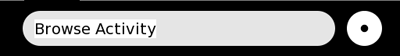
Text Finder and Edit Tool
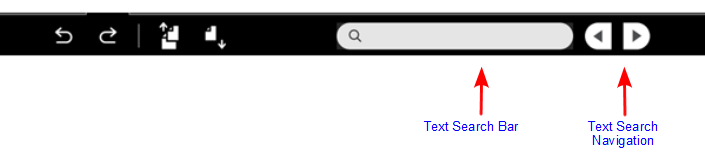
- Tray Toggle tool
Home Icon
Address Bar
Bookmark
Stop Activity Tool
OLPC Library
Applying
Extending
Credits
Browse was developed and maintained by: Lucian, Sascha Silbe, erikos, manuq (Link to each developer's pages)
Browse can be downloaded from the Sugar Activity Library.