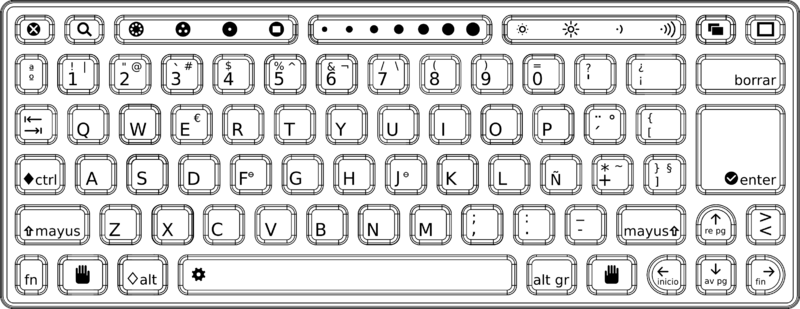OLPC Spanish Keyboard: Difference between revisions
(Where and How To Buy Sexy Lingerie) |
m (Reverted edits by 123.65.222.82 (Talk) to last revision by Patrol) |
||
| Line 1: | Line 1: | ||
{{OLPC}} |
|||
Sexy lingerie makes the world go round. It can add zest and passion to an otherwise stale and drab relationship. A little teasing never hurt anybody. For couples it can stimulate. For women who love to just bare it can be confidence boosting. Whatever your reasons, fuscia has all the solutions. You can buy sexy lingerie online at fuscia. The site has a complete line up of all designs and styles of lingerie imaginable. |
|||
{{Keyboard layouts}} |
|||
| ⚫ | |||
[[Category:Keyboard]] |
|||
Fuscia sells online sexy lingerie which will provoke a man to take a longer look than necessary at you. The site has everything interesting women of all body types go for. From babydolls, basques, bustiers, camisoles and chemise the store has just about anything for passionate ladies to drive men crazy. It would not take much to get one for yourself. You can always buy sexy lingerie online. Whatever suits your fantasy, fuscia has it. |
|||
==Spanish keyboard== |
|||
There is a spectacular range of lingerie at fuscia. Sexy and teasing, plus size and petite skimpy bridal bra sets, tights, stockings and the ever reliable teddies. At fuscia, sexy underwear is not a monopoly of women. It also has quality menswear for the man of your choice. Both of you can be equally alluring and hot. |
|||
[[Image:ES-MP-v1.png|800px|none|Spanish keyboard]] |
|||
The exciting collection is all made bigger by fantastic colours and sizes. The online shop has added to its sexy assortment the bridal lingerie section. The first night after the wedding is never the same again. Fuscia has more to offer as can be gleaned from its diverse collection of fine lingerie aside from the bridal lingerie beckoning for playful activity. |
|||
==OLPC section of the XKB symbol file== |
|||
The OLPC section of xkb/symbols/es can be found '''[[OLPC_Argentina_Keyboard/xkb|here]]'''. Below are the aggregate X Window System definitions for the OLPC Spanish keyboard. |
|||
Fuscia has fine lingerie and still more. The store is recognised for its Wild Design lingerie range which can knock out even the most fertile imagination. The designs range from the classics to futuristic fashion styles. Fuscia makes it a point to provide a variety of fashionable lines to fit in to any woman or mans lifestyle and preference. |
|||
<pre> |
|||
The sexy lingerie, g-strings, thongs, bras at fuscia would also make very romantic gifts. It can be flattering for any woman to be the recipient of such fine and passionate wears. The gifts can weave hot stories for the exotic woman. It makes a woman wanted and desired. There is an air of belonging pervading the atmosphere when a woman receives sexy lingerie for a gift. |
|||
partial alphanumeric_keys |
|||
xkb_symbols "olpc" { |
|||
Fuscia provides specials and discounted items for that special occasion. The store tries as much to adjust pricing according to your budget. It is always the customer that comes first to the company. Everything is devised in consideration of the buying public who buy sexy lingerie on line. From shipping and returns to conditions of use to notifications and other services, consideration for the customers is always first. |
|||
include "us(basic)" |
|||
To buy sexy lingerie online can be as easy as wearing them. When you visit the site click on the image of the lingerie you have picked. Then details will follow on how to go about buying the lingerie. For shipping and returns your special specifications as to how the items should be packed is most welcome. Fuscia will always give consideration to customers requirements and needs. If you want them gift wrapped it can be done and this can be considered a bonus. The delivery is free of charge. |
|||
name[Group1]="Spain"; |
|||
key <TLDE> { [ masculine, ordfeminine ] }; |
|||
key <AE01> { [ 1, exclam, bar ] }; |
|||
key <AE02> { [ 2, quotedbl, at ] }; |
|||
key <AE03> { [ 3, dead_grave, numbersign, grave ] }; |
|||
key <AE04> { [ 4, dollar ] }; |
|||
key <AE05> { [ 5, percent, asciicircum, dead_circumflex ] }; |
|||
key <AE06> { [ 6, ampersand, notsign ] }; |
|||
key <AE07> { [ 7, slash, backslash ] }; |
|||
key <AE08> { [ 8, parenleft ] }; |
|||
key <AE09> { [ 9, parenright ] }; |
|||
key <AE10> { [ 0, equal ] }; |
|||
key <AE11> { [ apostrophe, question ] }; |
|||
key <AE12> { [ exclamdown, questiondown ] }; |
|||
key <AD01> { [ q, Q ] }; |
|||
key <AD02> { [ w, W ] }; |
|||
key <AD03> { [ e, E, EuroSign ] }; |
|||
key <AD04> { [ r, R ] }; |
|||
key <AD05> { [ t, T ] }; |
|||
key <AD06> { [ y, Y ] }; |
|||
key <AD07> { [ u, U ] }; |
|||
key <AD08> { [ i, I ] }; |
|||
key <AD09> { [ o, O ] }; |
|||
key <AD10> { [ p, P ] }; |
|||
key <AD11> { [ dead_acute, dead_diaeresis, dead_abovering ] }; |
|||
key <AD12> { [ bracketleft, braceleft ] }; |
|||
key <AC01> { [ a, A ] }; |
|||
key <AC02> { [ s, S ] }; |
|||
key <AC03> { [ d, D ] }; |
|||
key <AC04> { [ f, F ] }; |
|||
key <AC05> { [ g, G ] }; |
|||
key <AC06> { [ h, H ] }; |
|||
key <AC07> { [ j, J ] }; |
|||
key <AC08> { [ k, K ] }; |
|||
key <AC09> { [ l, L ] }; |
|||
key <AC10> { [ ntilde, Ntilde ] }; |
|||
key <AC11> { [ plus, asterisk, dead_tilde ] }; |
|||
key <AB01> { [ z, Z ] }; |
|||
key <AB02> { [ x, X ] }; |
|||
key <AB03> { [ c, C ] }; |
|||
key <AB04> { [ v, V ] }; |
|||
key <AB05> { [ b, B ] }; |
|||
key <AB06> { [ n, N ] }; |
|||
key <AB07> { [ m, M ] }; |
|||
key <AB08> { [ comma, semicolon ] }; |
|||
key <AB09> { [ period, colon ] }; |
|||
key <AB10> { [ minus, underscore ] }; |
|||
key <BKSL> { [ bracketright, braceright, section ] }; |
|||
| ⚫ | |||
key <I219> { [ less, greater, ISO_Next_Group ] }; |
|||
include "level3(ralt_switch)" |
|||
}; |
|||
</pre> |
|||
==Music layout== |
|||
a SweetXOGrannie project |
|||
"I am working on a very simple, easy to make, inexpensive XO keyboard overlay for TamTam that can be made in classroom quantities for about $1-$2 each (or less for larger quantities). No electronics are required. Just a few simple supply items, scissors, glue, a computer with a printer and an iron. Of course, I will share it with everyone, if and when I get it "perfected." This will also be adaptable for other machines running TamTam from SoaS, live CD, Virtual Box, etc." |
|||
[[File:musickeyboard.png]] |
|||
Revision as of 17:32, 25 July 2012
OLPC keyboard layouts
Instructions for setting up keyboard switching in Terminal are on the Customizing NAND images page. On bilingual XOs, the multiplication/division key is replaced with a keyboard switching key.
Changing the language of the keyboard is independent of changing the language currently displayed. The language currently displayed can be changed by using the Language section of the Sugar Control Panel.
Membrane keyboard layouts
English (US international); Spanish (Latin America); Portuguese (Brazilian); Amharic (Ethiopic); Arabic; Nigerian (Igbo, Hausa, Yoruba); French; Thai; Urdu; Cyrillic (Russian); Turkish; Nepali; Mongolian; Kazakh; Devanagari; Uzbek; Pashto; Dari; Armenian; Khmer; Pulaar; Italian; Kreyòl; German; Chinese (Simplified); OLPC AZERTY
Non-membrane keyboard layouts
Starting with the XO-1.5 HS ("High School") edition, the XO laptop has a traditional (non-membrane) keyboard available as an option: English (US International); Spanish (Latin America);
Blank Keyboard Artwork
Artwork defining the inner dimensions of the membrane keyboard is available here: keyboard-blank.svg
Spanish keyboard
OLPC section of the XKB symbol file
The OLPC section of xkb/symbols/es can be found here. Below are the aggregate X Window System definitions for the OLPC Spanish keyboard.
partial alphanumeric_keys
xkb_symbols "olpc" {
include "us(basic)"
name[Group1]="Spain";
key <TLDE> { [ masculine, ordfeminine ] };
key <AE01> { [ 1, exclam, bar ] };
key <AE02> { [ 2, quotedbl, at ] };
key <AE03> { [ 3, dead_grave, numbersign, grave ] };
key <AE04> { [ 4, dollar ] };
key <AE05> { [ 5, percent, asciicircum, dead_circumflex ] };
key <AE06> { [ 6, ampersand, notsign ] };
key <AE07> { [ 7, slash, backslash ] };
key <AE08> { [ 8, parenleft ] };
key <AE09> { [ 9, parenright ] };
key <AE10> { [ 0, equal ] };
key <AE11> { [ apostrophe, question ] };
key <AE12> { [ exclamdown, questiondown ] };
key <AD01> { [ q, Q ] };
key <AD02> { [ w, W ] };
key <AD03> { [ e, E, EuroSign ] };
key <AD04> { [ r, R ] };
key <AD05> { [ t, T ] };
key <AD06> { [ y, Y ] };
key <AD07> { [ u, U ] };
key <AD08> { [ i, I ] };
key <AD09> { [ o, O ] };
key <AD10> { [ p, P ] };
key <AD11> { [ dead_acute, dead_diaeresis, dead_abovering ] };
key <AD12> { [ bracketleft, braceleft ] };
key <AC01> { [ a, A ] };
key <AC02> { [ s, S ] };
key <AC03> { [ d, D ] };
key <AC04> { [ f, F ] };
key <AC05> { [ g, G ] };
key <AC06> { [ h, H ] };
key <AC07> { [ j, J ] };
key <AC08> { [ k, K ] };
key <AC09> { [ l, L ] };
key <AC10> { [ ntilde, Ntilde ] };
key <AC11> { [ plus, asterisk, dead_tilde ] };
key <AB01> { [ z, Z ] };
key <AB02> { [ x, X ] };
key <AB03> { [ c, C ] };
key <AB04> { [ v, V ] };
key <AB05> { [ b, B ] };
key <AB06> { [ n, N ] };
key <AB07> { [ m, M ] };
key <AB08> { [ comma, semicolon ] };
key <AB09> { [ period, colon ] };
key <AB10> { [ minus, underscore ] };
key <BKSL> { [ bracketright, braceright, section ] };
key <I219> { [ less, greater, ISO_Next_Group ] };
include "level3(ralt_switch)"
};
Music layout
a SweetXOGrannie project "I am working on a very simple, easy to make, inexpensive XO keyboard overlay for TamTam that can be made in classroom quantities for about $1-$2 each (or less for larger quantities). No electronics are required. Just a few simple supply items, scissors, glue, a computer with a printer and an iron. Of course, I will share it with everyone, if and when I get it "perfected." This will also be adaptable for other machines running TamTam from SoaS, live CD, Virtual Box, etc." File:Musickeyboard.png