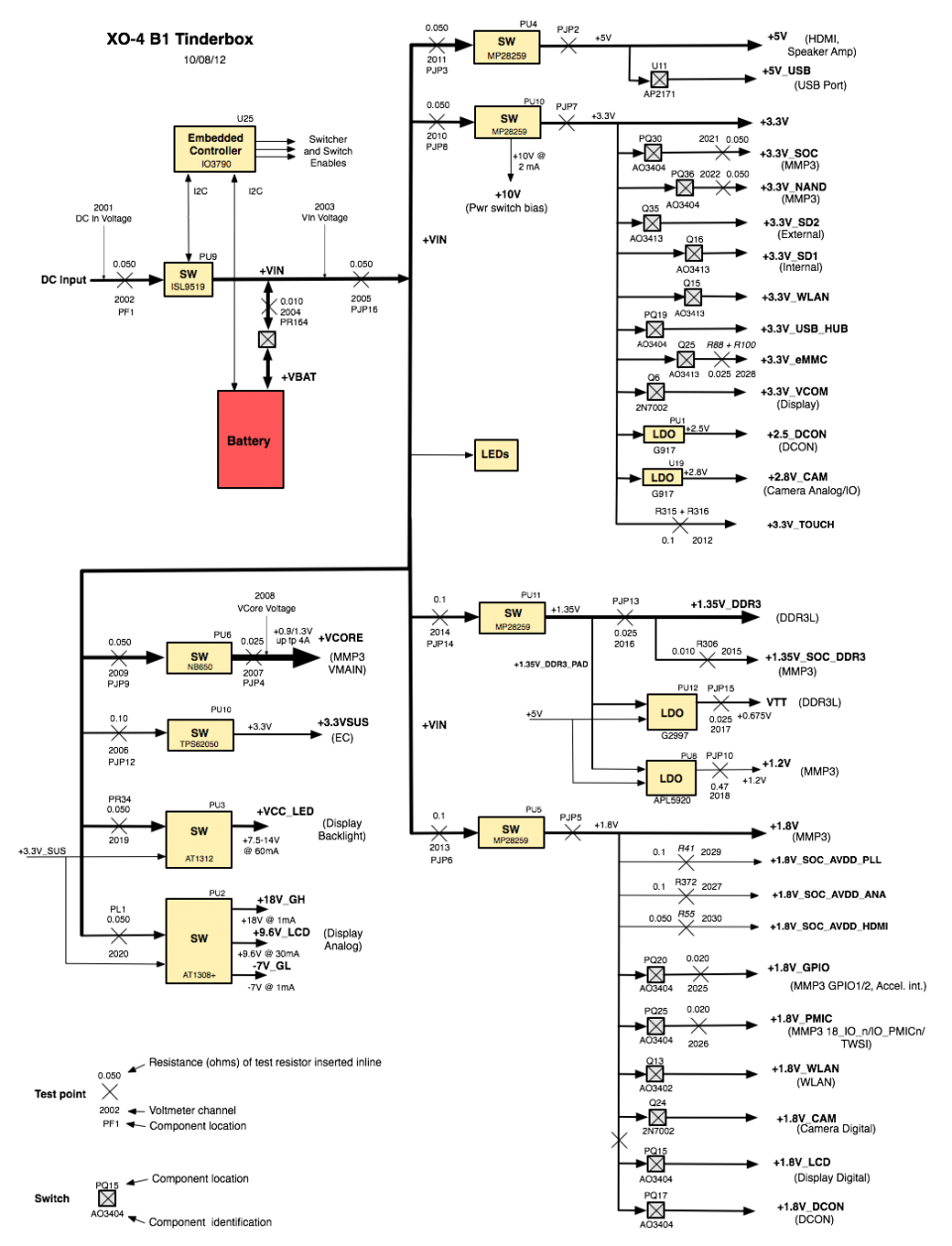XO 4 Tinderbox Power: Difference between revisions
| Line 13: | Line 13: | ||
A smaller number of points (2001, 2003, 2008) measure the voltage at a particular point in the power network. These are indicated by an arrow, and annotated solely with the voltmeter channel. |
A smaller number of points (2001, 2003, 2008) measure the voltage at a particular point in the power network. These are indicated by an arrow, and annotated solely with the voltmeter channel. |
||
The definitive file describing this setup is the [http://dev.laptop.org/git/projects/tinderbox/tree/power/ |
The definitive file describing this setup is the [http://dev.laptop.org/git/projects/tinderbox/tree/power/cl4_b1.csv tinderbox configuration file]. |
||
=Example Measurements= |
=Example Measurements= |
||
Revision as of 13:41, 2 October 2012
This page describes the Tinderbox version of the XO-4 B1 laptop.
Power Distribution
The following diagram attempts to illustrate the Power Distribution network ( PDF ), as well as the tinderbox measurement points:
Measurement Points
There are two types of measurement point in the above diagram. Most measure power passing through a particular point in the power distribution network, and are represented by a large X, along with an annotation of the voltmeter channel and measurement resistance. All measurement resistors have a tolerance (variation in resistance) of 1% or smaller.
A smaller number of points (2001, 2003, 2008) measure the voltage at a particular point in the power network. These are indicated by an arrow, and annotated solely with the voltmeter channel.
The definitive file describing this setup is the tinderbox configuration file.
Example Measurements
Example readings taken using this setup are available at http://dev.laptop.org/~wad/cl2_c2/. Some of these measurements are highlighted below.
Measurement Error
It should be cautioned that using a multiplexed voltmeter for measurement of power in a dynamic system has its downsides.
Laptop Off
When the laptop is off, the [ power measurements] are quite low.
If DC power is supplied, but no battery is charging, the laptop takes a [surprising amount of power].
Laptop Suspended
This refers to a laptop which is still maintaining the data on its display, but which has shut down the processor and most of the peripherals on the SoC. Here are three different power measurements:
- [ Laptop suspended], with screen backlight (default 75%) and DC power supplied
- [ Laptop suspended], with screen backlight but no DC power supplied.
- [ Laptop suspended], with no backlight and no DC power supplied.
If no DC power is supplied, the EC (the main load on +3.3VSUS) should go into stop mode when the laptop is suspended.