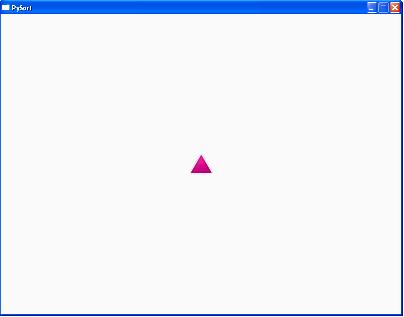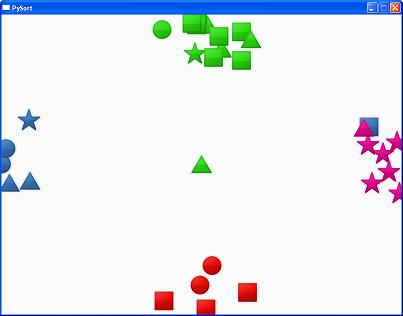Sort (Game Jam Game): Difference between revisions
No edit summary |
|||
| Line 6: | Line 6: | ||
Pieces fall from the top of the screen. You sort these piece into piles by gesturing toward a section of the screen. When you have a bunch of pieces in a pile, you can "drag" over to the pile and attempt to score them. You can score the entire pile (if it is all the same color or shape) by simply dragging it across. Otherwise, you can score groups by placing them in the scoring area, or discard them for a loss of points |
Pieces fall from the top of the screen. You sort these piece into piles by gesturing toward a section of the screen. When you have a bunch of pieces in a pile, you can "drag" over to the pile and attempt to score them. You can score the entire pile (if it is all the same color or shape) by simply dragging it across. Otherwise, you can score groups by placing them in the scoring area, or discard them for a loss of points |
||
Screen Shots |
== Screen Shots == |
||
[[Image:sort1.jpg]] |
|||
[[Image:sort2.jpg]] |
|||
| ⚫ | |||
== Get It! == |
== Get It! == |
||
You should be able to get all of the code from the subversion repository here: |
You should be able to get all of the code from the subversion repository here: |
||
https://olpc.coderanger.net/projects/pysort |
https://olpc.coderanger.net/projects/pysort |
||
| ⚫ | |||
Revision as of 18:31, 9 June 2007
Sort will use gestures to sort things by color and shape, but you'll get more points for gathering things of unlike color or unlike shape.
The Game
The game is all about getting points and playing longer. Every set (a collection of 5, or an unspecified number of the same color) is worth points and time.
Pieces fall from the top of the screen. You sort these piece into piles by gesturing toward a section of the screen. When you have a bunch of pieces in a pile, you can "drag" over to the pile and attempt to score them. You can score the entire pile (if it is all the same color or shape) by simply dragging it across. Otherwise, you can score groups by placing them in the scoring area, or discard them for a loss of points
Screen Shots
Get It!
You should be able to get all of the code from the subversion repository here: https://olpc.coderanger.net/projects/pysort