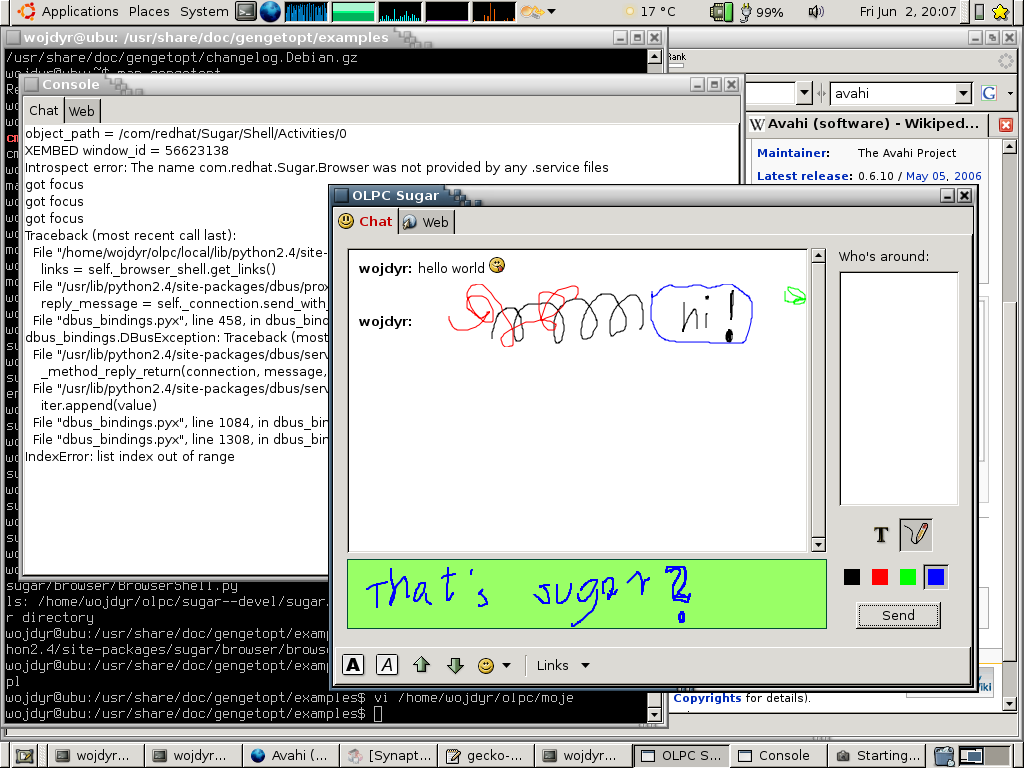Sugar on Ubuntu: Difference between revisions
Jump to navigation
Jump to search
(Deleted stuff about modifying freetype headers) |
(Major overhaul; rewritten to say to use sugar-jhbuild, and list Ubuntu packages required) |
||
| Line 1: | Line 1: | ||
The easiest way to install [[Sugar]] on Ubuntu is to use [[Sugar-jhbuild]]. The instructions on this page are for Ubuntu 6.06 "Dapper Drake." |
|||
I've installed today sugar on Ubuntu Dapper on i686 and I hope this description will be useful for someone, |
|||
but I'm not an expert. |
|||
I have installed everything under $HOME/olpc/ directory, root privilages are required only for apt-get. |
|||
Feel free to make changes on this page. [[User:Marcin|Marcin]] 13:07, 2 June 2006 (EDT) |
|||
== apt-get == |
== apt-get the prerequisites == |
||
| ⚫ | |||
| ⚫ | |||
| ⚫ | |||
| ⚫ | |||
You may also need avahi-utils, as well as others (please add if you discover them). |
|||
There may be more packages required; if you find any more, please append them to this list. |
|||
== xulrunner == |
|||
xulrunner is packaged in Debian, but not in Ubuntu yet. I got it from repository, but perhaps a tarball is a better choice. |
|||
== Using Sugar-jhbuild == |
|||
cvs -d :pserver:anonymous@cvs-mirror.mozilla.org:/cvsroot login |
|||
(password: anonymous) |
|||
cvs -d :pserver:anonymous@cvs-mirror.mozilla.org:/cvsroot co -r MOZILLA_1_8_BRANCH mozilla/client.mk |
|||
cd mozilla/ |
|||
make -f client.mk checkout MOZ_CO_PROJECT=xulrunner |
|||
Use of Sugar-jhbuild is detailed on [[Sugar#Build_from_sources|building Sugar from sources]]. |
|||
Create mozconfig file: |
|||
If you were looking for the instructions that were here previously that detailed pulling libraries from CVS/git, check the revisions for this page. |
|||
. $topsrcdir/xulrunner/config/mozconfig |
|||
mk_add_options MOZ_OBJDIR=@topsrcdir@/obj-xulrunner |
|||
ac_add_options --disable-debug |
|||
ac_add_options --disable-tests |
|||
ac_add_options --disable-javaxpcom |
|||
ac_add_options --prefix=$HOME/olpc/local |
|||
And make MOZCONFIG point to it: |
|||
export MOZCONFIG=$HOME/olpc/mozilla/.mozconfig |
|||
Now you can compile xulrunner: |
|||
cd mozilla |
|||
make -f client.mk build |
|||
make -f client.mk install |
|||
I prefer to keep everything in one place than to put it into eg. /usr/local/ or /usr/lib/python..., |
|||
so I set a few variables to make next steps easier: |
|||
export PYTHONPATH=$HOME/olpc/local/lib/python2.4/site-packages |
|||
export LD_LIBRARY_PATH=$HOME/olpc/local/lib |
|||
export PATH=$HOME/olpc/local/bin:$PATH |
|||
export PKG_CONFIG_PATH=$HOME/olpc/local/lib/pkgconfig/ |
|||
== gecko-embed == |
|||
Get it from repository |
|||
cvs -d :pserver:anonymous@anoncvs.gnome.org:/cvs/gnome login |
|||
(password: anonymous) |
|||
cvs -d :pserver:anonymous@anoncvs.gnome.org:/cvs/gnome co gecko-embed |
|||
build and install |
|||
cd gecko-embed |
|||
./autogen.sh --with-gecko=xulrunner --prefix=$HOME/olpc/local # it calls ./configure |
|||
make |
|||
make install |
|||
== sugar == |
|||
Get it from repository. From [http://www.selenic.com/mercurial/wiki/index.cgi/Mercurial Mercurial] [http://hg.fedoraproject.org/hg/olpc/applications/sugar--devel repository]. |
|||
sudo apt-get install mercurial # if you have not used it yet |
|||
hg clone http://hg.fedoraproject.org/hg/olpc/applications/sugar--devel |
|||
and ... |
|||
cd sugar--devel/ |
|||
./autogen.sh --prefix=$HOME/olpc/local |
|||
make |
|||
make install |
|||
== Testing sugar == |
== Testing sugar == |
||
Revision as of 19:25, 27 June 2006
The easiest way to install Sugar on Ubuntu is to use Sugar-jhbuild. The instructions on this page are for Ubuntu 6.06 "Dapper Drake."
apt-get the prerequisites
You need a number of packages from the Ubuntu repositories.
sudo apt-get install libgtk2.0-dev libidl-dev gnome-common gtk-doc-tools libxt-dev automake1.7 automake1.9 python-gtk2-dev python2.4-avahi
There may be more packages required; if you find any more, please append them to this list.
Using Sugar-jhbuild
Use of Sugar-jhbuild is detailed on building Sugar from sources.
If you were looking for the instructions that were here previously that detailed pulling libraries from CVS/git, check the revisions for this page.
Testing sugar
sugar
Now (changeset 314) sugar looks like this.
See also: SugarDemo2TODO, SugarDesignReview2, Sugar.