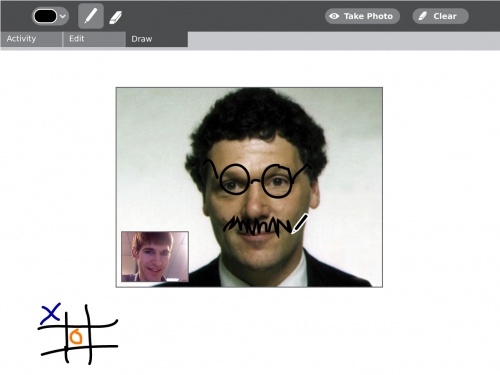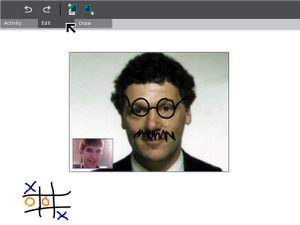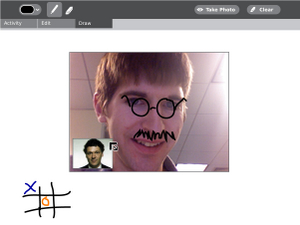Video Chat
|
see more templates or propose new |
Description & Goals
Summary
Note: The current activity source was a proof of concept and doesn't work with current builds.
The Video Chat activity is a fun way for children to communicate with each other both audibly and visually. In addition to the basic one to one video chatting interface, the activity will also provide a virtual shared whiteboard for sketching on throughout the conversation.
Update
Work was done on this Sept/October 2008 and now it is available as a single working package. Available here VideoChat-9.xo
The history is available here.
Goals
Basic Communication
The Video Chat activity will provide, first and foremost, a way for children to communicate with a live audio and video connection. This activity will be limited to simple one to one interaction, but this limitation also allows for an extremely simple interface which will make video chats easy for them to initiate and participate in. The only controls surrounding the chat itself may be a "mute" button which will suspend transmission of outgoing audio and video temporarily, for privacy concerns.
Virtual Whiteboard
Extending the nature of this shared communication space, the Video Chat activity will have a virtual whiteboard space within which the children can draw throughout the conversation. This could be used in a variety of ways: simply for some collaborative doodling, for sketching ideas and improving productivity, or simply for playing a game of tic-tac-toe. The controls remain simple, providing a drawing tool (with color selection), an eraser, and a clear button which will erase the entire screen. To preserve important ideas resulting from the conversation, a snapshot of the screen may be taken at any time, creating an image entry in the journal.
Drawing on Video
Since the virtual whiteboard covers the entire screen area, children can have some (less productive, but just as worthwhile) fun by drawing directly on top of the live video streams. Mustaches, glasses, and horns may be the obvious choices, but nothing limits the creative potential that this simple interaction allows. Of course, the whiteboard is shared, so any devious drawings a child creates over her friend's face will appear over her own at his end. Clicking on the thumbnail preview video will swap the video feeds, allowing each participant to see himself under his own drawing as well.
Collaboration
Chat is a naturally collaborative activity. As such, no specific discussion is really needed beyond the overall goals for the activity.
Visual Design
Media
| Document | Description |
|---|---|
| Activity Mockup (1.7MB) history | Adobe Illustrator file containing mockups for each toolbar |
Screenshots
Development
Feature Requests
Implementation Discussion
Version History
Source
none available