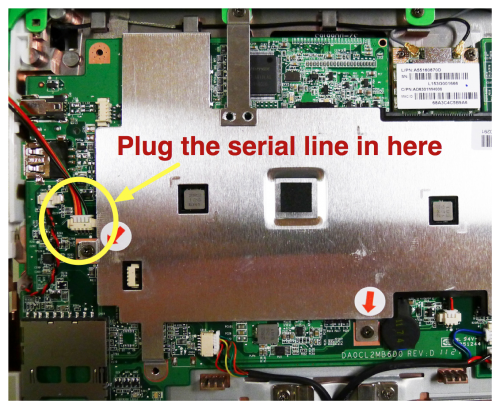XO 1.75 11089 Fix
Jump to navigation
Jump to search
This page is monitored by the OLPC team.
Version Q4B05 of Open Firmware for the XO 1.75 B1 laptop had a bug (<trac>11089</trac>) which causes the laptops to boot up with a white screen if it has been ten days since their manufacture, or if the RTC battery is removed. The symptom is a white screen (nothing on it) on boot.
The Fix
Fortunately, the fix to this is simple (yet tedious):
- Disassemble the laptop to access the motherboard (the heat spreader does not have to be removed).
- Plug in a serial cable (see below, and a USB key with Q4B06 or later.
- Boot the laptop. It should print out Unrecognized SPI Flash ID and provide an ok> prompt.
- Type "dir u:" to initialize the USB stack.
- Type "flash! u:\q4b06.rom". When the laptop finishes reflashing and returns an ok>, either reboot (type "bye") or poweroff the laptop.
Finding the Serial Port
The serial port to use is UART3 (CN8). There is a chart showing the location, and this photo: