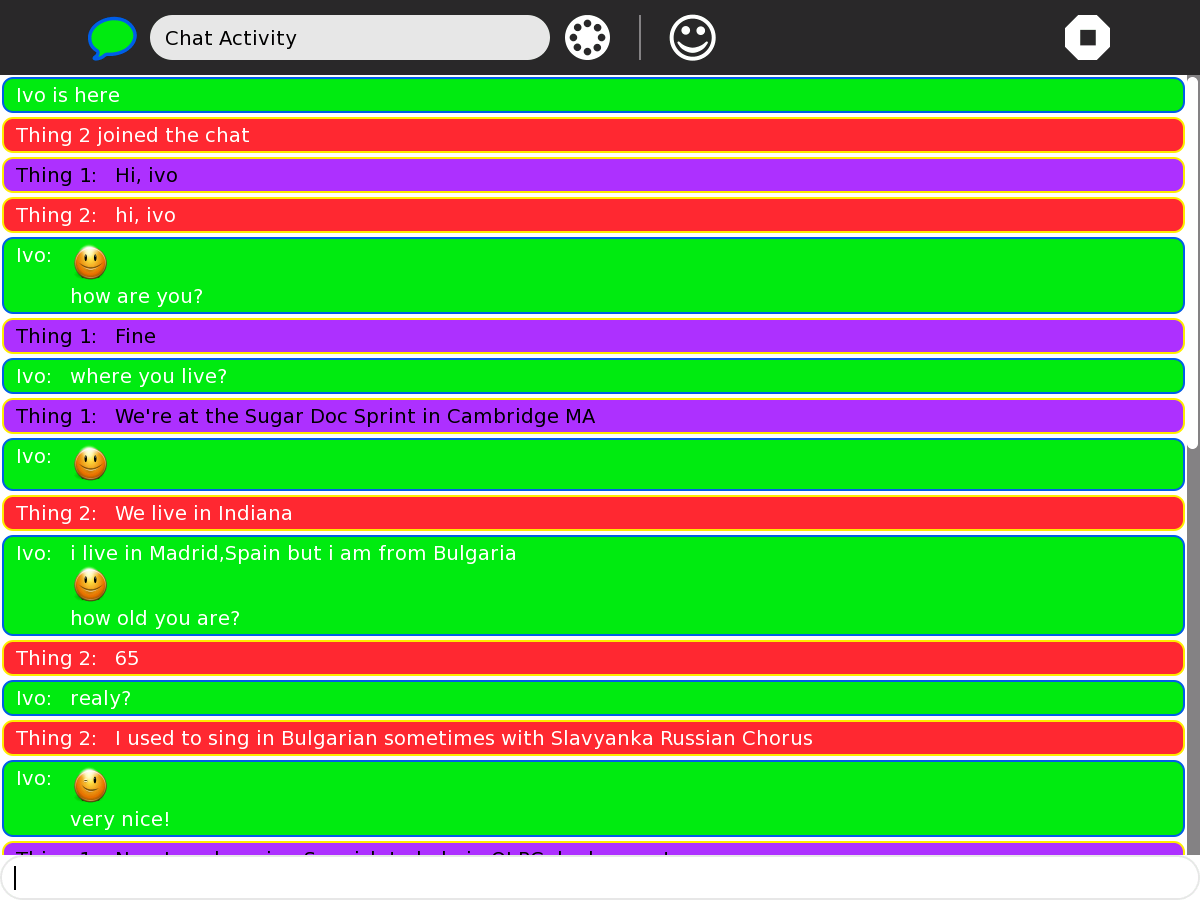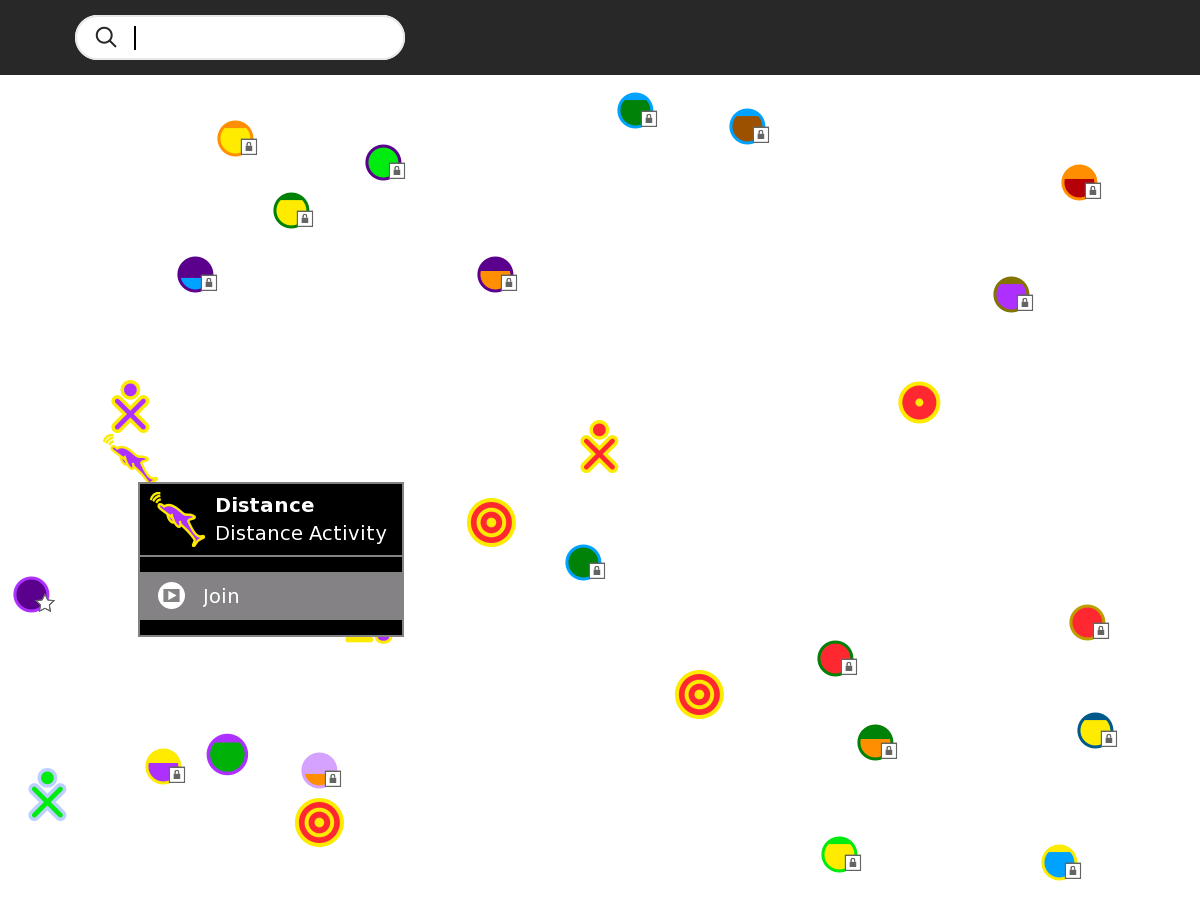Help Activity refresh/Chapter/Collaborating
About Collaborating
One of the most important features of Sugar is the ability for students to collaborate, sharing an Activity session. This can take the form of multiple cursors in a document, multiple musical instruments, two players in a game, multiple uses in chat (as above), and so on. Note that in the screenshot above there is an icon consisting of a circle of dots. This indicates that this session of the activity is being shared, potentially among many users. An icon consisting of a single dot indicates that the session is private, with only one user. Clicking the single-dot icon opens a menu with the two choices, private or shared.
Selecting sharing results in an activity icon appearing in the Neighborhood view, inviting others to join the session. For example:
Where to get Collaborating
Collaborating is a built-in function in the following Activities provided in the current Sugar distribution. There are many others available in the Sugar Labs Activities repository:
- Browse
- Calculate
- Chat
- Distance
- Etoys
- Image Viewer (not marked Favorite)
- Implode
- Maze
- Memorize
- Pippy
- Read
- Record
- Speak
- TamTamMini
- TamTamJam
- Turtle Art
- Write
Paint used to have collaboration on the menu, but it did not work well, and has been turned off (grayed out on the menu), as below:
There are other Activities that show a grayed-out collaboration icon to indicate that the collaboration function is not available for them.
The following standard Activities do not have collaboration turned on, or at all:
- Abacus (Why can't I show you how to use it?)
- Clock (Wouldn't it be nice if we could show multiple clocks at multiple locations, with XO icons attached?)
- Jukebox (not marked as Favorite)
- Log (not marked as Favorite)
- Measure
- Paint
- Ruler
- Portfolio (but shouldn't we be able to compose presentations using items from several Journals?)
- TamTamEdit (but shouldn't we be able to compose together?)
- TamTamSynthLab
- Terminal (collaboration would be a security hazard)