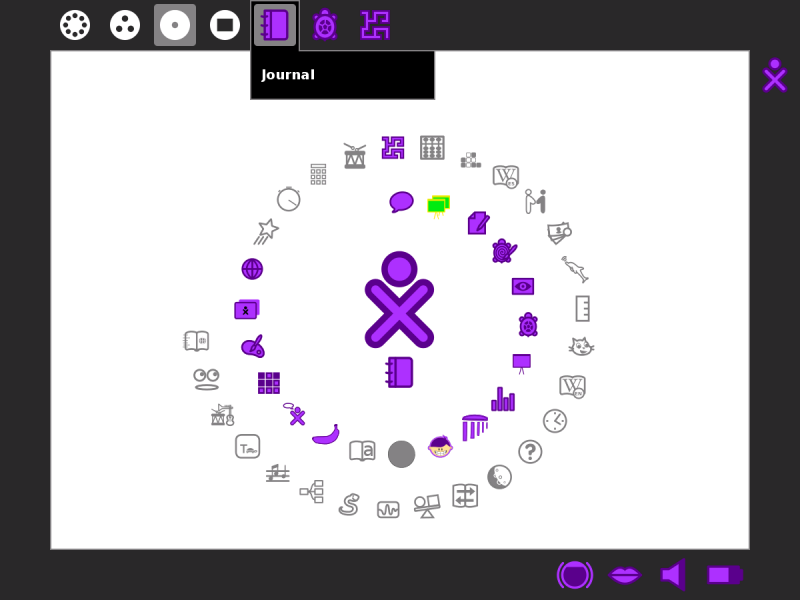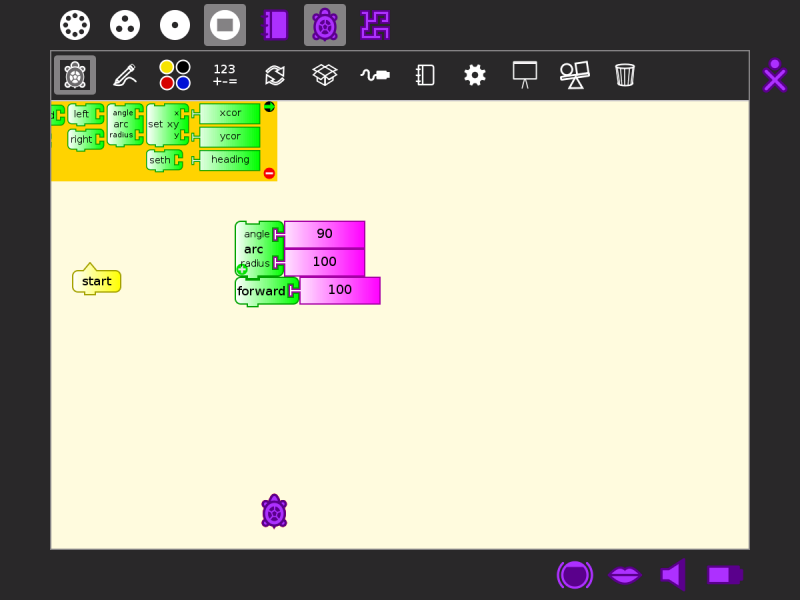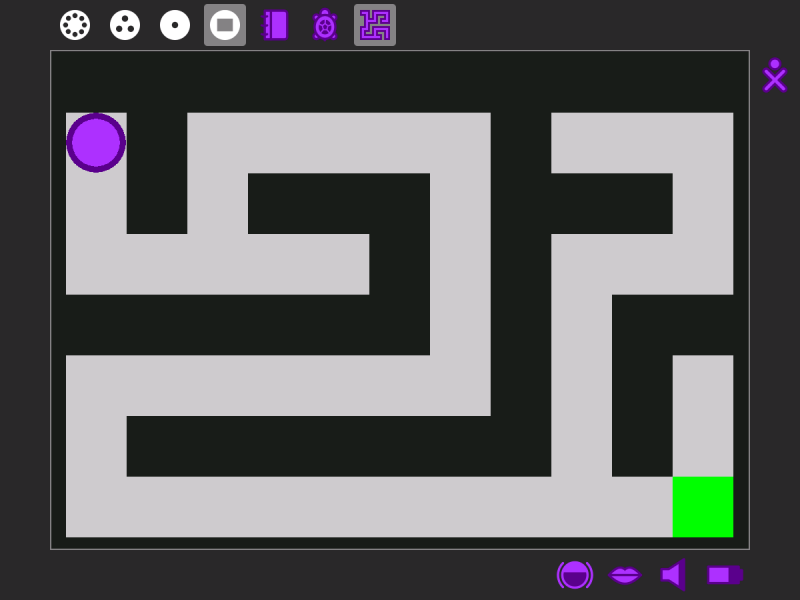Help Activity refresh/Chapter/Switching Activities
Jump to navigation
Jump to search
You can switch between Activities in two ways:
- In the Frame, click the icon of the Activity you want to switch to.
- Hold down alt + tab at the same time to cycle through your open Activities until you reach the one you want.
Note: You can use the Clipboard and the Journal to move data between Activities.