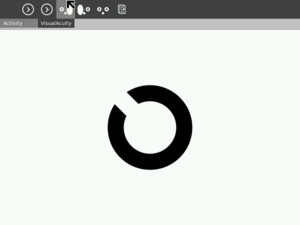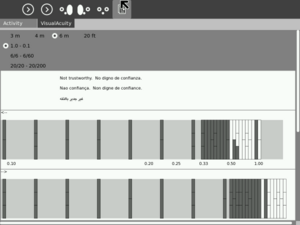Visual Acuity
Jump to navigation
Jump to search
|
see more templates or propose new |
If the icon to the right isn't a "C", the wiki's svg handling is still broken.
Summary
One XO shows an eye chart (8-way Landolt-C), another XO serves as a remote control for input (using the 8-way d-pad).
This is intended to develop into an aid for layperson peliminary vision screening.
Status
Things needed for a release:
- tubes support, and a remote control mode
- handling the d-pad keys
- try on a real xo
I've been pulled away to other things, so there's been no progress since mid July.
Enhancements:
- better test driver (chooses which size "C" to show next)
- better choices
- recognize when data is sufficient
- clearer report graphic
- give an acuity number, rather than relying on the user to interpret the graphic.
Screenshots
Misc
Issues to elaborate on:
- peeking
- illumination
Ideas:
- Include a gap-less ring in both training and testing. With any direction being correct. To make "inability to see gap" feel less like "failure".
The original (now slightly out of date) motivating story for this activity:
- The children break up into pairs. Each pair uses one of their laptops as a dynamic visual acuity chart, and the other laptop as a remote control. They take turns. As variously sized Tumbling-E's are shown, the game-control disk on the other laptop is used to input orientation. This task/game is familiar, having been on the laptops since they got them. There is no hurry, and data can be adaptively gathered until results are clear. Thus accuracy is potentially quite good, perhaps better than for a traditional chart in a doctor's office, though it's for accommodated not cycloplegic vision. The tests can be run, and re-run, with basic supervision. And since many children are doing the tests at the same time, testing happens more quickly. Each childs' laptop records and reports their results, simplifying record keeping.