Sugar design review 3
Jump to navigation
Jump to search
Activities
- Each activity will be a fullscreen window. This is important given the limited size of the display.
- Each activity will have a close button in the top-right corner, transparent to not cover the eventual content.
- The framework will not provide docks, like a default toolbar bar or a menubar. Activities author will decide to use toolbox, toolbars or whatever is more appropriate. Though we will probably provide some guidelines.
- Activities are shared by default. When opening a new activity the presence window will be showed for a few seconds, and a "shared" checkbox (or similar) will be showed to allow the user to keep this activity private.
- When activating an activity the presence window is displayed for a few seconds to show the people that are around and to give user a clue that other people can actully be present on the page.
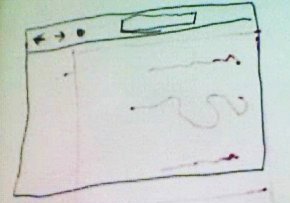
|
[[image:activities2.jpg]Sketch activity] | [[image:activities3.jpg]Presence window popping up for a few seconds] |