Monitoring System Load
Jump to navigation
Jump to search
About
- Resources are limited: the less load an activity needs, the better!
- Best time to start monitoring the system load is during development; it's easy!
- Pygame best-practices are shown Game development HOWTO here and discussed here
Tools
- Monitoring System Load
- Monitor a single process
- pw.py .. a tool originating from olpc-austria
htop
installation:
$ su # yum install htop
htop reacts on mouse-clicks - especially useful since the f-keys for the options are not working on the xo.
Process view: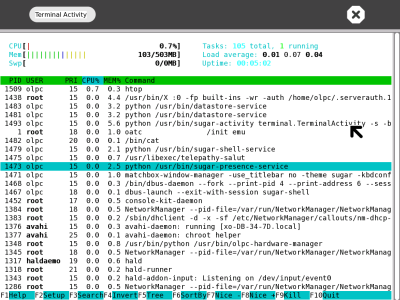 | XO-friendly setup: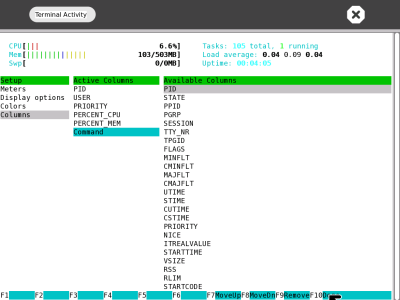 |
pw.py
- is a free and simple tool to monitor a single process with its cpu and memory load. Project page
- Installation (via xo-get):
xo-get install pw
- Usage:
pw process_id / name / part_of_name
- Examples:
1. 'pw fire' ... possibly capture firefox 2. 'pw 8285' ... watch process with pid 8285 3. 'pw pw.py' .. watch last pw.py
- Screenshots:
Monitoring Firefox: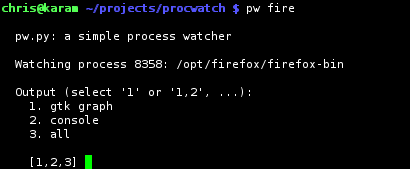 | GTK Graph (mem=grey, cpu=white):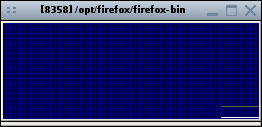 | |
Capturing the Journal: 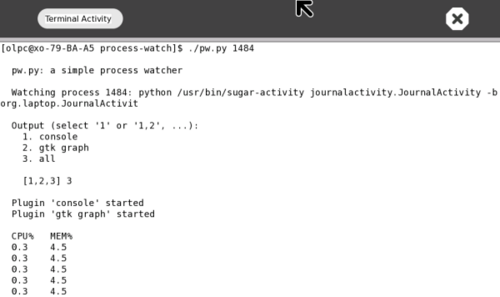 | Another Graph on the xo: 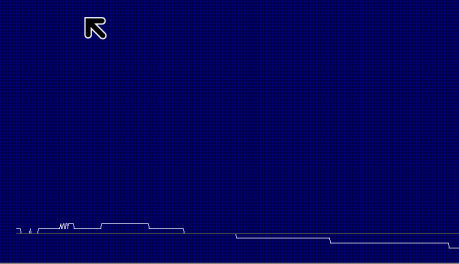 | |