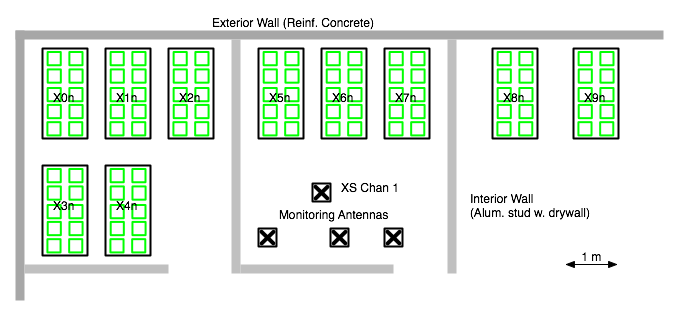Collaboration network testbed
While the OLPC Mesh Testbed is conveniently located in the same space used by OLPC for development and business activities, it suffers from an excess of unrelated wireless traffic. In order to allow repeatable testing of larger numbers of laptops, a larger testbed has been set up at another location in the Boston area, where the 802.11b spectrum is relatively unused.
Test Setup
At this location, we currently have a hundred laptops and a school server, along with a separate packet recording machine. Ten laptops are grouped together on each 1.5 m by 0.7 m table. We hope to grow to at least a hundred and fifty laptops over time.
While we will eventually provide remote automated control of large portions of the testing, we are currently performing tests manually.
The laptop developer keying, upgrading, and application installation is done using USB keys.
Tests and Results
The tests are grouped according to the type of network used when they were performed: simple mesh, a mesh with a school server, or access points with a school server.
All packet traces are in wireshark format, and contain beacon and link layer management frames as well as IP packets. They were obtained using tcpdump -i rtapX -w filename.
Simple Mesh
In these tests, the laptops are connected solely to one another, through the wireless mesh.
Startup
Test 0317A
Laptop Build: 699
This was a staged startup of laptops. The packet trace was started five minutes before starting to turn the laptops on. The laptops were turned on in groups of five, with each group allowed to enter simple mesh mode before starting the next group.
The first ten laptops (X50 - X59) came up without a problem, with all laptops able to see the others.
One laptop (X69) in the third group of laptops (X65 - X69) came up without joining a simple mesh (Trac 5848). A reboot fixed the problem.
Another laptop (X73) in the fifth group of laptops (X70 - X74) came up with Trac 5848 and had to be rebooted before joining the simple mesh.
After rebooting two laptops, all 25 laptops (X50 - X74) could see the other 24 in their neighborhood view.
Packet Traces: Chan 1, Chan 11, Chan 6
Write Sharing
Test 0317B
Laptop Build: 699
This test started with 25 laptops (X50 - X74) in a simple mesh on channel 1.
The Write activity was started on laptop X69 (169.254.1.204), and shared with the neighborhood.
The shared activity was seen on 24 of 25 laptops (X70 not showing). After further shared activity, it was eventually seen by all 25 laptops.
Ten laptops joined the shared activity, almost simultaneously. Three of the ten laptops launched write, but never showed the contents of the write document. The other seven correctly mirrored the shared document. The three laptops which failed to collaborate were X51 (169.254.5.153), X53 (169.254.2.7), and X54 (169.254.5.25).
More words were typed on X69, and were mirrored to the seven working laptops (no change in X51, X53, or X54).
Some words were typed on X59, and were correctly mirrored to the seven other collaborating laptops.
Packet Traces: Chan 1, Chan 11, Chan 6
School Server Mesh
Startup & Registration
Test 0317D
Laptop Build: 699
School Server Build: 160
School Server Channels: 1
This test was a staged registration of 29 laptops. 7 out of the 29 had problems finding the school mesh portal. Once they found the portal, all of the laptops registered on the first try.
Ten laptops (X50 - X59) were turned on first. They all found the school server mesh portal. They were registered, the registration verified (on the Home Screen) and Sugar restarted using CTL-ALT-ERASE.
Another ten laptops (X61 - X70) were turned on. Four (X62, X64, X65, and X68) didn't find the school mesh portal, and joined a simple mesh on channel 1 (Trac 5963). Clicking on mesh channel 1 in the neighborhood view caused three of the laptops to find the school mesh portal, and trying twice worked on the fourth (X65).
Another nine laptops (X71 - X79) were turned on. Three of these didn't find the school mesh portal (Trac 5963), but all three found it on the first manual retry.
All of the laptop registered on the first try, but registration wasn't simultaneous.
Packet Traces: Chan 1, Chan 11, Chan 6
Test 0317C
Laptop Build: 699
School Server Build: 160
School Server Channels: 1
This test was supposed to be a staged registration of laptops. It was aborted after three (X52 - X54) of the first five laptops (X50 - X54) to be turned on couldn't find a school mesh portal and instead joined a simple mesh.
The school server active antenna had been placed on the same plane as the laptops (at 1 m from the floor). The antenna was moved to about 2 m off the floor, and the test repeated as 0317D.
Packet Traces: Chan 1, Chan 11, Chan 6
Presence
Test 0317E
Laptop Build: 699
School Server Build: 160
School Server Channels: 1
This test was a simultaneous booting up of 29 registered laptops. 8 out of the 29 had problems finding the school mesh portal (Trac 5963). Once they found the portal, all of the laptops connected using gabble (although three had to have sugar restarted before they would display neighbors properly.)
All 29 laptops (X50 - X59, X61 - X79) had previously been registered with the school server (and the school ejabberd server). They were turned on within a sixty second period, starting with X50 and moving up.
21 of the 29 laptops found the school server mesh portal. The ones that didn't (Trac 5963) were X57, X65, X68, X70, X72, X75, X78, and X79. Note that these were the last ones turned on!
All 8 failing laptops found the school mesh portal after clicking on mesh channel 1 in the neighborhood view. Three of the failing laptops (X65, X68, and X75) didn't show other laptops in their neighborhood view until Sugar was restarted. They were not running salut instead of gabble (they didn't show each other), instead they didn't show any other XOs at all.
Packet Traces: Chan 1, Chan 11, Chan 6