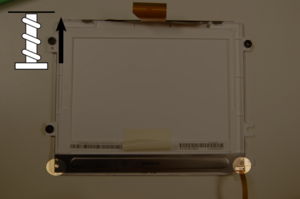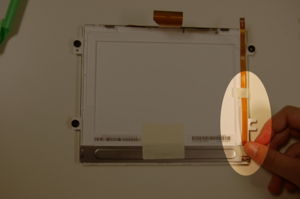Disassembly backlight
Jump to navigation
Jump to search
This is a description of how to disassemble the display of an XO laptop to replace the backlight. A separate section shows how to remove the display from the laptop. This is part of the Disassembly section of the Troubleshooting Guide and Repair Manual.
Removing the backlight
Step 1
Remove tape from backlight connection cable to expose the back of the display.
Step 2
Disconnect the backlight from the display by removing the two screws shown below using a #0 Philips head screwdriver.
Replacing the backlight
Replace the backlight by attaching the new backlight to the display. Ensure the backlight connection cable is attached and lying flat along the display.