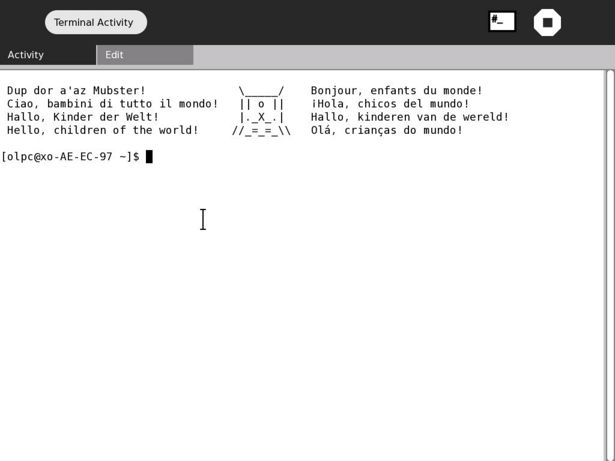Terminal
Jump to navigation
Jump to search
|
Terminal
The Terminal activity provides a simple interactive shell prompt.
For information on using Terminal, see Terminal Activity in the XO Support FAQ.
Screenshots
How to Install
Download this .xo file using the Browse activity: Terminal-19.xo
Feature requests
When I use fullscreen mode in Terminal (after pressing alt-enter), the escape key exits fullscreen mode. This is particularly annoying if I am in vi, where escape is used a lot.
Here is what I've changed in /usr/lib/python25/site-packages/sugar/graphics/window.py to get this working:
214,215c214 < self.props.enable_fullscreen_mode and \ < self.get_title() != 'Terminal Activity': --- > self.props.enable_fullscreen_mode:
Riv 08:00, 8 October 2008 (UTC)