The printable version is no longer supported and may have rendering errors. Please update your browser bookmarks and please use the default browser print function instead.
You can switch between Activities in two ways:
- In the Frame, click the icon of the Activity you want to switch to.
- Type alt + tab to cycle through your open Activities until you reach the one you want.
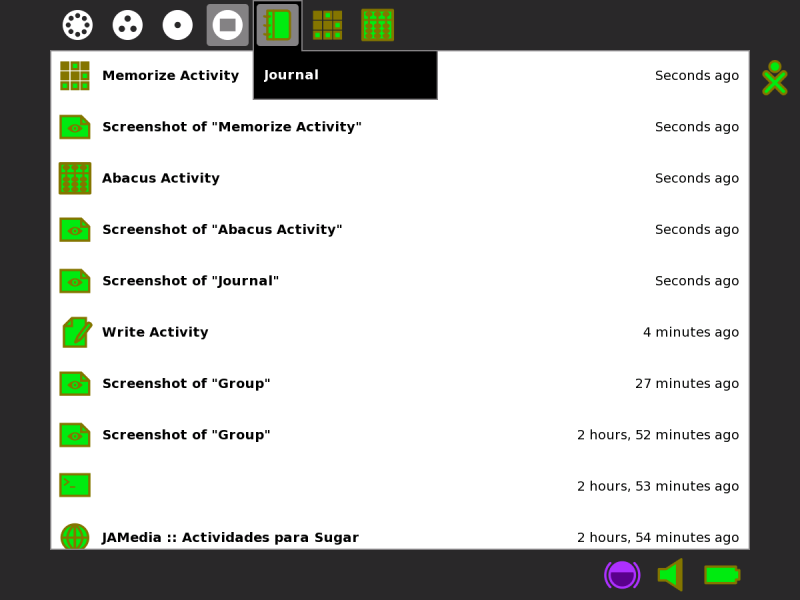
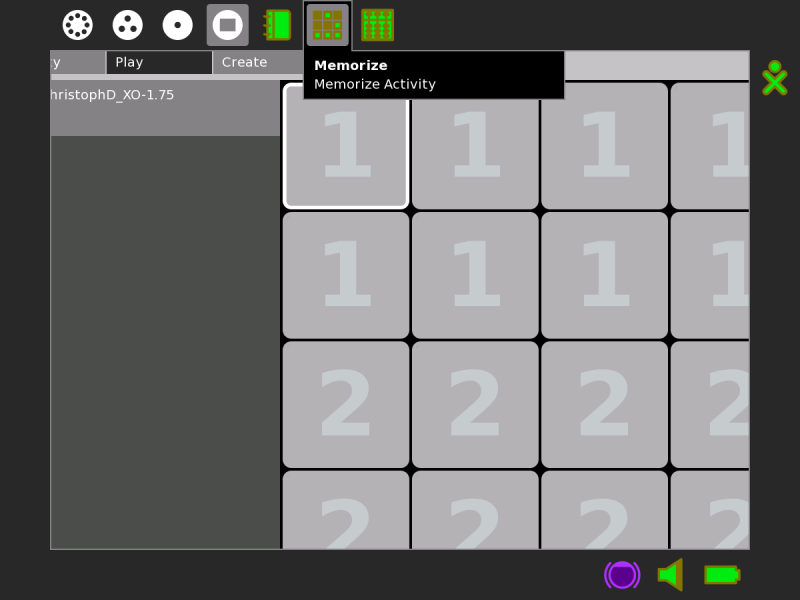
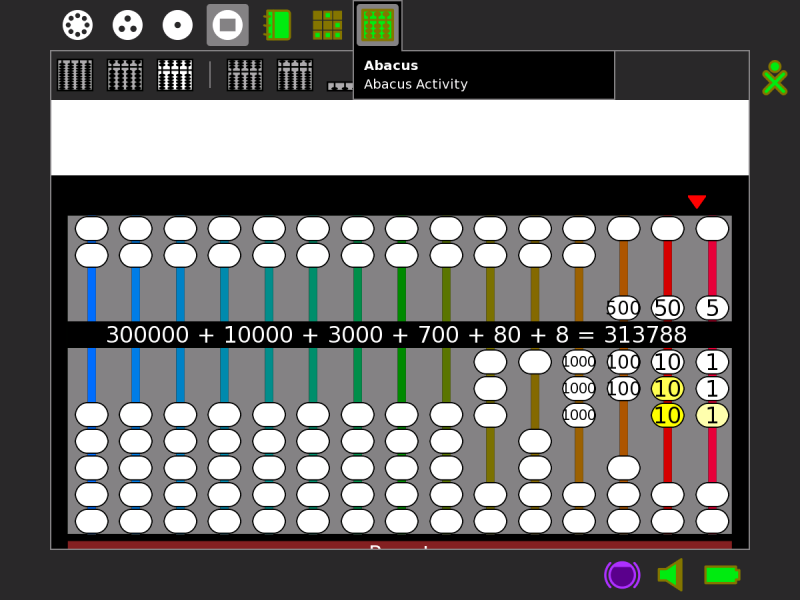
Note: You can use the Clipboard and the Journal to move data between Activities.