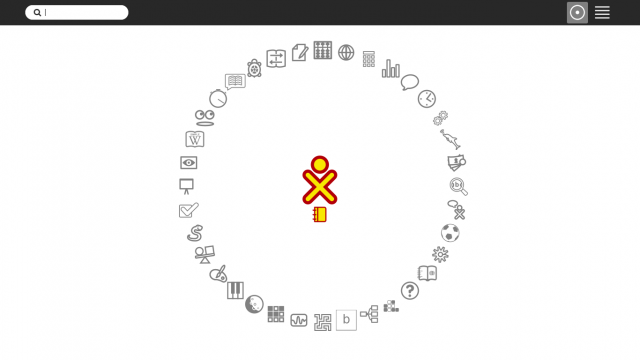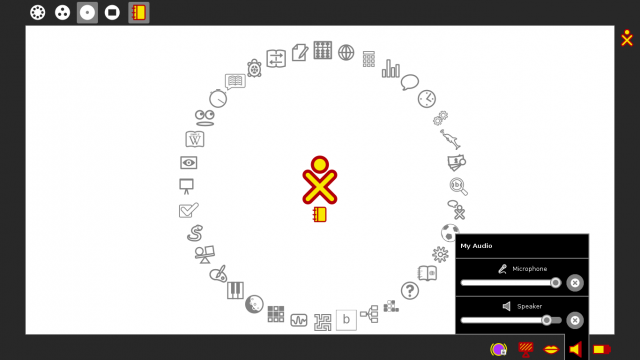Release notes/16.04.3
Jump to navigation
Jump to search
| NOTE: The contents of this page are not set in stone, and are subject to change! This page is a draft in active flux ... |
Overview
16.04.3 is an OLPC OS release. The target platform is NL3 only.
Features
A list of new features;
- the installation media can be used as a live-system demonstration of Sugar,
Fixes
A list of fixes;
- in the Sugar journal, the continue button no longer stalls a batch operation, and the selected entry count is properly shown after an erase,
- the Browse activity properly identifies activity bundles downloaded from activities.sugarlabs.org, allowing them to be installed,
- the Calculate activity doesn't allow PI and other constants to be redefined,
- the Develop activity now starts properly in the event there are no activity bundles installed,
- the Distance activity was removed because it did not work,
- the Finance activity ...
- new translations for the Calculate, Chat,
All fixes in Ubuntu 16.04.2, such as Firefox 53, WebKit2 2.16, and Libre Office 5.1.6.
Installation
See 16.04.2#Installation.
Known Problems
Wireless is not available during and immediately after completing the Ubuntu System Configuration steps. Happens on every laptop once. Workaround is to reboot. Tracked by Ubuntu as #1573474.
Updates
After release, updates may be available.
On the Ubuntu Unity desktop, select Ubuntu Software, then Updates.
Or, in Terminal, type:
sudo apt update && sudo apt upgrade
Some updates may need a reboot to take effect.
Screenshots
Sugar desktop:
with Frame and Audio device opened: