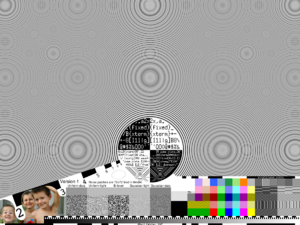User:AlbertCahalan
Jump to navigation
Jump to search
how to flash an update
According to Jim Gettys, the procedure is as follows:
- Put the Olpc-Q2B76.rom image on a USB device as Q2B76.rom
- Put the jffs2 devel "build 299" OS image on a USB device as Build299.img (see tinderbox report)
- Boot, stopping at the OpenFirmware ok prompt by hitting the spacebar
- Run copy-nand disk:\Build299.img
- Run flash disk:\Q2B76.rom