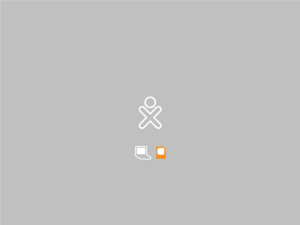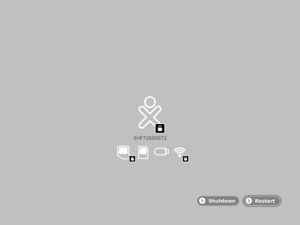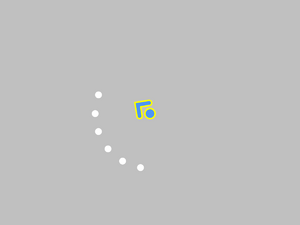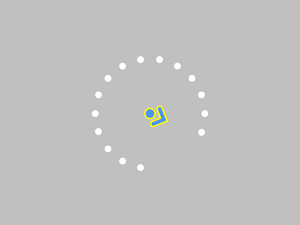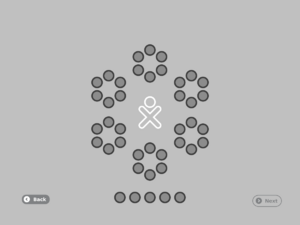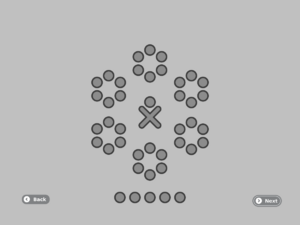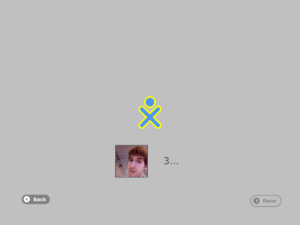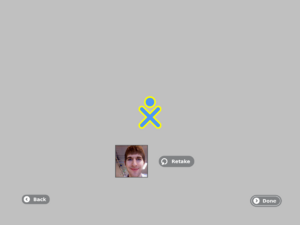Startup Sequence
This page documents Eben's startup sequence design, as detailed in trac ticket #1543.
Initialization of every boot
These graphics are drawn by open firmware. (needs work: trac #534)
Linux boot happens here with screen frozen by DCON.
Activation sequence
Skipped when activation lease is already valid. (needs work: trac #1328) These simple graphics are drawn by Linux initrd directly onto the framebuffer.
Loading animation
Occurs on every boot.
(doesn't match design, trac #3299)
First boot setup sequence
Assign names, colors, photo. Skipped once performed the first time. Drawn by X. Some transition is needed before step 4, since init/X/python startup takes a significant amount of time. Use the same graphics as the "loading animation" but with generic XO colors? (trac #3300)
(name selection: doesn't match design, trac #3296)
(color selection: needs work, trac #2336)
(photo selection: needs work, trac #3297)
Shutdown animation
See trac #692
Discussion
- Open Firmware currently displays some diagnostic information about boot sources. These icons are missing from Step 2 (and subsequent steps?).
- Linux userland startup happens between activation and first boot setup; this needs some sort of animation. trac #3300
- Clock animation, if not done in X, will need to freeze between steps 11 and 12.
Related trac bugs
- 1543 - First boot user experience
- 534 - Initial OFW screen needs to match design
- 2336 - First boot color chooser
- 1328 - Need separate indication of stolen laptop during activation.
- 692 - Shutdown design
- 3295 - Pretty boot by default
- 3296 - Name entry does not match first boot spec
- 3297 - We don't take a photo at first boot
- 3299 - Dynamic "loading" animation for boot
- 3300 - Need transitions around first boot name/color/photo chooser.