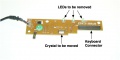[[Category:XO-1]]
...release notes for an [[XO_B1|early prototype]] of the [[Hardware#XO_Laptop|XO-1 laptop]].
6 KB (975 words) - 05:07, 14 March 2011
=='''Introduction to Squeak Etoys on the BTest OLPC XO November 2006 Build'''==
==='''Etoys on OLPC XO'''===
15 KB (2,442 words) - 04:44, 5 October 2008
...role is primarily to design and deliver a working prototype of the OLPC [[XO]] laptop. This involves a lot of innovative technical work because these de
...nment support of an OLPC rollout is essential. The money to buy the OLPC-[[XO]] laptops comes from various countries' national budgets and the rollout is
14 KB (2,266 words) - 10:48, 4 March 2014
...ment" is misleading at best, here's the key paragraph on Constructionism. "XO embodies the theories of constructionism first developed by MIT Media Lab P
::As opposed to "...constructionism is our goal; XO is our means of getting there."--[[User:Mokurai|Mokurai]] 17:25, 7 May 2008
31 KB (4,909 words) - 23:08, 22 August 2011
Keyboard=[[OLPC Khmer Keyboard]]|
In February 2008, 520 donated XO laptops from the [[G1G1|Give One Get One]] program arrived in Cambodia. Thi
10 KB (1,592 words) - 05:16, 2 September 2014
Keyboard=[[OLPC_RDC_Keyboard|French Layout]]|
...to bring forward the best possible laptop combination for education: the [[XO-XServer combination]]. For this and above approach, - and also a lot of lo
7 KB (1,072 words) - 05:12, 14 September 2015
Keyboard=[[OLPC_English_Keyboard|US Layout]]|
...The OLPC announced the foundation of a group, [[OLPC America]], to bring XO laptops to American students. Details are unavailable until a launch later
19 KB (2,926 words) - 16:26, 20 July 2016
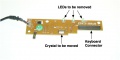 | File:XO1.5 USBKB Photo3.jpg USB Keyboard Controller PCB, showing LEDs which should be removed and the crystal which
This is used by the [[XO_1.5_USB_Keyboard|XO-1.5 keyboard modifications]].
(834 × 419 (65 KB)) - 00:49, 1 April 2010 |
 | File:XO1.5 USBKB Photo4.jpg USB Keyboard Controller PCB, showing pins which need clipping and ground strap.
This is used by the [[XO_1.5_USB_Keyboard|XO-1.5 keyboard modifications]].
(841 × 473 (110 KB)) - 00:51, 1 April 2010 |
 | File:XO1.5 USBKB Photo5.jpg USB Keyboard Controller PCB, showing reconnection of crystal which has been moved.
This is used by the [[XO_1.5_USB_Keyboard|XO-1.5 keyboard modifications]].
(1,773 × 1,500 (292 KB)) - 00:52, 1 April 2010 |
 | File:XO1.5 USBKB Photo6.jpg USB Keyboard Controller PCB, after the LEDs have been removed and the crystal moved.
This is used by the [[XO_1.5_USB_Keyboard|XO-1.5 keyboard modifications]].
(1,659 × 1,113 (181 KB)) - 01:25, 1 April 2010 |
 | File:XO1.5 USBKB Photo12.jpg Components of the [[Hardware#XO_1.5_Laptop|XO-1.5]] base assembly.
This is used by the [[XO_1.5_USB_Keyboard|XO-1.5 keyboard modifications]].
(1,123 × 808 (205 KB)) - 00:21, 3 April 2010 |
 | File:XO1.5 USBKB Photo7.jpg Tabs which must be removed from the keyboard.
This is used by the [[XO_1.5_USB_Keyboard|XO-1.5 keyboard modifications]].
(1,036 × 807 (292 KB)) - 02:05, 1 April 2010 |
 | File:XO1.5 USBKB Photo10.jpg This is used by the [[XO_1.5_USB_Keyboard|XO-1.5 keyboard modifications]].
[[Category:XO-1.5]]
(900 × 749 (147 KB)) - 02:17, 1 April 2010 |
 | File:XO1.5 USBKB Photo11.jpg The bottom of the keyboard controller, covered in foam.
This is used by the [[XO_1.5_USB_Keyboard|XO-1.5 keyboard modifications]].
(1,767 × 1,059 (127 KB)) - 02:18, 1 April 2010 |
 | File:XO1.5 USBKB Photo13.jpg Pieces resulting from cutting up the keyboard to build a keyboard tray.
This is used by the [[XO_1.5_USB_Keyboard|XO-1.5 keyboard modifications]].
(1,932 × 1,344 (180 KB)) - 02:20, 1 April 2010 |
Editing these is described in [[Keyboard_definitions|Keyboard definitions]]. Release 12.1.0 used only upstream files.
...p.org/git/projects/keyboard-data/tree/F-11/symbols/] for the OLPC-specific keyboard mappings).
613 bytes (80 words) - 23:29, 8 April 2013
{{Keyboard layouts}}
[[Category:Keyboard]]
3 KB (364 words) - 19:35, 18 April 2013
...n colors have been randomly chosen; you can change them by clicking in the XO icon: keep clicking until you get an acceptable color combination. (This wi
The Sugar desktop starts up in Home mode. This shows an XO icon, representing you and your laptop, in the centre of the screen. Surro
25 KB (4,361 words) - 20:35, 3 November 2011
...Sugar Interface/Icons#Strokes & Fills|stroke and fill colors]] match the XO colors of the child who created it.
...e to indicate their potential arrival. If they accept an invitation, their XO fills with their colors; if they decline the outline disappears.
9 KB (1,430 words) - 03:25, 17 December 2008