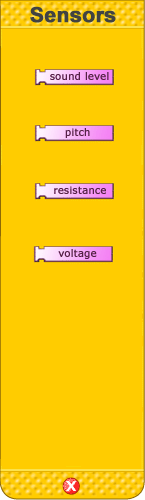Turtle Art with Sensors
Jump to navigation
Jump to search
Downloading the Activity
Connecting Sensors
Sensor/input selection
100 - "Sound intensity" --> value depends upon intensity of sound 90 - "Pitch" --> value depends upon pitch of sound. Try whistling 80 - "Resistive" --> resistive type light/heat sensor. eg LDR / NTC 70 - "Voltage" --> voltage output type light/heat sensor eg. IR detector / LM35
Screenshot of how UI will look like
This is how the UI in Turtle Art will look like. The 4 categories above correspond to the 4 different blocks.