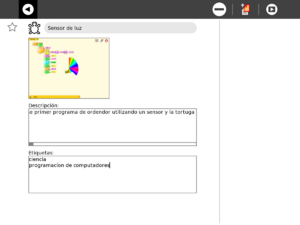Journal Activity/Detail view
Jump to navigation
Jump to search
Using the detail view
Detail view actions
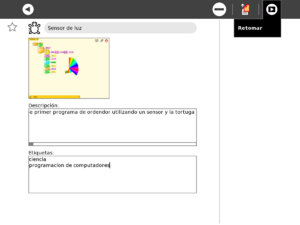 | |
|
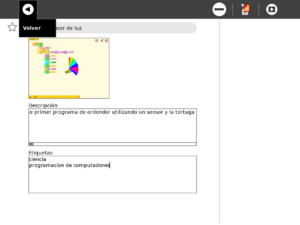
|
| You can resume the activity | or return to the main Journal view |
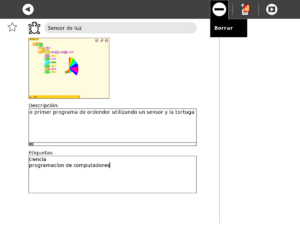 | |
|
|
| or delete your entry |