PhoneticExplorer
Jump to navigation
Jump to search
Basic ideaA phonetics toy, allowing children basic exposure to sounds of the world's languages, via the International Phonetic Alphabet (IPA - [[1]]). The IPA symbols are displayed; user can click on a symbol and hear it pronounced. |
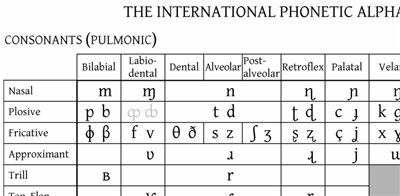 |
People
The following people are interested in or committed to working on this project:
Please add your name here if interested in the project (and feel free to contact Lars).
Features
- sounds are organized into rows (e.g. nasals) and columns (e.g. bilabials) and other categories
- hover mouse over a symbol to see its full name
- click on a symbol to hear it pronounced (in context?)
- double-click a symbol to add it to your "tray" at the bottom of the screen
- click a "play" button next to the tray to play the sounds of the tray in sequence
- save your tray contents to the journal, tagged as "phonetic words" or something. Tagged as "words", "phonetic"
Future Directions
- could integrate to word list building, dictionary building, etc.
- special project: give kids a structure to build a mapping from their writing system to IPA symbols. Then they push the 'play' button for letters -> IPA -> audio transformation: instant feedback. (Idea from Paul Zwierzynski)
- This should have the advantage (compared to Speech / espeak) that it can be customized to minority languages by mother-tongue speakers of those languages.
Design / Development Challenges
- There is far more information that *could* be displayed than will fit on the screen.
- Scroll it? OK, if necessary.
- Display the broadest categories only, and drill down to get to the symbols? Not great for exploring.
- Display only most common symbols on main page, and drill down for less-common symbols?
- Finding reliable quality, copyright-unencumbered sound recordings
- Wikipedia seems to provide recordings in GNU Free Doc License; is the quality good, across the board?
- OLPC_Human_Interface_Guidelines:
- What does collaboration/sharing mean in this activity?
- Competing goals:
- conformance to OLPC-specific HIG
- portability to other low-cost computing platforms
Development approach
- Copy an existing activity like TamTamMini to make a grid of symbols linked to sounds
- Set up a few (half a dozen) sounds with symbols, names, sounds, grid layout. Start with consonants. Then vowels. Maybe never diacritics & suprasegmentals (until Graphite is ported to the XO?).
- User testing with children
- Fill in the gaps
- Release early and often (as soon as presentable): don't get bogged down in comprehensiveness, complexity and advanced features
- OLPC_Human_Interface_Guidelines:
- Sharing/collaboration:
- Share the tray?
- Go see what sharing looks like in other, similar activities. How do you avoid fighting over navigation control? First one in gets control?
- OLPC-specific HIG features, like sharing and journal, should be implemented in a modular way so as to allow relatively easy replacement or removal when porting to other low-cost computing platforms.
- Sharing/collaboration: