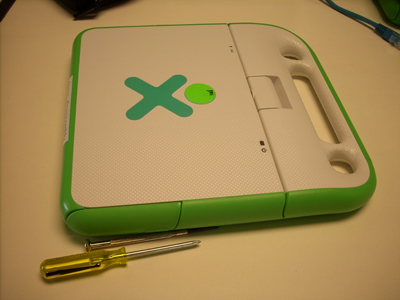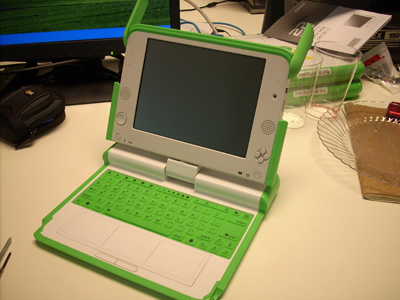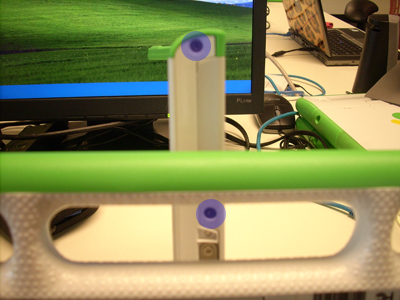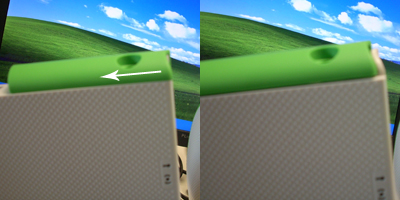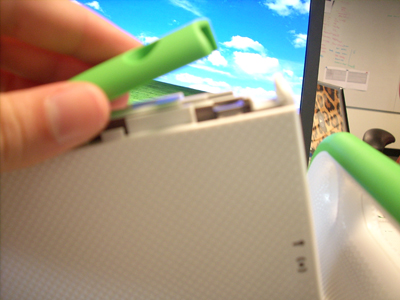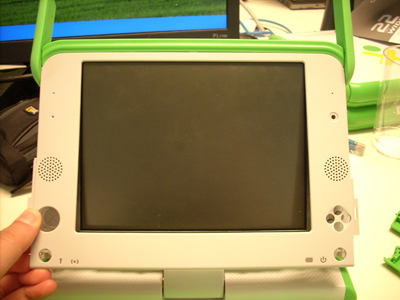Screen replacement
Jump to navigation
Jump to search
Replacing a screen is a relatively uncomplicated task. To do this, you will need a standard #1 screwdriver and something to hold screws in (in a pinch, parts taken off the XO can serve as temporary screw holders).
Taking off the front panel
Begin by opening the laptop and flipping the screen up, and then rotating it to a 90 degree angle, similar to this.
Next, remove the screws circled in blue from the bottom of the screen. There are two on each side (right/left) of the XO, so make sure to get all four.
Remove the two green panels from the side of the XO by first sliding them and then lifting them off.
Finally, pull off the front panel, pulling it out at the bottom and then gently sliding it downwards.